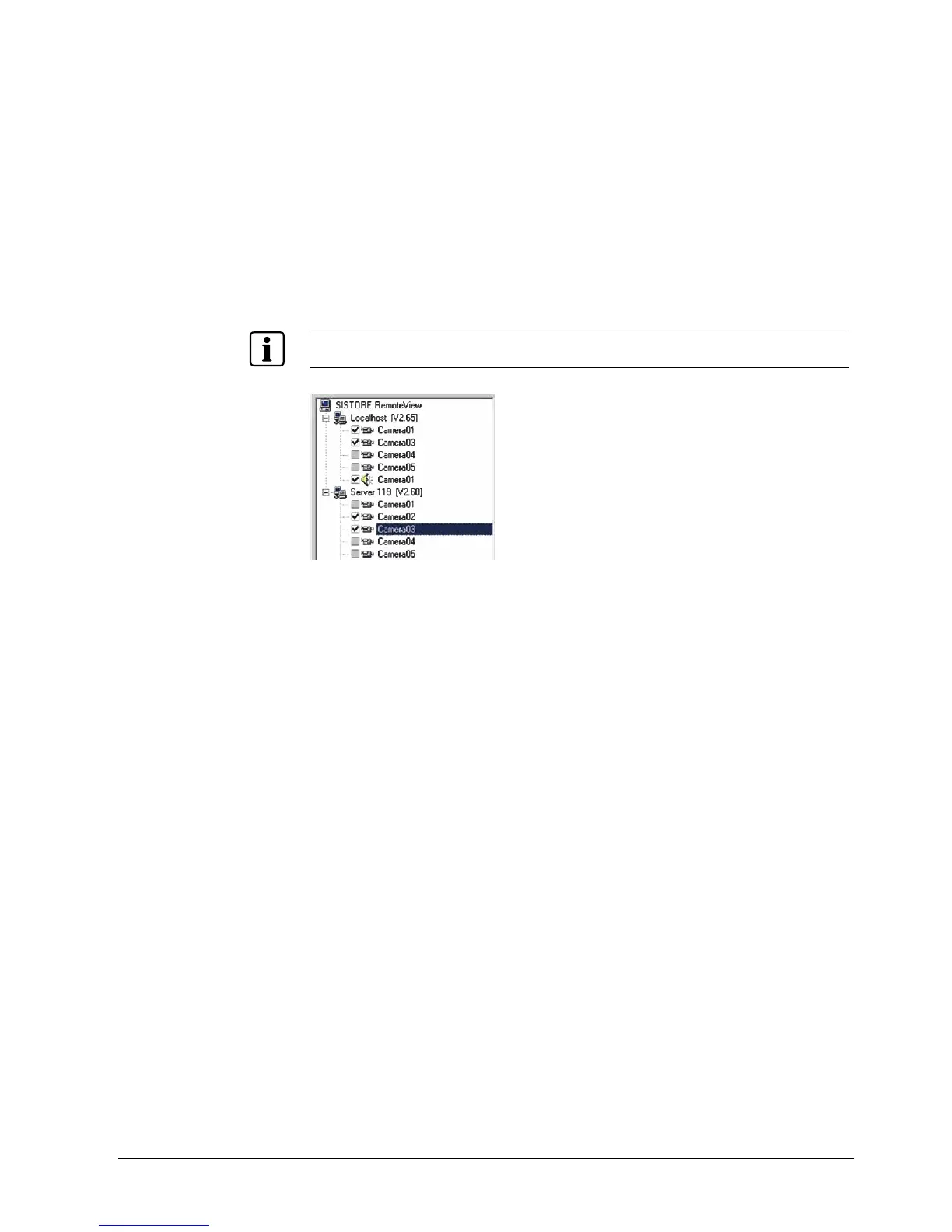SISTORE MX RemoteView
125
Siemens Building Technologies
Fire Safety & Security Products 01.2008
Activate audio transmission
If a camera has been assigned an audio channel, this will be indicated in SISTORE
MX RemoteView by a loudspeaker symbol in the camera list next to the name of
the camera. (See Fig. 75).
Prerequisites:
z The camera has been assigned an audio channel.
1. Mark the checkbox next to the loudspeaker symbol of the camera for which
you want to activate sound transmission.
Î Audio transmission will be activated.
NOTE
SISTORE MX can currently transmit only one audio channel.
Fig. 78 SISTORE MX camera list
Logbook
The logbook cannot be displayed when several servers are connected to the
RemoteView. It is only possible to open the logbook of one server.
The server can be selected from a list which contains the names or IP addresses
of all the servers that are currently connected.
