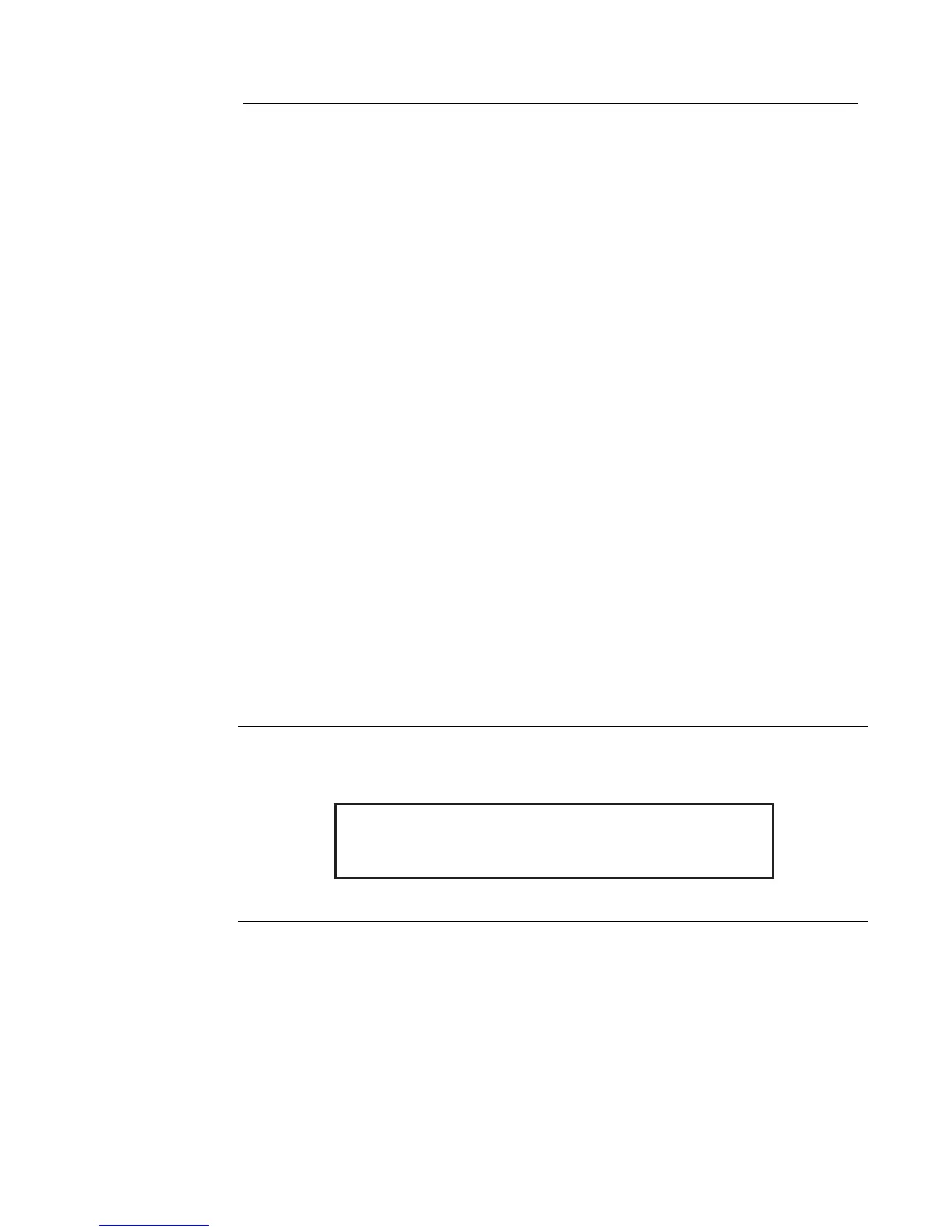2-5
Silencing an Alarm
Overview When an alarm condition exists, various signals (horns and strobes), auxiliary relays, the city
connection (which is the link to the local fire department or central station monitoring service), and
the tone-alert may activate. The ALARM SILENCE key turns OFF all devices that are programmed
to turn off when it is pressed. Typically, this will be the audible notification appliances (horns).
Note: Depending on the programming of the system, some devices may not turn off when the
ALARM SILENCE key is pressed.
At a minimum, the following occurs when the key is pressed.
• Turns OFF signal circuits (which usually connect to the Notification Appliances).
• Turns ON the ALARM SILENCED LED.
• Displays “Alarm Silence In Progress”.
You should be aware that the following functions affect the operation of the ALARM SILENCE
function.
•If a Coded Input Device (typically a pull station) activates, the <ALARM SILENCE> key may
be ignored until this function has completed coding. Notification appliances (horns) cannot be
silenced when a coded station is in alarm, but silence upon coding completion.
•If the Alarm Silence Inhibit Option -- which is a timer that inhibits the operation of the
ALARM SILENCE function – is enabled, pressing the <ALARM SILENCE> key is ignored
until the timer expires. The message “ALARM SILENCE INHIBITED” displays for a short
time to indicate the action was not taken. The message “ALARM SILENCE NO LONGER
INHIBITED” displays when the timer expires.
•If Waterflow Sprinkler Devices are activated, Notification Appliances may or may not be
silenced (depending on local code requirements). Usually, a dedicated bell will continue to
sound to indicate water flow.
• Some visual notification appliances may continue to flash until the system is reset.
Using the Alarm
Silence Key
Press the ALARM SILENCE key and read the display. The alphanumeric display shows signal status
and the ALARM SILENCED LED turns ON steady.
ALARM SILENCE IN PROGRESS