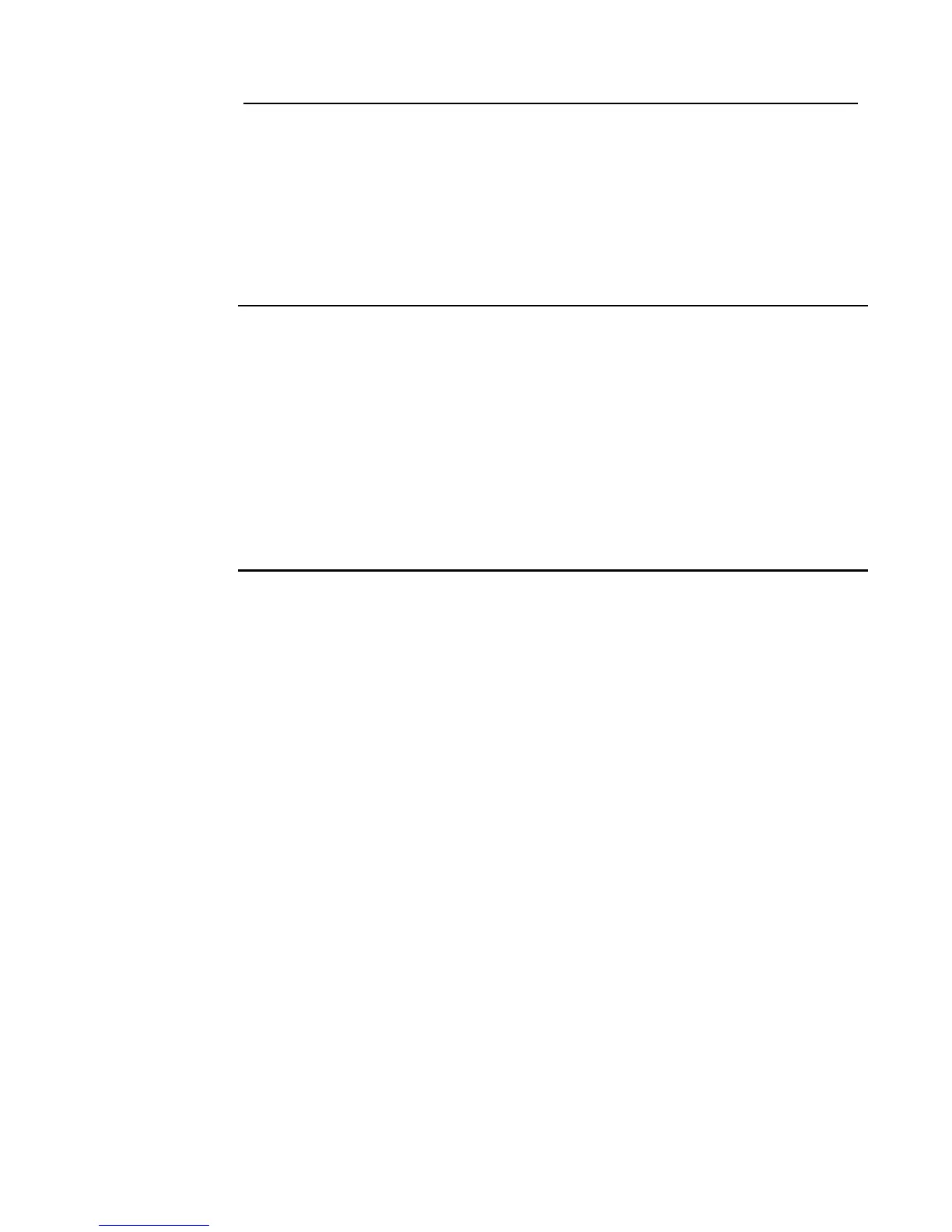6-5
Viewing the Time at which an Event Occurred
Overview The system records the time at which each alarm, trouble, and supervisory event occurs. You can
view this information in one of two ways:
• By displaying or printing the historical alarm or trouble log. Refer to “Displaying Historical
Logs” later in this chapter for information on doing this.
• By scrolling through the list of active alarm, trouble, or supervisory conditions, selecting a
specific event, and using the Event Time key. Refer to the procedure below for information on
doing this.
Procedure Select the alarm, trouble, or supervisory event whose event time you want to display. To do this,
follow these steps:
1. Press the FIRE ALARM ACK, PRIORITY 2 ACK, TROUBLE ACK, or SUPV. ACK key to
enter the appropriate list of events. (For example, press the FIRE ALARM ACK key to enter the
list of active fire alarms.)
2. Use the Next and Previous keys to scroll through the list until the alarm in which you are
interested is displayed.
3. Press the Event Time key. The time at which the alarm, priority 2 alarm, trouble, or supervisory
occurred appears in the display.