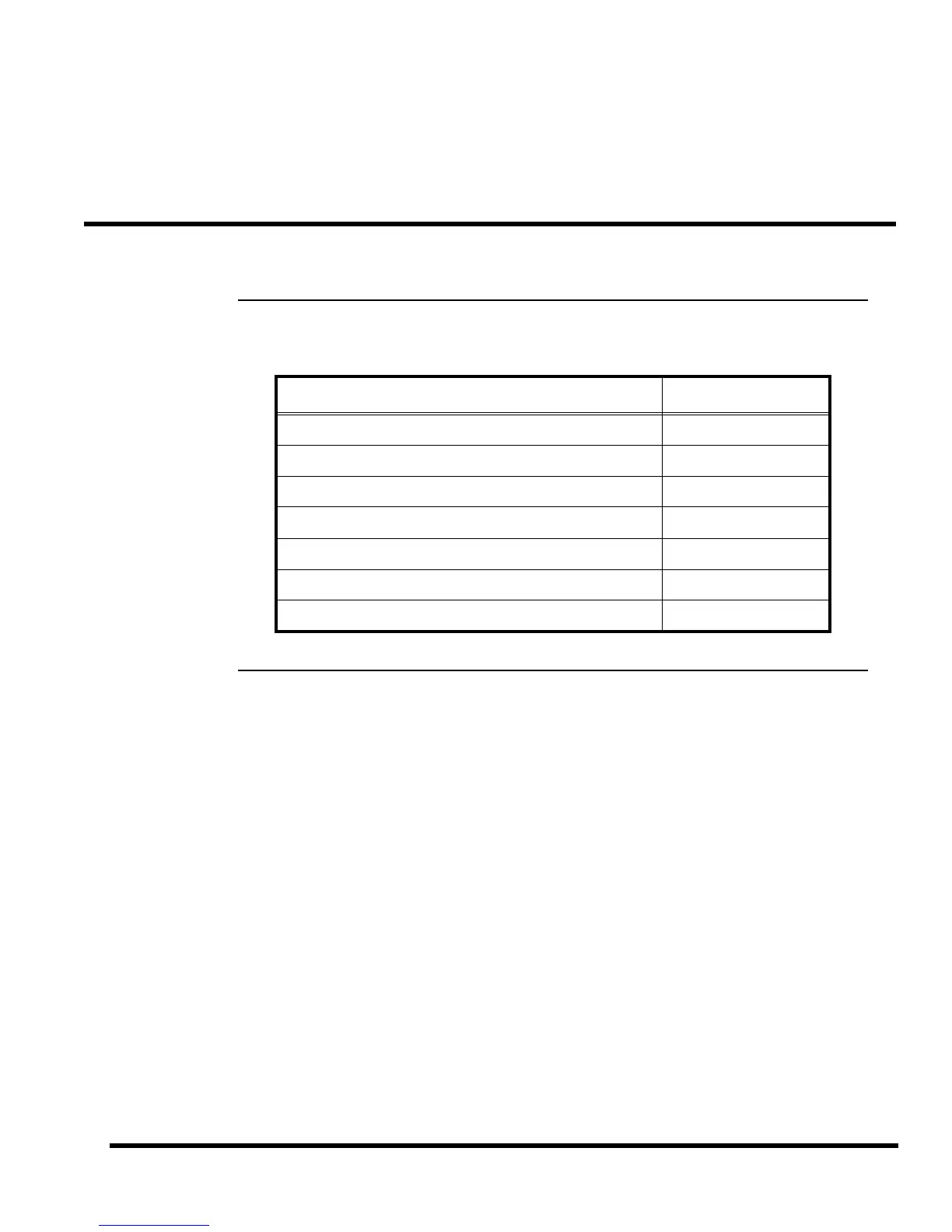6-1
Chapter 6
Advanced Functions
Introduction This chapter describes advanced functions that you can perform from the operator interface panel.
In this Chapter Refer to the page number listed in this table for information on a specific topic.
Topic See Page #
Logging In and Out of the System 6-2
Setting System Time and Date 6-4
Viewing the Time at which an Event Occurred 6-5
Enabling and Disabling Points 6-6
Forcing Points On and Off 6-7
Displaying and Clearing Historical Logs 6-8
Printing Reports 6-9