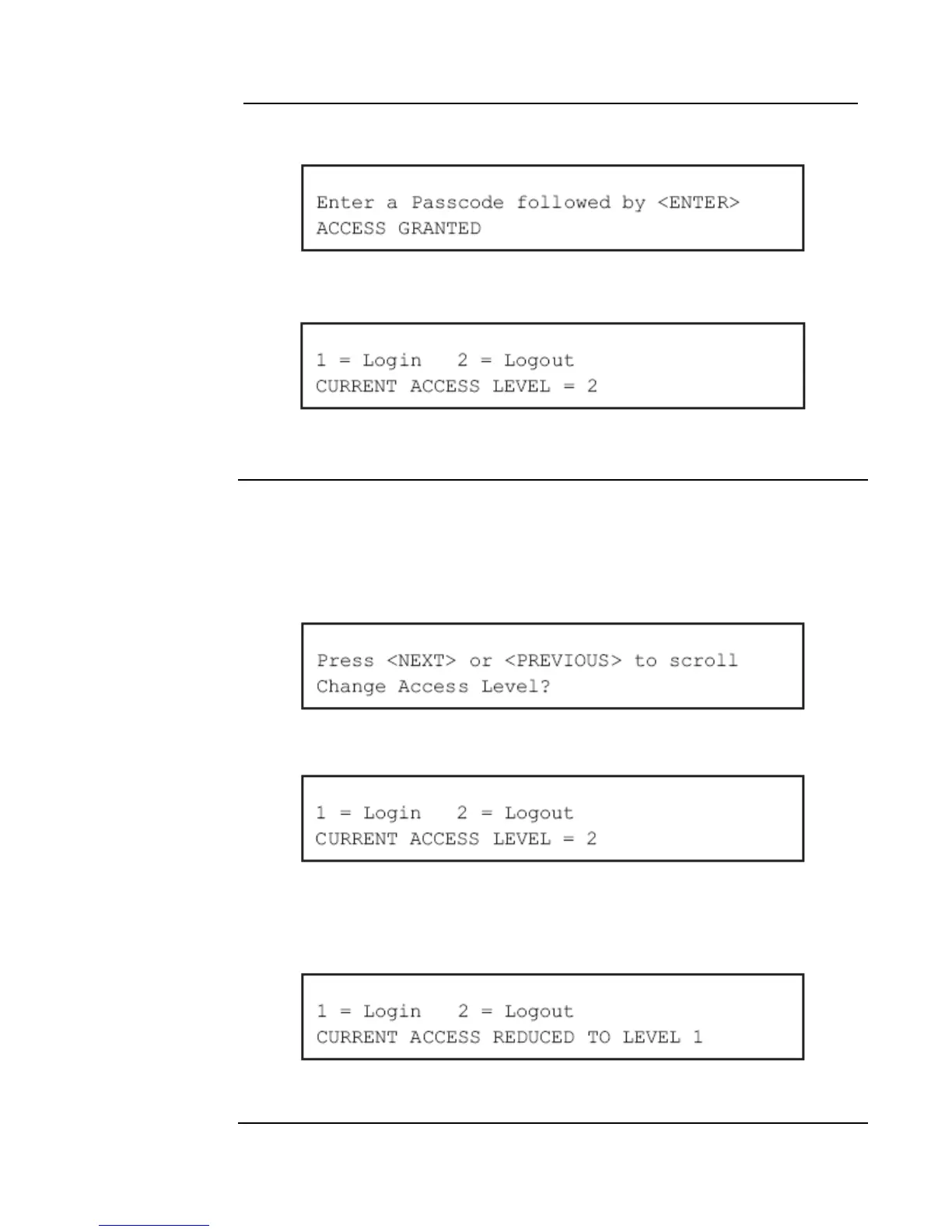6-3
Logging In and Out of the System, Continued
Log In Procedure If the passcode entered in Step 5 is correct, the following message is shown.
After a brief pause, the system displays the granted access level, such as the level 2 message shown
below.
Press the C/EXIT key twice. The display shows the system status.
Log Out Procedure Failure to log out allows unauthorized personnel access to the various passcode protected functions.
If no keypad activity is detected for ten minutes, the system returns to Level 1 access.
Perform the following procedure to log out and return the operator access level to Level 1.
1. Press the Menu key. The following message is displayed
2. Press the ENTER key. The following message is displayed.
Log Out Procedure
3. Press the 2 key. After a brief pause, the display shows a message similar to the one below.
4. Press the DEL key to exit. The display shows the system status.