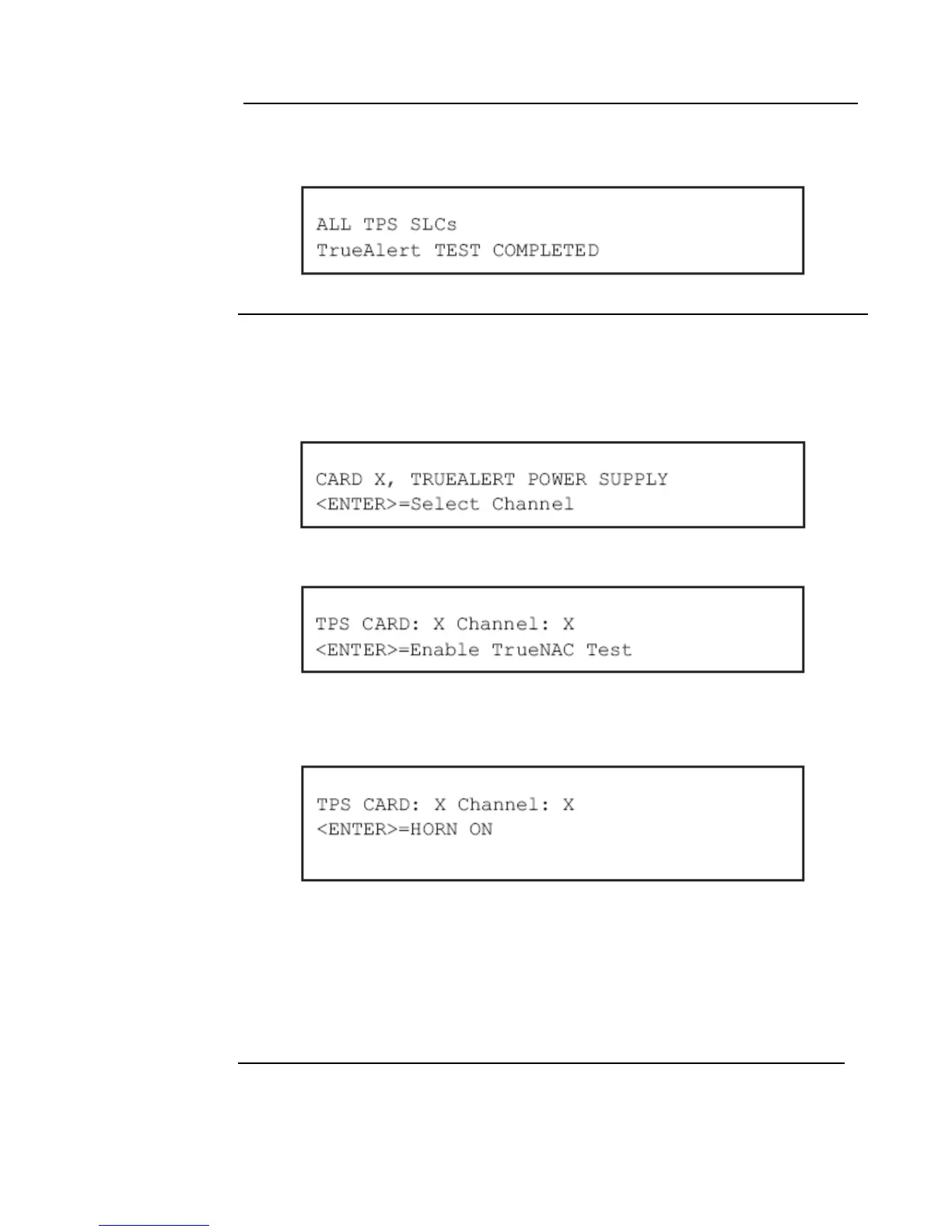7-7
TrueNAC Voltage Drop Test, Continued
Testing all
TrueAlert Power
Supply’s SLCs
3. Press the ENTER key on the Entry keypad. If the test is successful, the following message
displays.
Testing each
TrueAlert Power
Supply’s SLC
Use the following procedure to test separately each of the TrueAlert Power Supply’s SLC lines.
Before you start this test, make sure you have already completed the procedure Accessing the
TrueNAC Voltage Drop Test.
1. Press the Next key on the Display/Action keypad. The following message displays.
2. Press the ENTER key on the Entry keypad. The following message displays:
3. Use the Next and Previous keys on the Display/Action keypad to change the SLC channel.
4. Press the ENTER key on the Entry keypad. The following message displays:
5. To turn the horn on or off before performing the TrueNAC Voltage Drop Test, use the Next and
Previous keys to set the horn state.
Note: The horn can be turned off to prevent any disturbance during the TrueNAC Voltage Drop Test.
Horns that are turned on are set to high volume. If Horns are on, the panel will perform two
passes one with horns on and one with horns off. This is done to enhance measurement
accuracy with A/Vs.