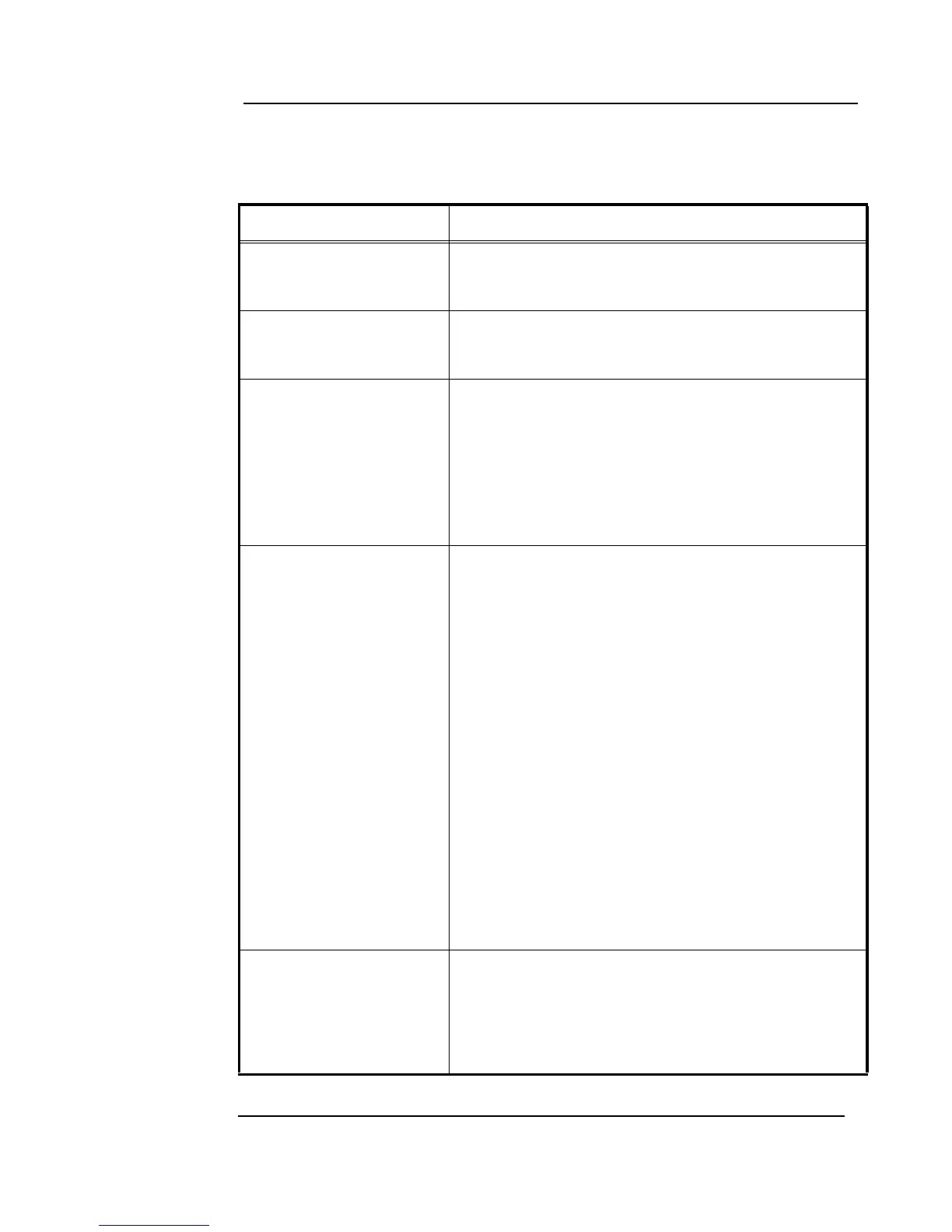6-9
Printing Reports
Overview The system can generate any of the following reports.
Table 6-1. Reports
Report Description
Alarm History Log Report
Report includes all information contained in the alarm
history log – device number, custom label, time and date
device entered alarm.
Trouble History Log Report
Report includes all information contained in the trouble
history log – device number, custom label, type of trouble,
time and date device experienced trouble.
TrueAlarm Status Report
Reports the following information for each point.
• Device Number
• Custom Label
• Current Sensitivity of the Point
• Point Status: Normal, Trouble, Alarm
• Almost Dirty Status: Points which are almost dirty
have an asterisk in this field to denote this.
TrueAlarm Service Report
Reports the following information for each point.
• Device Number
• Custom Label
• Alarm Level (sensitivity level of the device)
• Average Value –
• Current Value --
• Percent of Alarm: Shows the current value for the
sensor. Value is shown as a percentage of 100
percent (alarm). For example, if the value shown is
9%, it means that the sensor is currently at 9% of the
value required to trigger an alarm.
• Peak Value: Shows the highest value that the sensor
has reached. Value is shown as a percentage of 100
percent (alarm). For example, if the value shown is
9%, it means that the peak value experienced by the
sensor was 9% of the value required to trigger an
alarm.
• Current State: Possible values include Normal,
Trouble, Dirty, Excessively Dirty, and Almost Dirty.
TrueAlert Device Report
Report the following information for each TrueAlert device.
•Point ID.
• Custom Label.
• Device Type.
• Candela.