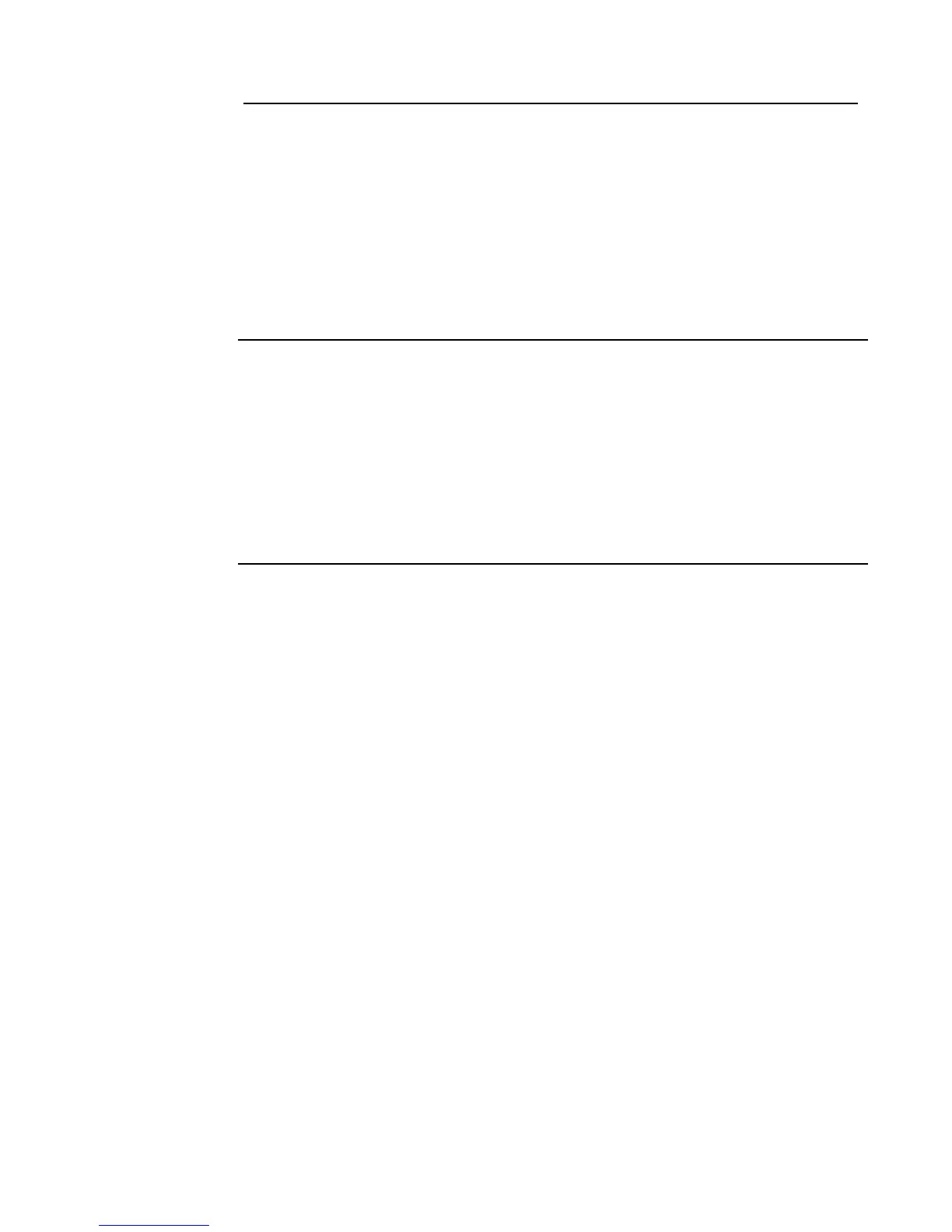6-6
Enabling and Disabling Points
Overview Enabling and disabling points is sometimes necessary when performing maintenance on the system.
When using this function, it is critical that you understand whether Custom Control (either the
system’s default Custom Control or any user Custom Control) makes reference to the point or not.
Actions driven by custom control are suspended for the duration of time the point is disabled, but
execute immediately after the point is enabled.
Example. Suppose you disable a signal point and during the time the point is disabled, a Custom
Control equation executes that turns the point ON. This action is suspended for the duration of time
the point is disabled. However, when the point is subsequently enabled, the point’s state updates and
the Custom Control equation turning the point ON executes, turning the signal ON.
Procedure Follow these steps to enable or disable a point.
1. Select the point. Refer to Chapter 5 for information on selecting points.
2. Press the Disable or Enable key.
3. Press the ENTER key to carry out the action.
The system generates a “Disable Trouble” to remind you that the point is disabled. When you enable
the point again, the trouble clears.