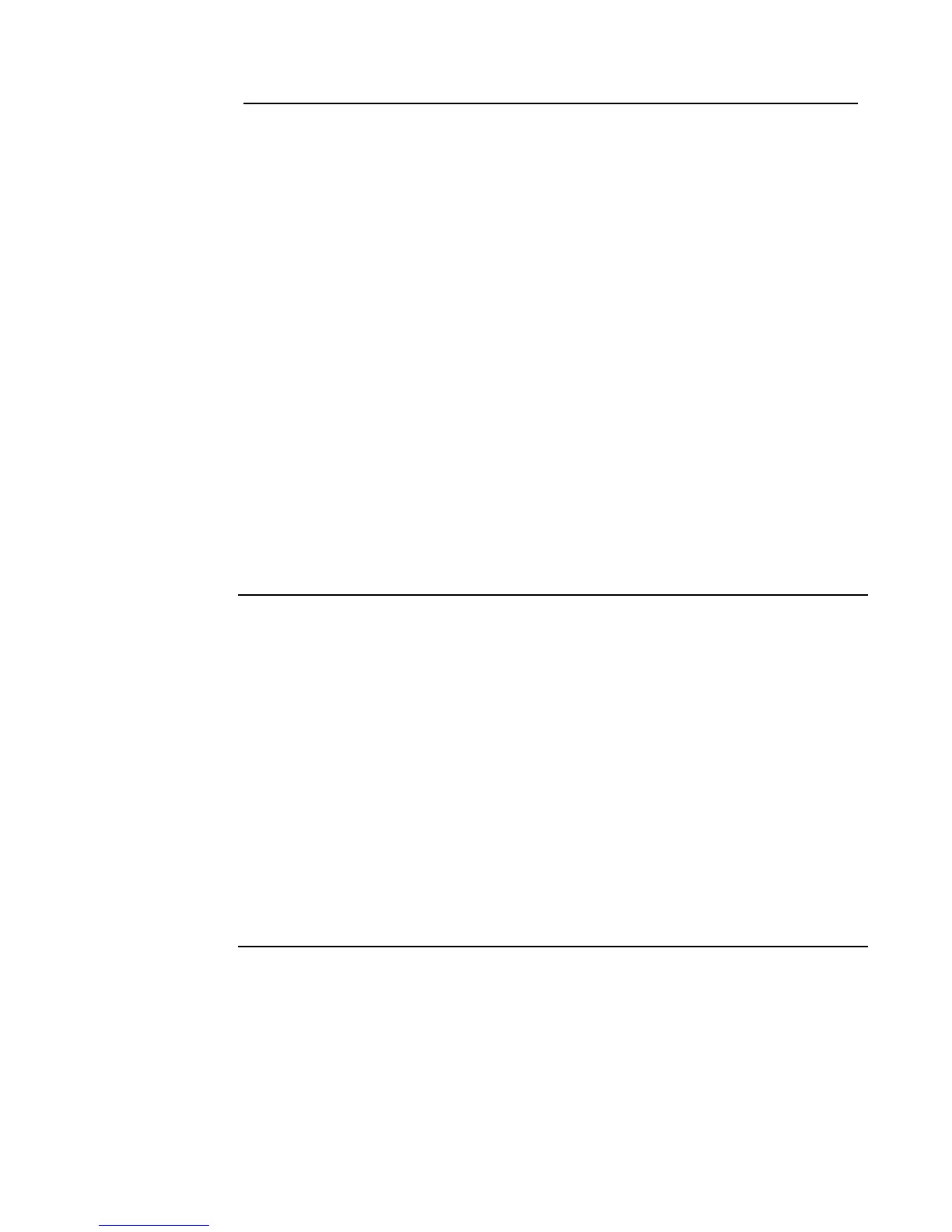3-3
Overview, Continued
Trouble Indications
for TrueAlarm
Sensors
TrueAlarm devices are considered sensors instead of detectors because these devices do not
determine alarm conditions. Instead, the TrueAlarm smoke sensor is a measuring device that sends
data regarding smoke density to the 4010ES FACP. The TrueAlarm heat sensor operates in a similar
fashion, but it sends temperature data to the control panel instead of smoke density data. Also, CO
heat/smoke sensors operate just like the TrueAlarm heat/smoke sensors. The 4010ES uses this data to
determine whether a trouble has occurred.
The TrueAlarm and CO sensors have three automatic trouble indications.
• Dirty. A “Smoke Detector Dirty” condition is reported any time the average value on an
individual sensor reaches a set threshold value.
• Excessively Dirty. A “Smoke Detector Excessively Dirty” trouble condition is reported any
time the average value of an individual sensor reaches a slightly higher threshold level.
• Expired Trouble. An “Expired Trouble” condition is reported anytime a CO sensor has
reached the end of its useful lifetime.
In addition to the three automatic trouble conditions, the 4010ES software includes three pre-
programmed digital pseudo points: P132, P463 and P464. The pseudo point P132 (Sensor Almost
Dirty Log Enable) can be turned ON through the front display, logged on at level 4 to allow a
TrueAlarm sensor that is close to being dirty to report as if it were dirty. This is useful when
maintenance is being scheduled for dirty sensors, as it provides a means of seeing which sensors are
approaching a dirty state. The pseudo points P463 and P464 are used to log all the CO sensors that
will expire in 6 and 12 months respectively.
What to do when
TrueAlarm
Troubles Occur
System Operators should do the following when these troubles occur.
• Almost Dirty Trouble. This feature is visible only when enabled from the front display or
through the ES Panel Programmer. In this case, a SimplexGrinnell Technical Representative has
programmed the system to allow almost dirty sensors to report as dirty. Contact your facilities
management personnel to report the trouble and schedule maintenance (cleaning) for the sensors.
• Dirty. This trouble means the sensor is holding its sensitivity, that maintenance should be
scheduled for the sensor. Contact your facilities management personnel to report the trouble and
schedule maintenance (cleaning) for the sensors.
• Excessively Dirty. This trouble means the sensor is no longer compensating for dirt and dust.
False alarms are possible in this condition and sensors should be cleaned as soon as possible.
Contact your facilities management personnel to report the trouble and immediately schedule
maintenance (cleaning) for the sensors.
• Expired. This trouble means that the CORC (CO Replacement Cartridge) needs to be replaced.
• Almost Expired. This trouble means that the CORC is almost at the end of its lifetime and
would need to be replaced within 6 or 12 months, depending on the system configuration.