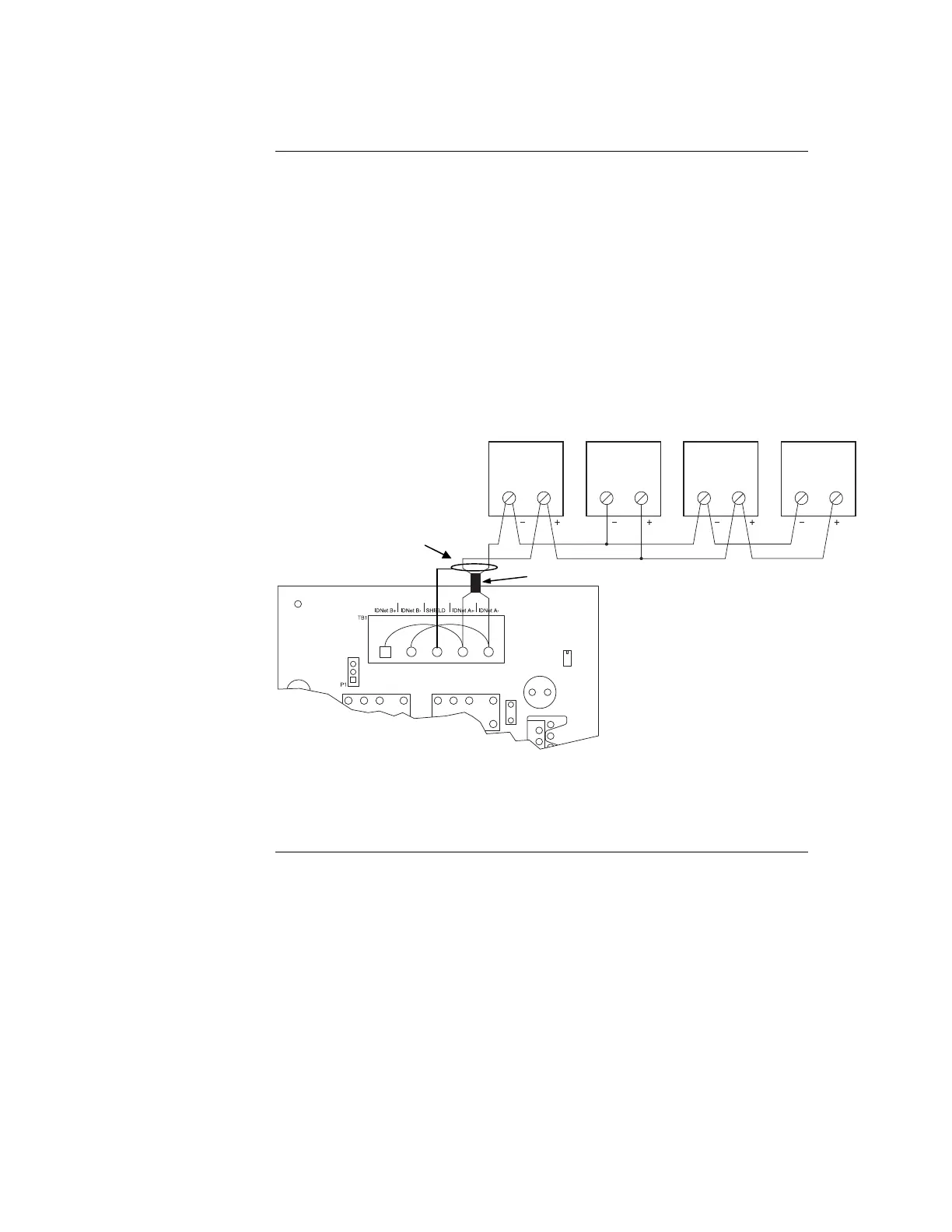7-6
To connect the IDNet card to devices using Class B (spur or string) wiring:
1. On the IDNet port, connect IDNet B+ to IDNet A+, and IDNet B- to IDNet A-.
If this connection is not made, a Class A Fault (open circuit loop) will be
registered by the 4100ES.
2. Route wire from the IDNet A+ and IDNet A- outputs of the IDNet port to the
first device, then on to the following devices.
3. For compliance with AS 1670.1 compliance, connect no more than 40 devices
maximum for the whole circuit.
4. Sounder bases or 6 Point I/O modules in separate zones may not be wired in
Class B (string).
Figure 7-4 shows Class B wiring.
+
1
2
1 21212
Figure 7-4. Class B (spur or string) Wiring
Note: Maintain correct polarity on terminal connections. Do not loop wires under
terminals.
Class B Wiring
Wiring to IDNet Devices, Continued
IDNET CARD
IDNET DEVICES
0.75 mm
2
to 4 mm
2
FERRITE BEAD (see Fig 7.1)