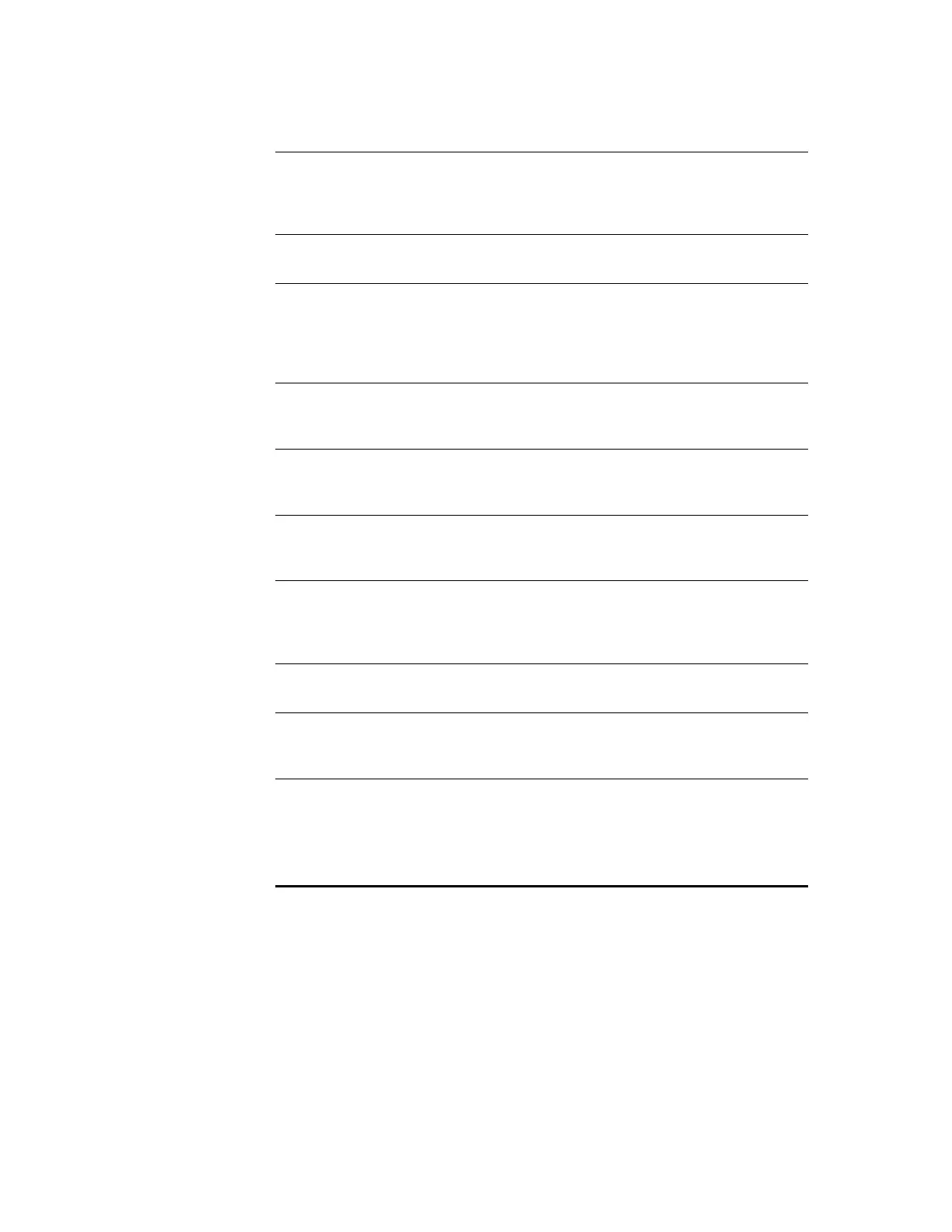7-7
This section describes the messages that may appear on the 4100 display when using the
IDNet card. Fault messages appear in the headings on the left, and possible causes are
listed in the text.
There is no output voltage from the IDNet power supply. Replace the IDNet card.
Appears if one or more extra devices (i.e., devices that have not been configured for the
IDNet channel) are found on the ID-Net loops, or if a device is at an incorrect address.
Only one message appears, regardless of the number of extra devices found. Viewing the
fault log will reveal the extra device address.
There is an open circuit on the IDNet channel. After fixing the wiring fault, a hardware
reset is required to reset the trouble.
Appears while the IDNet card is searching for earth faults on the IDNet line. When this
message is displayed, the IDNet card cannot show any alarms or other statuses.
Appears when a short circuit is detected on the IDNet channel. This status clears
automatically when the short circuit is removed.
Appears when devices have been configured, but none of the devices are communicating
on the channel. This message does not appear if there are no configured devices on the
IDNet channel.
Appears when a device is missing.
Appears when there is a faulty device or a noisy communications channel.
Occurs during any of these conditions:
24 V is not present on TrueAlarm devices.
TrueAlarm sensor bases with relay driver outputs are not properly supervised.
Isolator devices are in isolation mode.
Troubleshooting IDNet Faults
Overview
IDNet Power
Monitor Trouble
Extra Device
Class A Trouble
Earth Fault Search
Short Circuit
Channel Fail
No Answer
Bad Answer
Output Abnormal