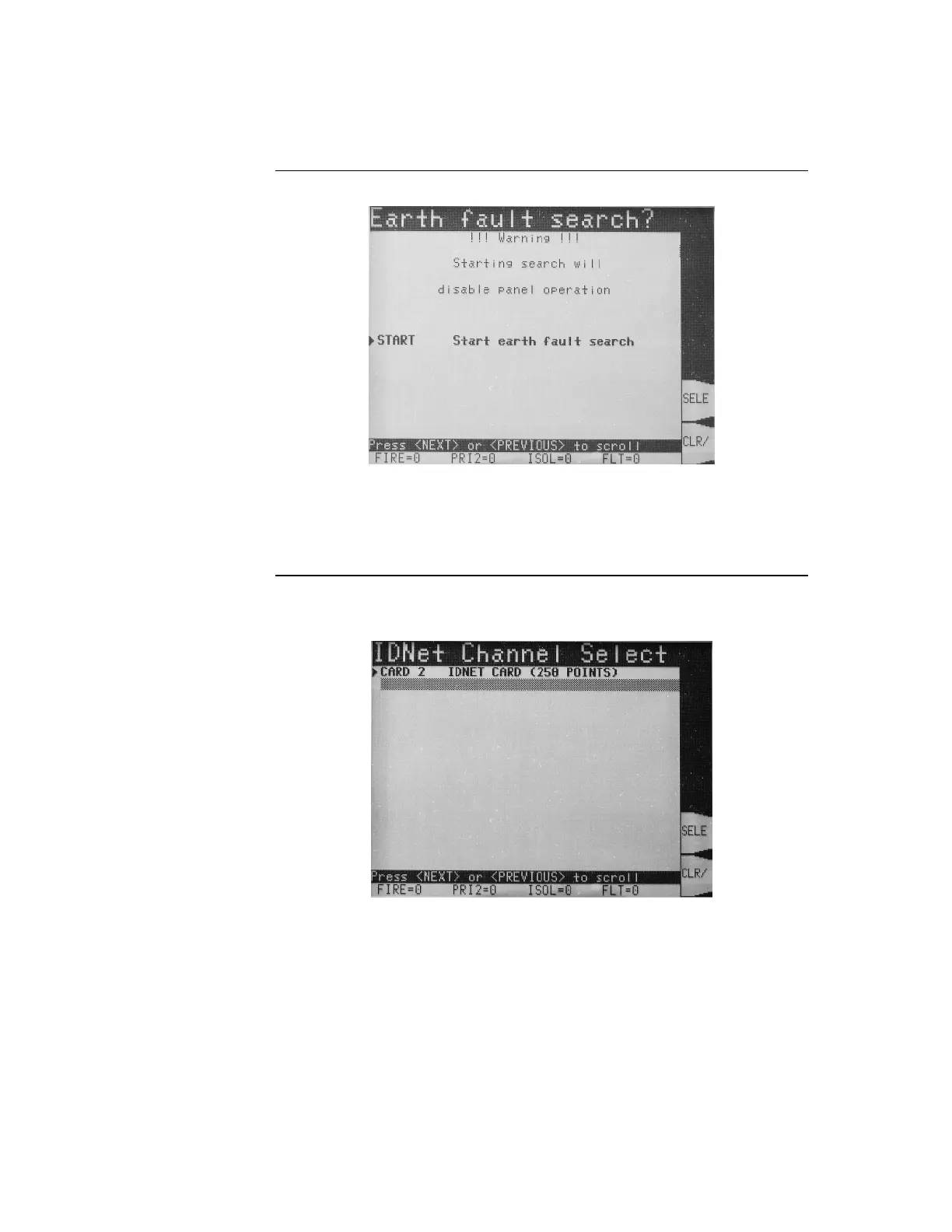D-5
Now you are prompted to start the search.
NOTE: The FIP suspends normal operation for the duration of the search.
Press the Enter button to start the search.
Skip ahead to the "Completing the Search" topic.
If you select the IDNet Channel Search menu item, a list of available IDNet channels to
search is displayed.
Use the Next and Previous buttons to scroll through the list if necessary.
Press SELECT or OK to select the IDNet channel to search. Now you are prompted to
start the search.
NOTE: The FIP suspends normal operation for the duration of the search.
Press the Enter button to start the search.
Skip ahead to the "Completing the Search" topic.
Earth Fault Searching from the Front Panel, Continued
IDNet Channel
Search