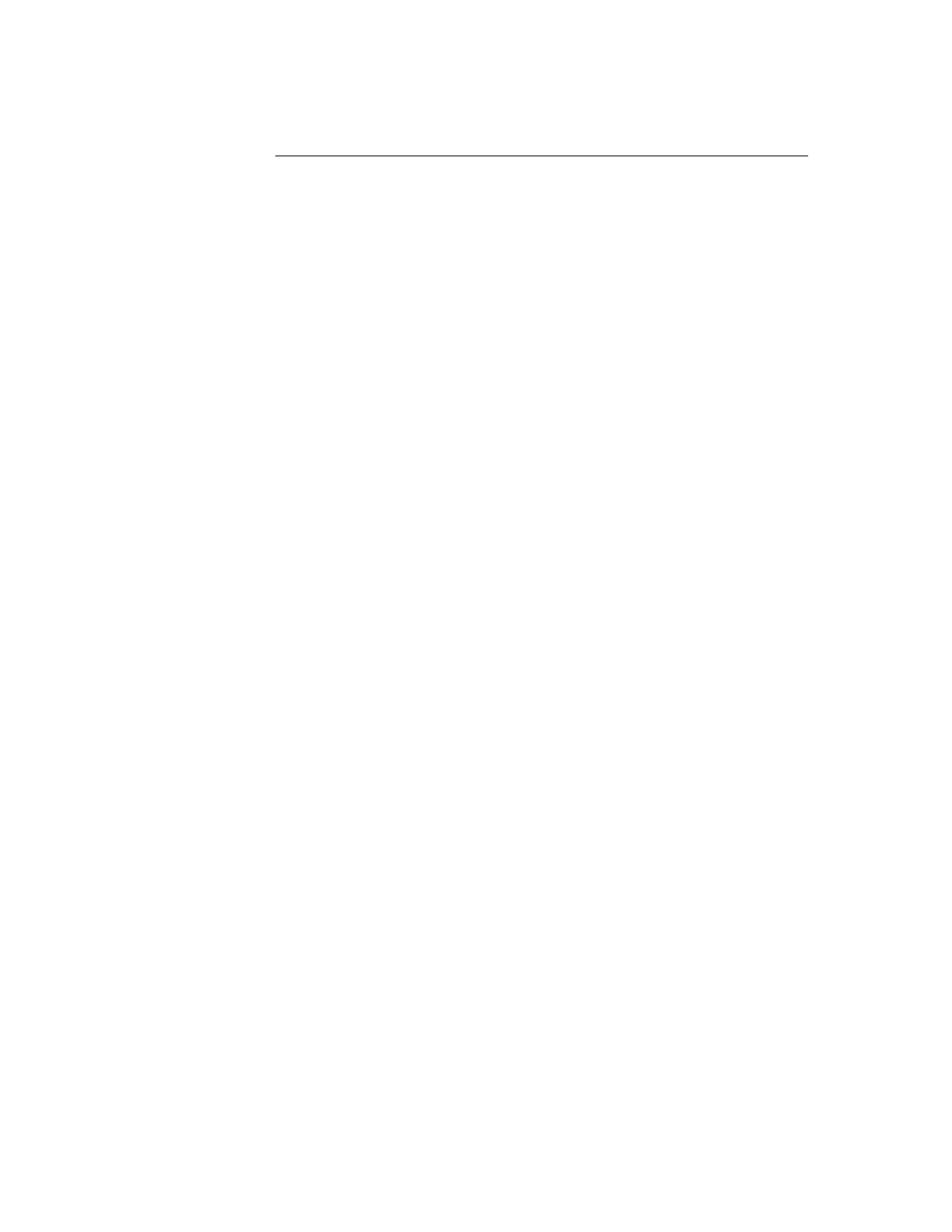xv
Figure 1-1. Standalone 4100ES System ........................................................................... 2
Figure 1-2. MINIPLEX/RTU 4100ES System .......................... ..................................... ..... 4
Figure 1-3. Star/Ring Configuration ................................................................................. 5
Figure 1-4. Interconnected Loop Configuration ................................................................ 6
Figure 2-1. Master Motherboard (566-227) ................................................................... 2-3
Figure 2-2. CPU Card (566-719) .................................................................................. 2-4
Figure 2-3. InfoAlarm Operator Interface ...................................................................... 2-6
Figure 2-4. System Power Supply ................................................................................ 2-7
Figure 2-5. The Power Distribution Interface (PDI) ........................................................ 2-8
Figure 2-6. Bracket and Bay Mounting – earlier style ................................................. 2-10
Figure 2-7. Bay Mounting – later style ......................................................................... 2-10
Figure 2-8. Bay-to-Bay Interconnections ..................................................................... 2-14
Figure 2-9. Power and Communication Wiring for Motherboards ............................... 2-15
Figure 2-10. Expansion Bay 4”x 5” Card Placement ................................................... 2-16
Figure 2-11. Expansion Bay Motherboard Placement ................................................ 2-17
Figure 2-12. Mixed Module Placement ....................................................................... 2-18
Figure 2-13. Slave Card/PDI Connection ..................................................................... 2-19
Figure 2-14. Installing the Motherboard in a 4100ES Expansion Bay .......................... 2-20
Figure 2-15. LED/Switch Modules ............................................................................... 2-21
Figure 2-16. LED/Switch Controller ............................................................................. 2-21
Figure 2-17. LED/Switch Card Mounting on a bay mounted door (earlier style) ......... 2-23
Figure 2-18. Controller Card Mounting ........................................................................ 2-24
Figure 2-19. Assembling / Disassembling the LED Display Card (pluggable LED
version, only) ........................................................................................................ 2-25
Figure 2-20. LED/Switch Controller Wiring .................................................................. 2-26
Figure 3-1. Transponder Interface Cards ................................ ....................... ................ 3-2
Figure 3-2. TIC Mounting ............................................................................................... 3-6
Figure 3-3. Transponder Cabinet Interconnections ........................................................ 3-7
Figure 3-4 The Ferrite Bead ......................................................................................... 3-8
Figure 3-5. TIC Wiring to the Host Panel ....................................................................... 3-8
Figure 4-1. 4100-6014 Network Interface Card .............................................................. 4-3
Figure 4-2. The 4100-6057 Fiber-Optic Media Card ...................................................... 4-4
Figure 4-3. The 4100-6056 Wired Media Card .............................................................. 4-4
Figure 4-4. Media Card Mounting .................................................................................. 4-7
Figure 4-5. Installing the NIC ......................................................................................... 4-8
Figure 4-6. Fiber Wiring ............................................................................................... 4-11
Figure 4-7. Coupler Wiring .......................................................................................... 4-13
Figure 4-8. Wired Media Interconnections between 4100ES Master Motherboards .... 4-14
Figure 4-9. Example of Ring/Loop NetworkWiring ....................................................... 4-15
Figure 5-1. The Alarm Relay Card ................................................................................. 5-7
Figure 6-1. The Ferrite Bead ......................................................................................... 6-2
Figure 6-2. Class A NAC Wiring .................................................................................... 6-4
Figure 6-3. Class B Wiring ............................................................................................. 6-5
Figure 7-1. Ferrite Bead Wiring ..................................................................................... 7-3
Figure 7-2. Cable Distance & Device Limits for Common Cable Sizes .......................... 7-4
Figure 7-3. Class A (loop) Wiring ................................................................................... 7-5
Figure 7-4. Class B (spur or string) Wiring .............................. ....................... ................ 7-6
Figure 8-1. Sample Fault List Display Showing a Missing Card ..................................... 8-2
Figure 8-2. MoreInfo on this Fault with Add Inst Option ................................................ 8-2
Figure 8-3. Fault List Now With Only a Single Install Mode Fault .................................. 8-3
Figure 8-4. Fault List with Additional Missing Devices ................................................. 8-3
Figure 8-5. Service/Diagnostics Option on Main Menu ................................................. 8-3
Figure 8-6. Install Mode Option on Diagnostic Menu Screen ........................................ 8-4
Figure 8-7. Add Options on the Install Mode Menu Screen .......................................... 8-4
Figure 8-8. View Option on the Install Mode Menu Screen ........................................... 8-5
Figure 8-9. Displaying Contents of Install Mode List ..................................................... 8-5
Figure 8-10. More Info on a Device in the Install Mode List .......................................... 8-6
Figure 8-11. Remove Options on the Install Mode Menu Screen .................................. 8-6
List of Figures{ XE "List of Figures" }