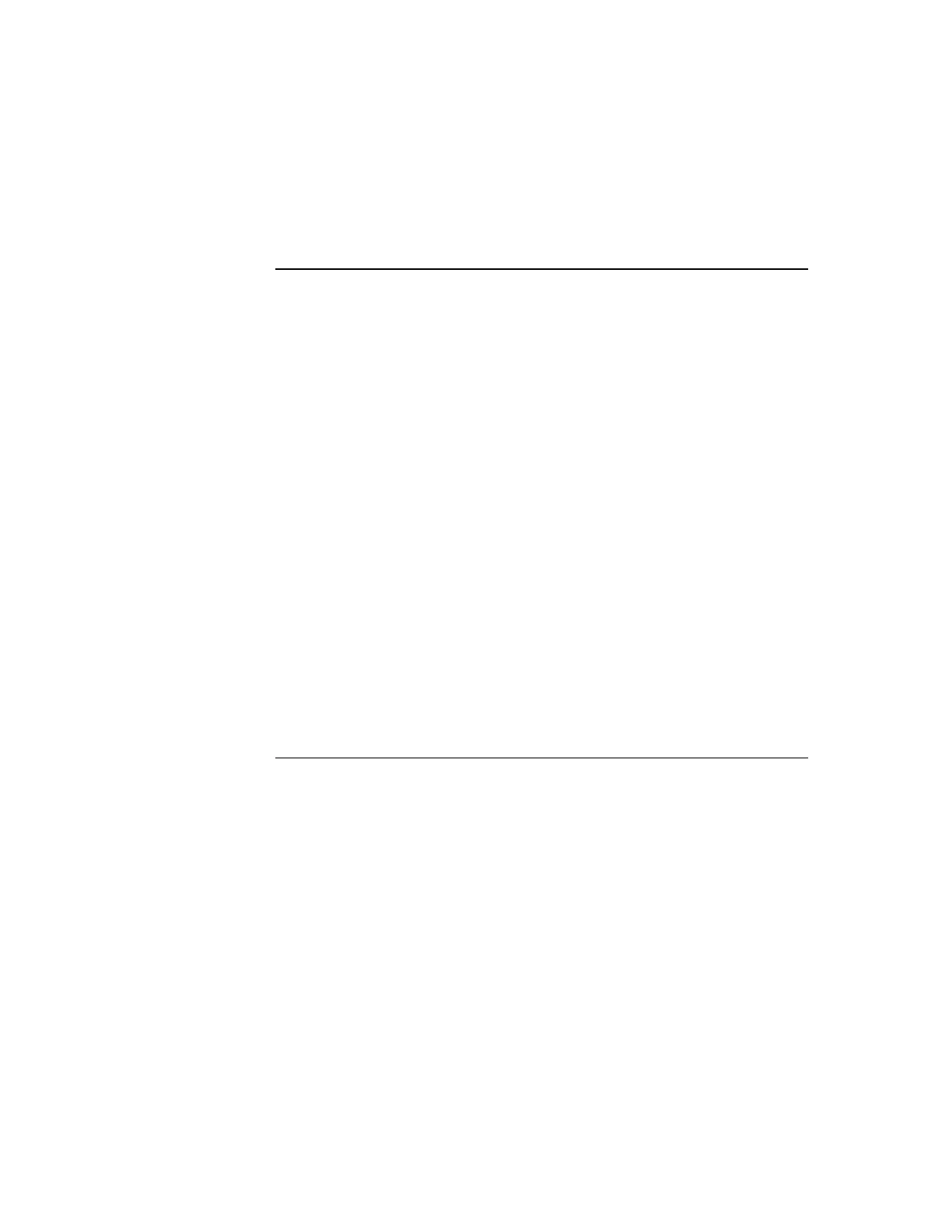xvi
Figure 9-1. Serial Connection (slower) .......................................................................... 9-2
Figure 9-2. Ethernet Connection (fast) ........................................................................... 9-2
Figure 10-1. Fan Control Module ................................................................................. 10-5
Figure A-1 Dip Switch SWx ...................................................................................... A-1
Figure D-1. Earth Fault Search Example ................................................................... D-8
Table 2-1 Master Controller LEDs 1 through 4 ............................................ 2-5
Table 3-1 TIC Specifications ....................................................................... 3-3
Table 4-1 4100 NIC & Media Cards – Electrical and Environmental
Specifications .............................................................................. 4-5
Table 4-2 Wiring Distances ....................................................................... 4-10
Table 4-3 Dual Fiber Optic Cable Communications Distance Examples ... 4-12
Table 4-4 Single Fiber Optic Cable Communications Distance
Examples using 4190-9010 Bi-Directional Couplers.................. 4-12
Table 4-5 566-227 CPU Motherboard Wired Media Connections .............. 4-14
Table 5-1 SPS Input and Output Specifications .......................................... 5-2
Table 5-2 SPS Current Specifications ......................................................... 5-3
Table 5-3 Alarm Relay Card Jumper Positions ............................................ 5-8
Table 6-1 Class A Wiring Distances ............................................................ 6-6
Table 6-2 Class B Wiring Distances ............................................................ 6-7
Table 6-3 T-GEN 50 Settings for Relay Operation .................................... 6-11
Table 6-4 T-GEN 50 Switch Settings for Relay Operation ......................... 6-11
Table 6-5 T-GEN 50 Link Settings for Relay Operation ............................. 6-11
Table 6-6 T-GEN 50 Settings for NAC Operation ...................................... 6-13
Table 6-7 T-GEN 50 Switch Settings for NAC Operation .......................... 6-13
Table 6-8 T-GEN 50 Link Settings for NAC Operation .............................. 6-13
Table 10-1 Switch/LED Format ................................................................... 10-4
Table 10-2 Switch Status ............................................................................ 10-4
Table A-1 Card Addresses ............... ....................... ........................... ......... A-2
Table C-1 Acceptable Zone and Signal Circuit Meter Readings ................. C-2
Table J-1 Network: Maximum Transmission Distances, “Wired” Network ... J-1
Table J-2 Network: Maximum Distances, Optical Fibre ............................... J-2
List of Tables{ XE "List of Tables" }