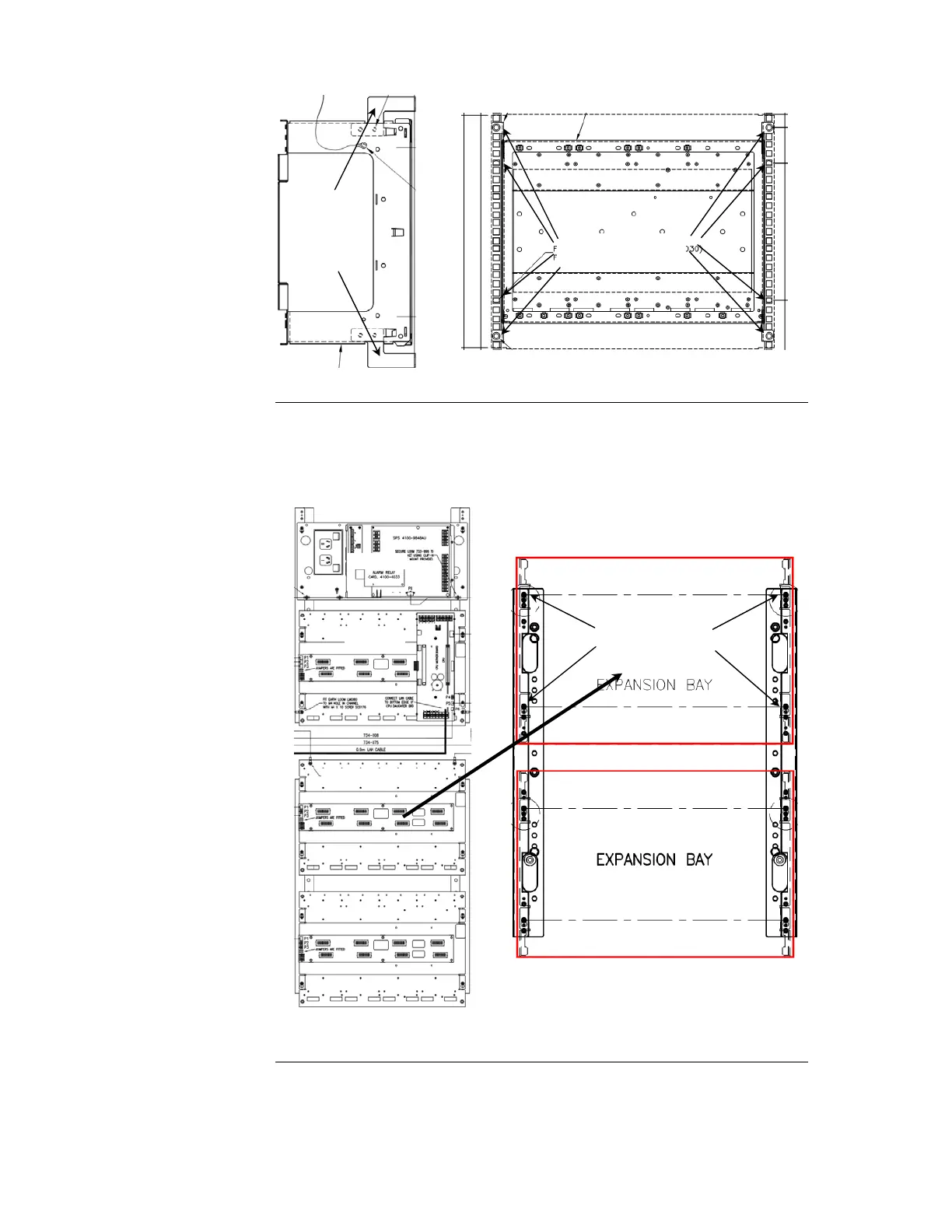2-10
Figure 2-6. Bracket and Bay Mounting – earlier style
If the cabinet uses the newer bay mounting format (back of cabinet), the ordering code for
an expansion bay is also 4100-KT0446 which will have some surplus parts.
Fit four M4 screws to the correct holes in the mounting rails on the back of the cabinet, as
shown below. Hang the expansion bay on the screws and tighten them up.
Figure 2-7. Bay Mounting – later style
Rear Mounting Bays
Rack mount
brackets
fitted to
expansion
bay sides
M6 cage nuts fitted
to rack cabinet
M4 screws fitted
to mounting rails
PSU ba
CPU ba
Expansion bay