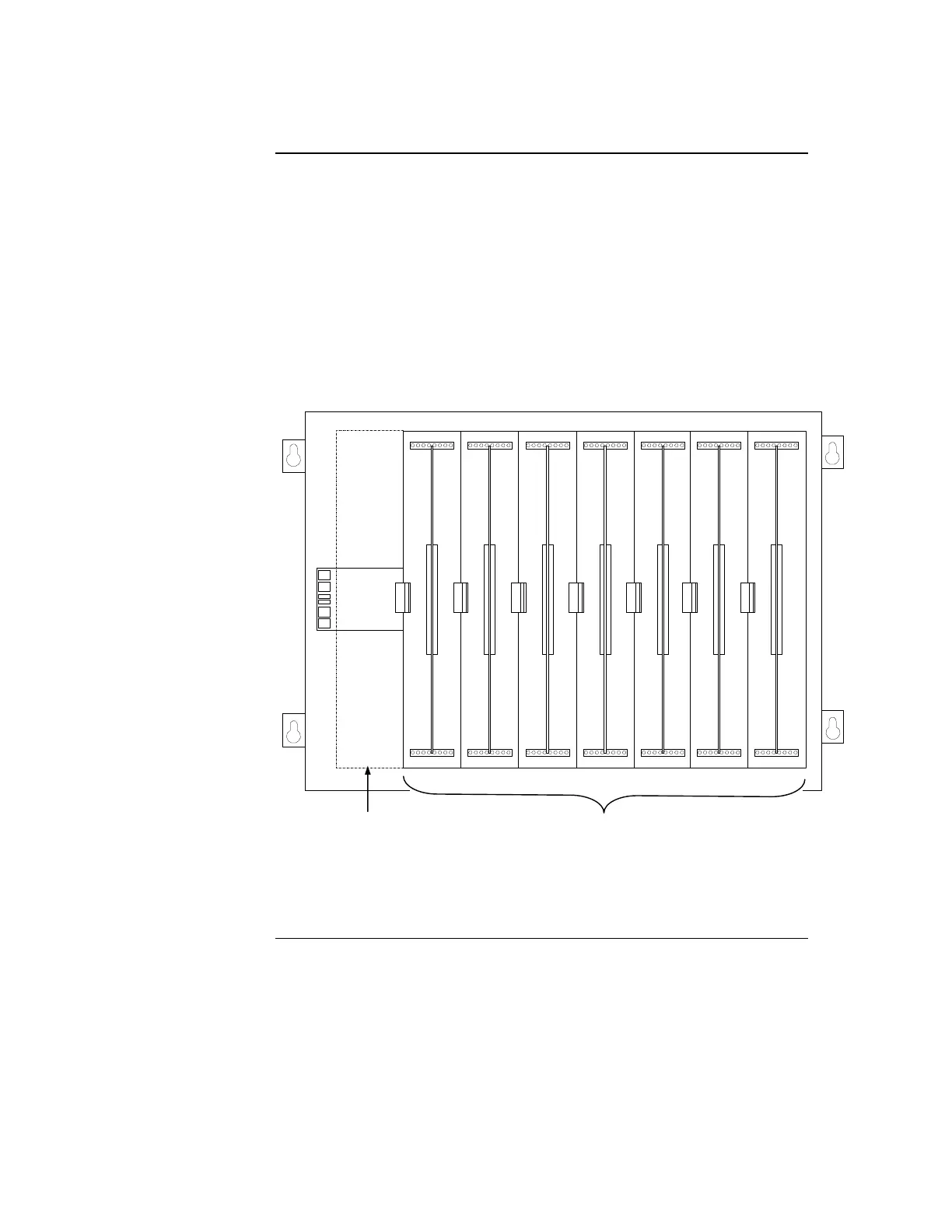2-17
Legacy motherboards can be installed on top of the PDI in expansion bays. The data
and power that would normally be bussed via the PDI is instead routed across the
boards.
Up to eight 2” x 11 ½” motherboards can be installed in an expansion bay if no 4”x
5”PDI modules are installed in the bay, and if the pins on the left connector (P1)
on the leftmost motherboard are removed.
Relay motherboards must be the rightmost motherboards.
The CPU motherboard generates the 8V supply required for legacy motherboards. It
also has the 4100A style Molex connectors to which a harness can be fitted as in
Figure 2-8.
Power Distribution
Interface
4100 Option Bd
4100 Option Bd
4100 Option Bd
4100 Option Bd
4100 Option Bd
4100 Option Bd
4100 Option Bd
Slot 2 Slot 3 Slot 4 Slot 5 Slot 6 Slot 7 Slot 8Slot 1
This Slot
Must
Remain
Empty
Figure 2-11. Expansion Bay Motherboard Placement
Continued on next page
Step 5. Installing Modules into Expansion Bays (4100ES), Continued
Placement
Guidelines
(continued)
This slot cannot contain a
motherboard unless the pins
on P1 (or leftmost pin
connector) are removed.
Up to eight 2” (51mm) x 11 ½” (292 mm) motherboards can be
mounted in an expansion bay. Seven motherboards fit into Slots
2 through 8; the eighth can be added in Slot 1 if its leftpost pins
are removed.