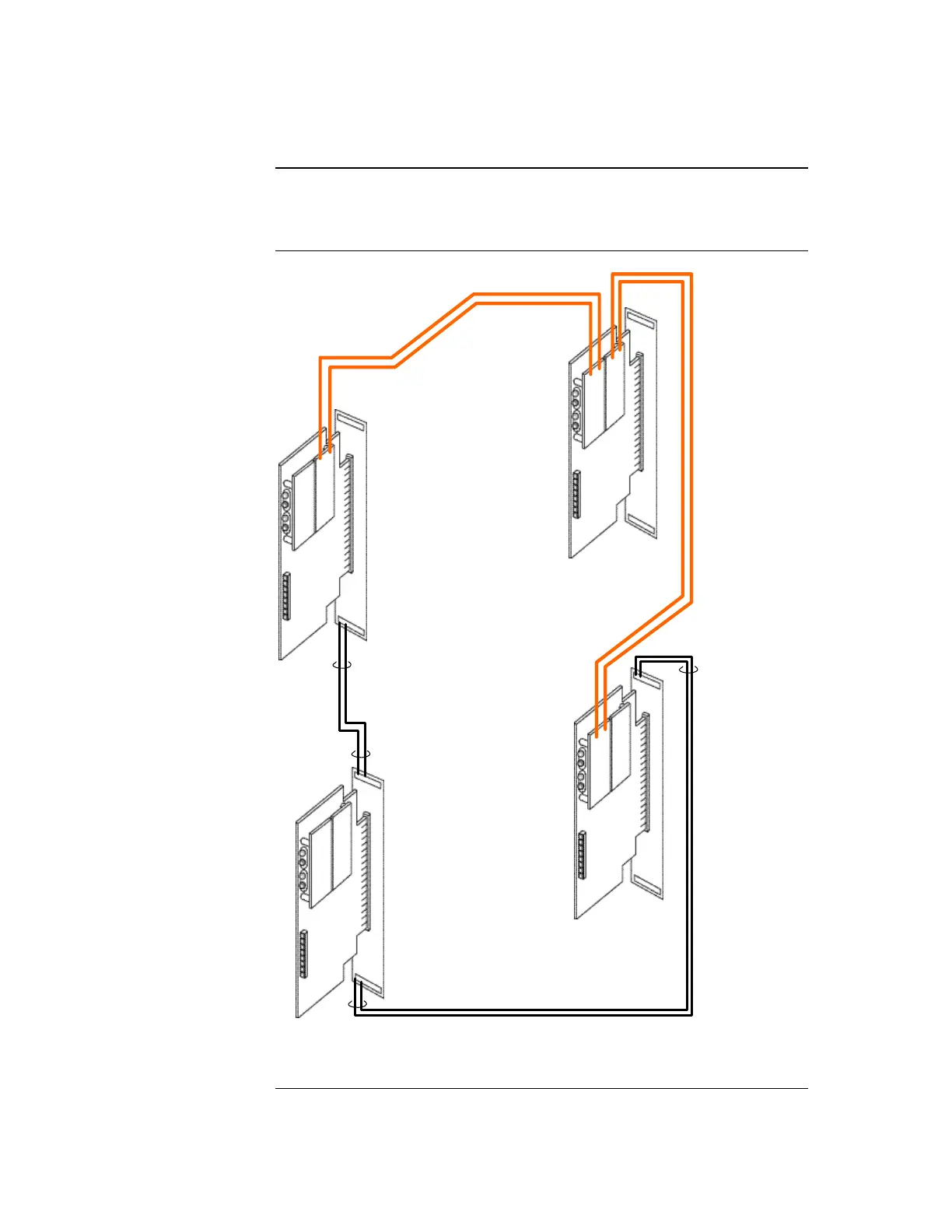4-15
Figure 4-9 shows an example of loop network cabling using a mixture of fibre optical
cable and twisted pair. Note that the left port of each network card is connected to the
right port of the next network card regardless of whether the connection is fibre or copper.
PANEL #1
LEFT PORT
WIRED MEDIA
Twisted pair cable
RIGHT PORT
FIBER MEDIA
LEFT PORT
FIBER MEDIA
RIGHT PORT
FIBER MEDIA
LEFT PORT
FIBER MEDIA
RIGHT PORT
WIRED MEDIA
RIGHT PORT
WIRED MEDIA
LEFT PORT
WIRED MEDIA
PANEL #2
PANEL #3
PANEL #4
Multi-mode optical fibre
Figure 4-9. Example of Ring/Loop NetworkWiring
Step 4. Wiring Network Cards, Continued
Loop Wiring, mixed
Fibre and Cable