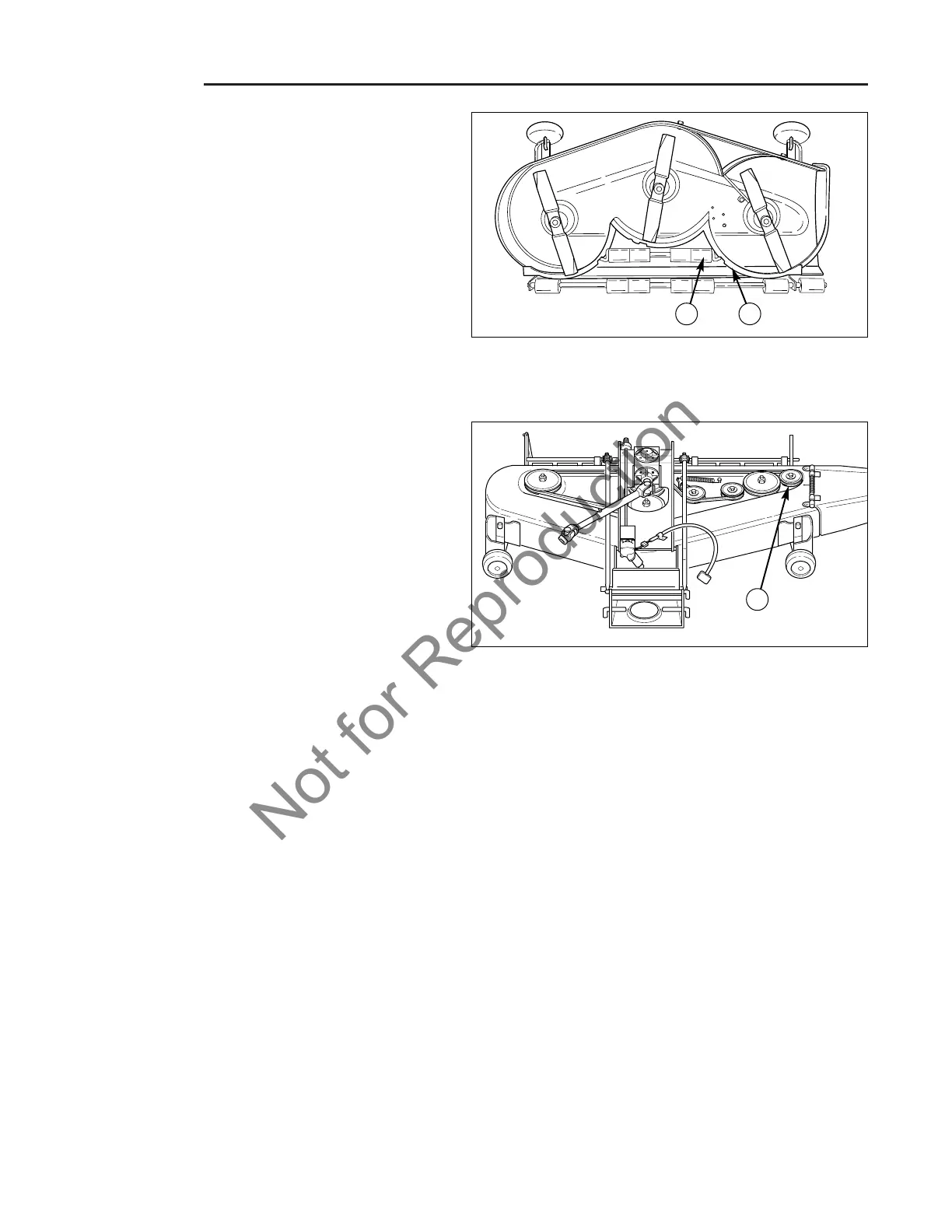4 Adjustments
Mower Deck
4 - 8
Roller Bracket Adjustment (60" Mower Only)
The anti-scalping rollers (A, Figure 12) can be adjusted
for different cutting heights by positioning roller brackets
on the mower baffle (B).
1. Remove bolts, lockwashers, and nuts securing roller
bracket to baffle.
2. If you typically cut using the lower half of the mower
cutting height range, the roller brackets should be
positioned in the upper set of holes.
3. Use the lower set of holes if mowing is usually done
in the upper half of the cutting height range, or if
scalping occurs at lower cutting heights due to
uneven terrain.
Idler Pulley Adjustment (60" Mower Only)
If the mower deck belt has stretched over time, the
outermost idler pulley (A, Figure 13) can be moved to the
outer hole in the mower deck to take up the belt slack.
If the mower belt is being replaced, move the pulley back
to the inside hole.
To adjust:
1. Remove the drive belt.
2. Remove the idler pulley (A, Figure 13) hardware.
3. Move the idler pulley to the outer hole and retighten
the hardware.
4. Reinstall the drive belt.
Figure 12. Anti-Scalping Rollers
A. Rollers
B. Mower Baffle
A
B
Figure 13. Idler Pulley Adjustment – 60" Decks Only
A. Adjustable Idler Pulley
A
