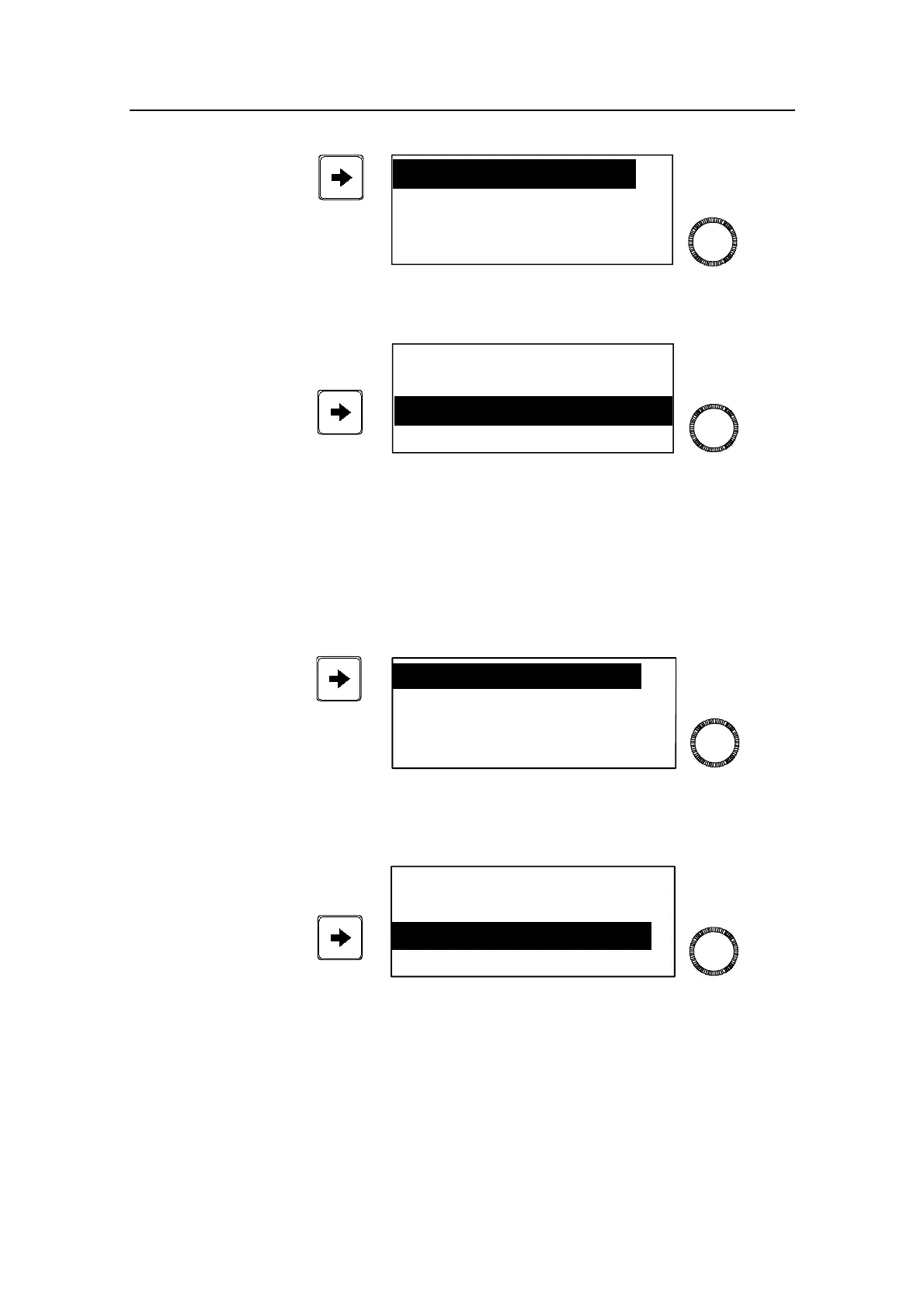Simrad AP21 and AP22 Autopilots
34 20220596G
NAV. source
-------
Seastate Filt
MAN 1
Select the source for NAV mode steering. Refer to interface
setup table on page 98.
NAV. source
-------
Seastate Filt
MAN 1
Select value for Sea State Filter.
OFF: Provides precise steering but increases rudder
activity.
AUTO: Reduces rudder activity and reduces sensitivity of
autopilot in rough weather automatically.
MANUAL: Sets yaw band manually (1-10, 10 ≈ +/–6°).
POS. source
GPS1
Select comp.
RFC
Select the source of speed over ground (SOG). This option will
only appear if there is more than one GPS receiver connected to
the system.
POS. source
GPS1
Select comp.
RFC
Select the compass to be used for AUTO steering if more than
one compass is connected. Refer to the interface setup table on
page 97.
RFC = Simrad RFC35 Fluxgate compass or Simrad
RFC35R Rate compass (See Note)