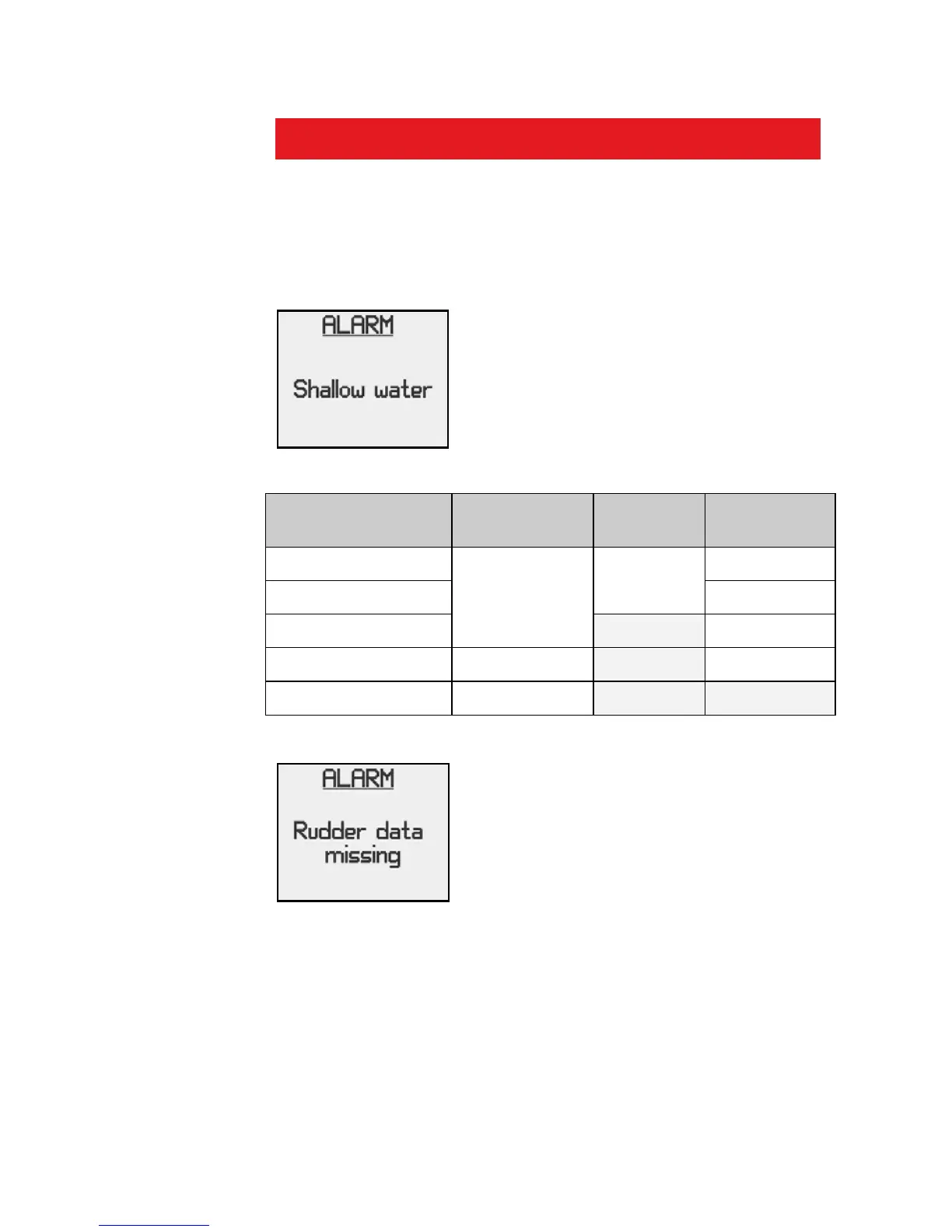Alarm system | 105
5 Alarm system
5.1 Alarm indication
The alarm system in the AP28 autopilot is activated if any
alarm settings are exceeded. Refer to
Alarms, page 56.
When an alarm is notified, the
alarm will be indicated with an
alarm text and with an audible
alarm.
The different alarm indications are
shown in the table below.
Alarm type Sound Light
Reminder
interval
Vital alarm 10s
Important alarm
Switching
on/off
20s
Standard alarm
Alternating
between 2
tones
40s
Warning Single beep 60s
Light warning Single beep
If AP28 is connected to other
SimNet units, any alarm in the
system will be displayed on the
control unit.
If no specific alarm text is displayed, an alarm code will
appear. Refer to
Alarm codes, page 106.