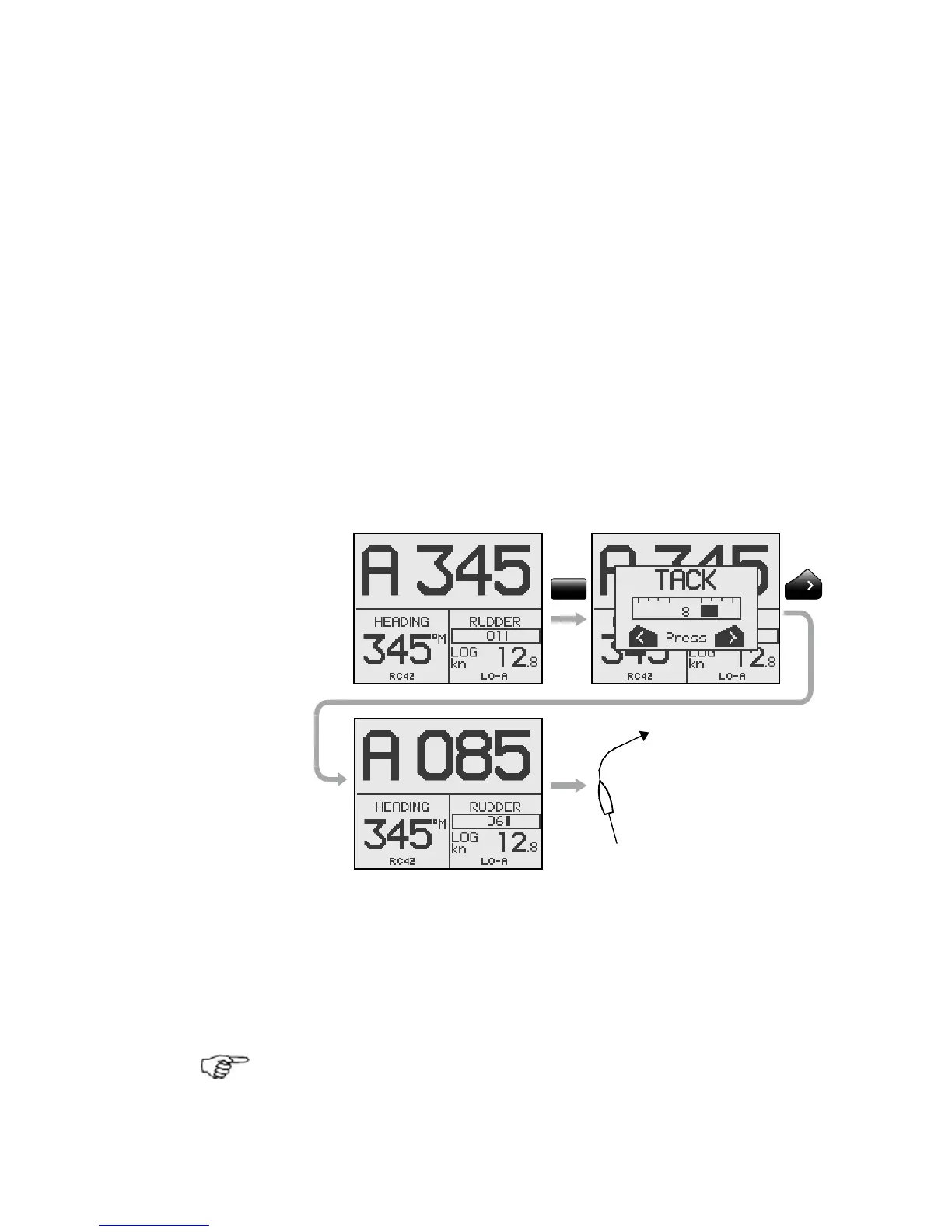36 | Operation
Tacking in Auto mode (sailboat)
The tack function is only available when the system is set
up for SAIL boat type in the installation setup.
Tacking in AUTO mode is different from tacking in WIND
mode. In AUTO mode the tack angle is fixed and can be
set in the Setup/Sailing menu. Default tack angle is
100°.
Tacking should only be performed into the wind and must
be tried out in calm sea conditions with light wind to find
out how it works on your boat. Due to a wide range of
boat characteristics (from cruising to racing boats) the
performance of the tack function may vary from boat to
boat. Except for the fixed course change and the
difference in displays, the procedure is similar to that of
the U-Turn described on page
22.
TURN
2.6 NoDrift mode
The NoDrift mode is an alternative to route steering in
NAV mode, and is automatically entered when you press
the NODRIFT key.
The data source when operating in NoDrift mode is the
Position (Pos) source. To operate in NoDrift mode your
GPS/chart plotter must be turned on.
Boat makes
starboard track
For
sailboat
only