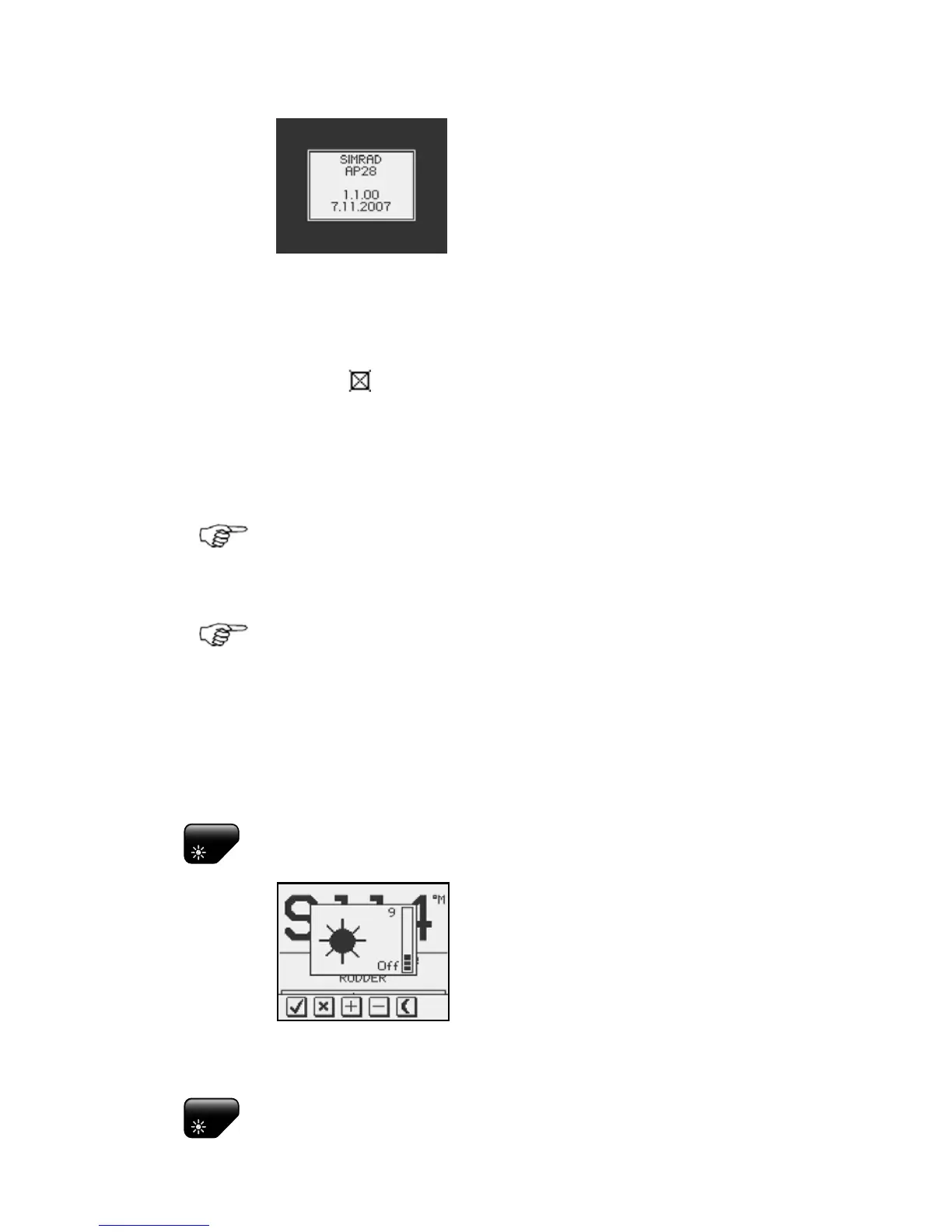Operation | 15
• Product name
• Software version and release
date
Software version and release date are examples only.
After approximately 5 seconds, the system is operative
and the unit that was turned on will show the Standby
mode display. Other units in a multistation system will
display
. Control is transferred to any single unit by
pressing its STBY key.
A long press on the PWR key activates the power down
dialog box and the autopilot goes to STBY mode before it
is turned off after 3 seconds.
In an emergency it is possible, on a multistation system,
to turn OFF the system at any control unit by pressing
the PWR key.
Please note that even if the autopilot is turned off, a
small amount of current is drawn from the batteries
unless you throw the circuit breaker.
2.3 Backlighting
The display backlighting may be adjusted at any time.
PWR
1 Press the PWR key
- The Light level overlay window
will be displayed on top of the
current view
2 Press one of the keys as described below to change