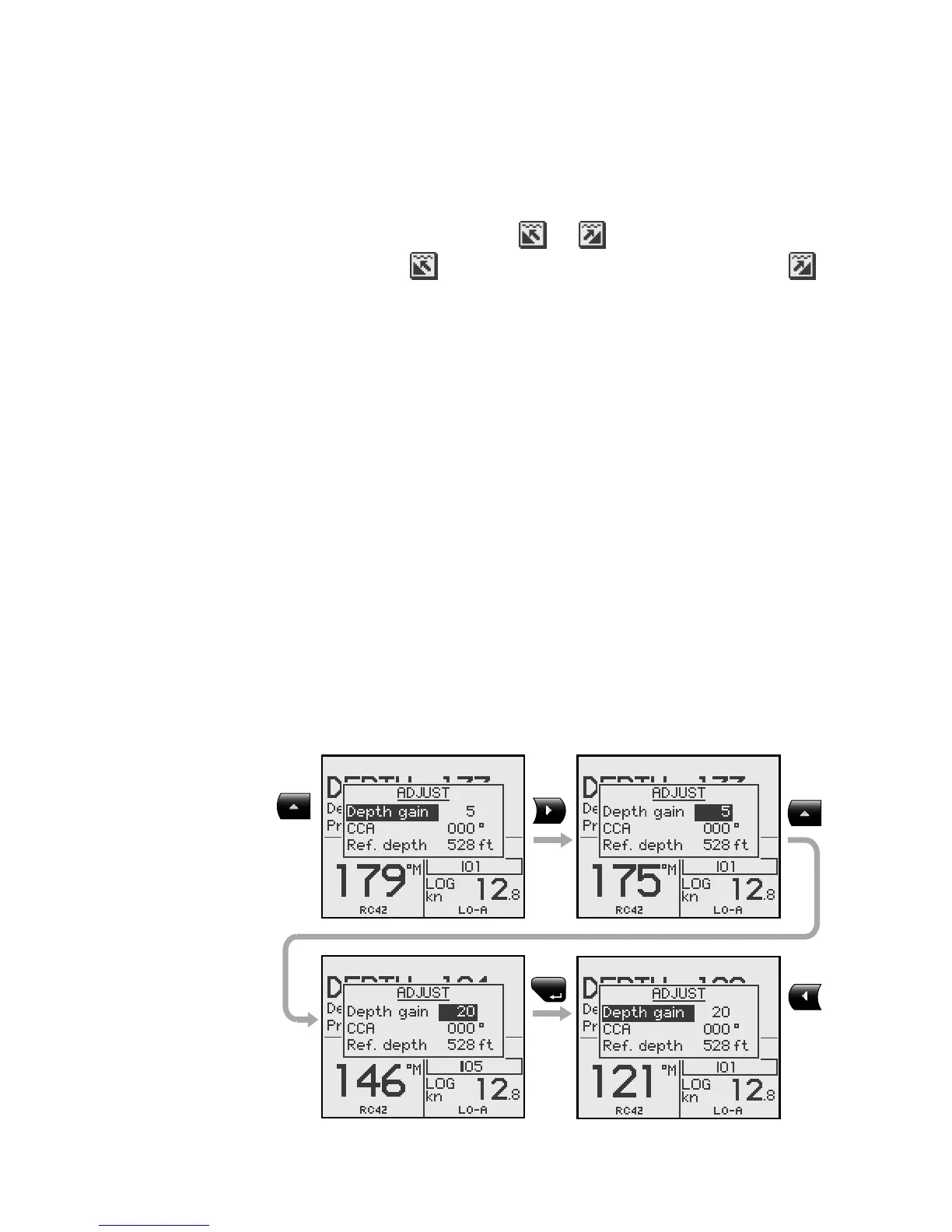34 | Operation
The actual depth reading is shown on the display.
Steer the boat to the depth you want to track and in the
direction of the depth contour (main course). When the
wanted depth is shown in the display, activate the depth
contour steering with the
or softkey (any of the
two). Use the
key when it is shallow to port or the
key when it is shallow to starboard.
Main course
This should be the main (average) direction of the depth
contour you want to follow. If the contour line is making
a big change in direction, you should manually adjust the
set course to the new direction. This will result in a
quicker response from the autopilot. If the course is not
adjusted, the autopilot will need more time to turn and
steer the boat back to the reference depth.
The sub screen has the following adjustments:
Depth gain
The autopilot is tracking the depth by computing an x-
track error when the boat is off the reference depth. This
error automatically adjusts the set course to bring the
boat back on track.
Use the gain control to have a firm or smooth response to
the variation in depth.
MENU