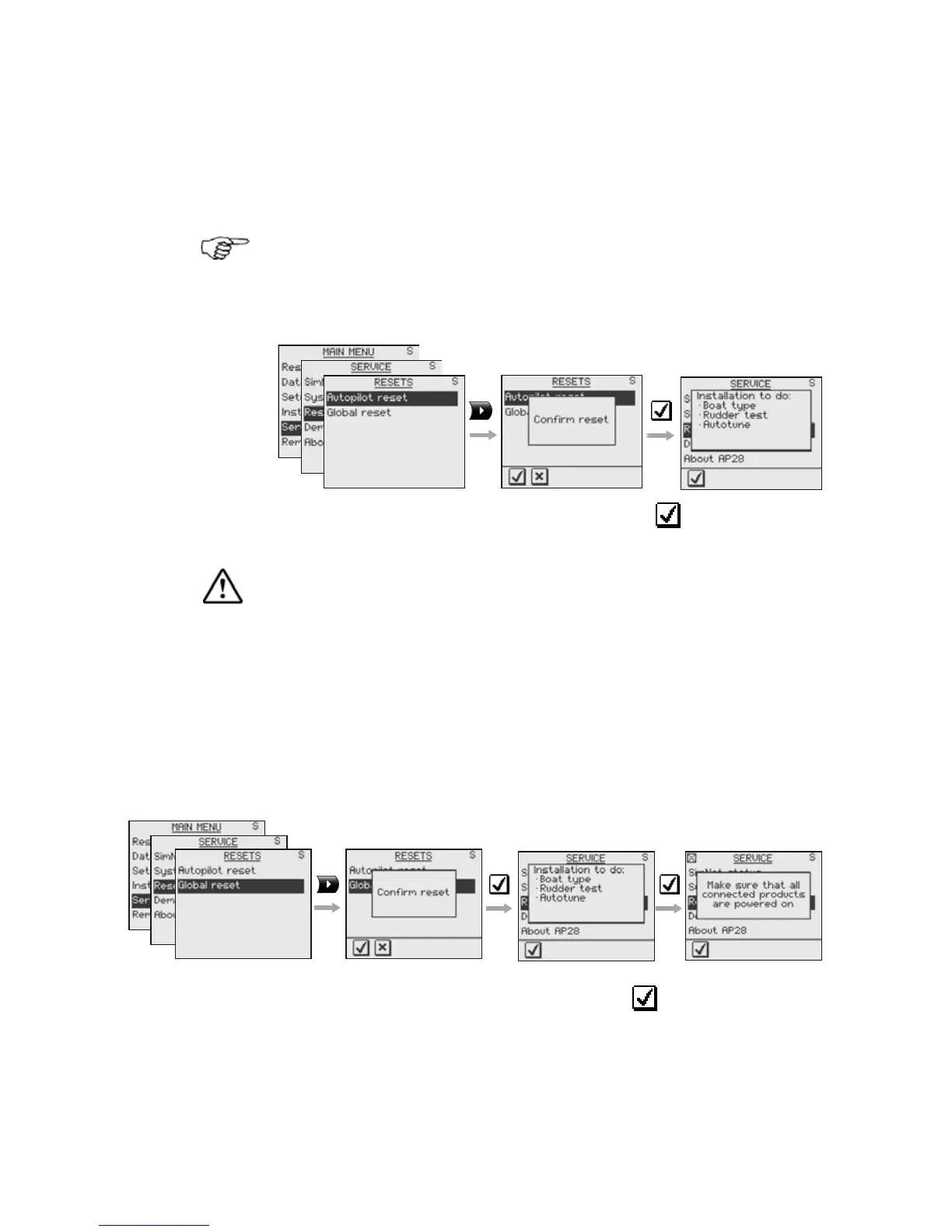110 | Troubleshooting
6.3 Resets
Autopilot reset
An Autopilot Reset is part of the final test at the factory,
which will reset the memories to factory settings. Unless
you need to clear all stored values during the installation
setup, you should not perform an Autopilot reset.
To confirm the autopilot reset press the
softkey.
The Installation and Setup procedures must be
repeated after a reset has been performed!
In the event an Autopilot reset has been made, refer to
chapter
4.2.
Global reset
A Global reset resets the entire SimNet setup in the
Simrad Group and initiates a new automatic interface
setup. See chapter
4.1.
To confirm the Global reset press the
softkey. The
display will prompt you to repeat the interface setup.