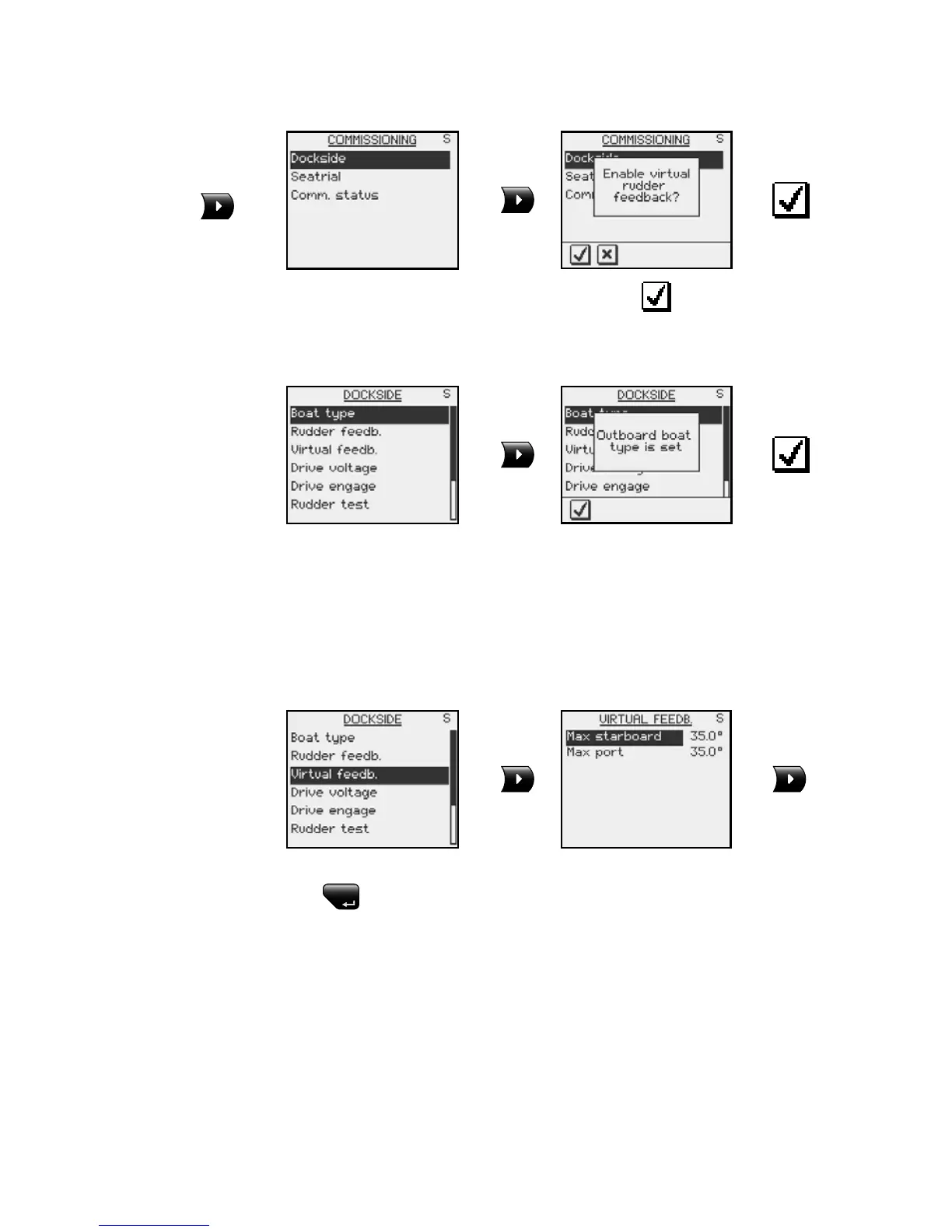Setup at installation | 81
Select “Dockside” menu and press the
softkey to
confirm.
Boat type
When the autopilot is configured for Virtual Feedback the
Boat type is automatically set to Outboard.
Virtual Feedback calibration
The Virtual feedback calibration is entered as a numerical
value equal to the physical rudder angle observed at the
hard over position.
Use the Up/Down keys to set correct value and confirm
with
MENU
.
Refer to pages 74-75 to set the Drive unit voltage and
the Drive Engage.