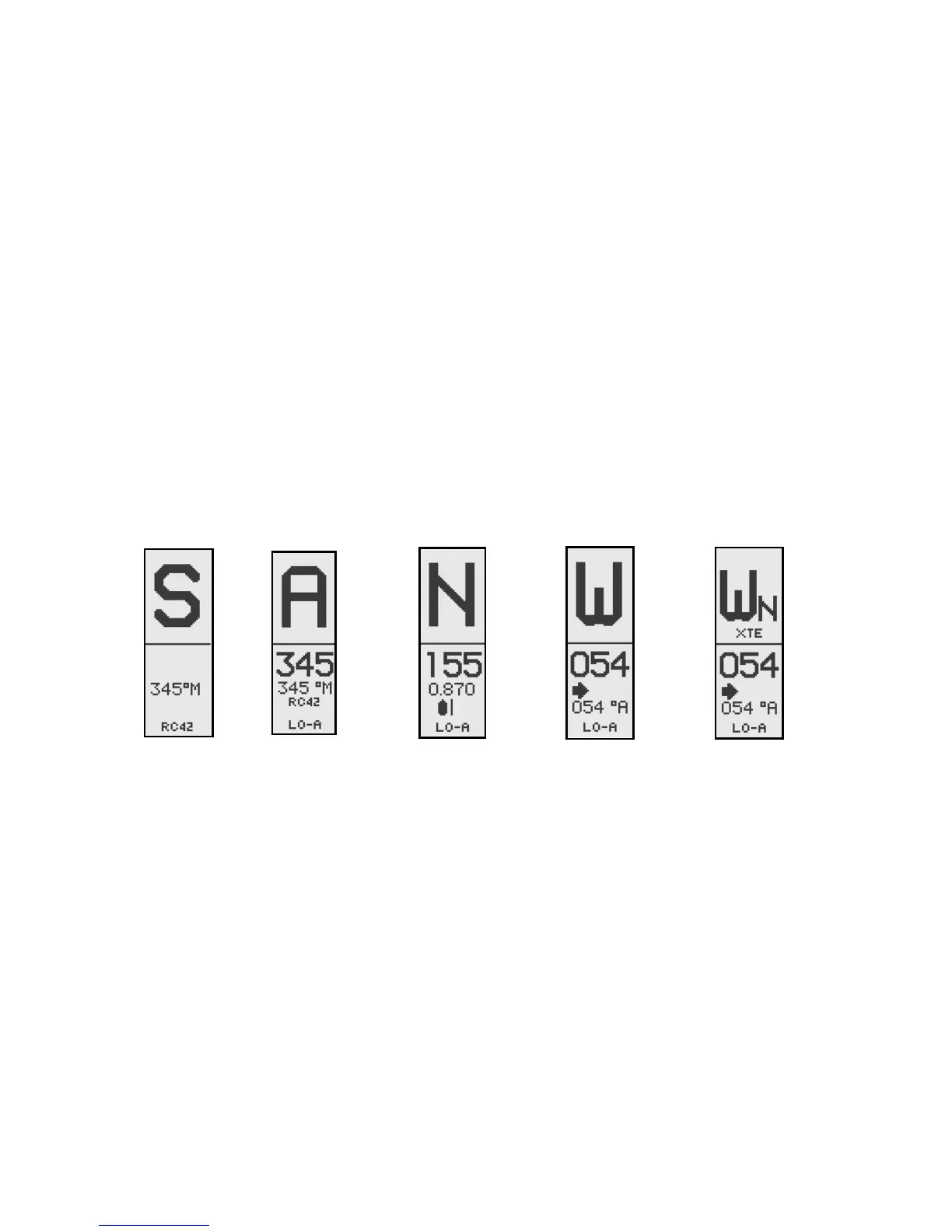48 | Operation
2.10 Data pages
A number of data pages can be displayed if the
information is available on SimNet (see page
109).
When one of the main mode pages are displayed, access
and scroll through the available data pages by pressing
the Up/Down keys.
When accessing the data pages, the last active data page
will be shown first.
If you prefer to change the number of instrument pages
to be available; access the Main menu/Data pages
setup.
When displaying data pages the left hand side of the
screen will show the following information depending on
mode:
Standby
mode
Heading
Heading
source
Auto mode
Set course
Heading
Heading source
LO parameters,
set automatically
Nav/NoDrift mode
Course to steer
Cross Track Error
(XTE)
LO parameters,
set automatically
Wind mode
Set wind angle
Actual apparent
wind angle
LO parameters,
set automatically
Wind
NAV
mode
Layline steering
Set wind angle
Actual apparent
wind angle
LO parameters,
set automatically