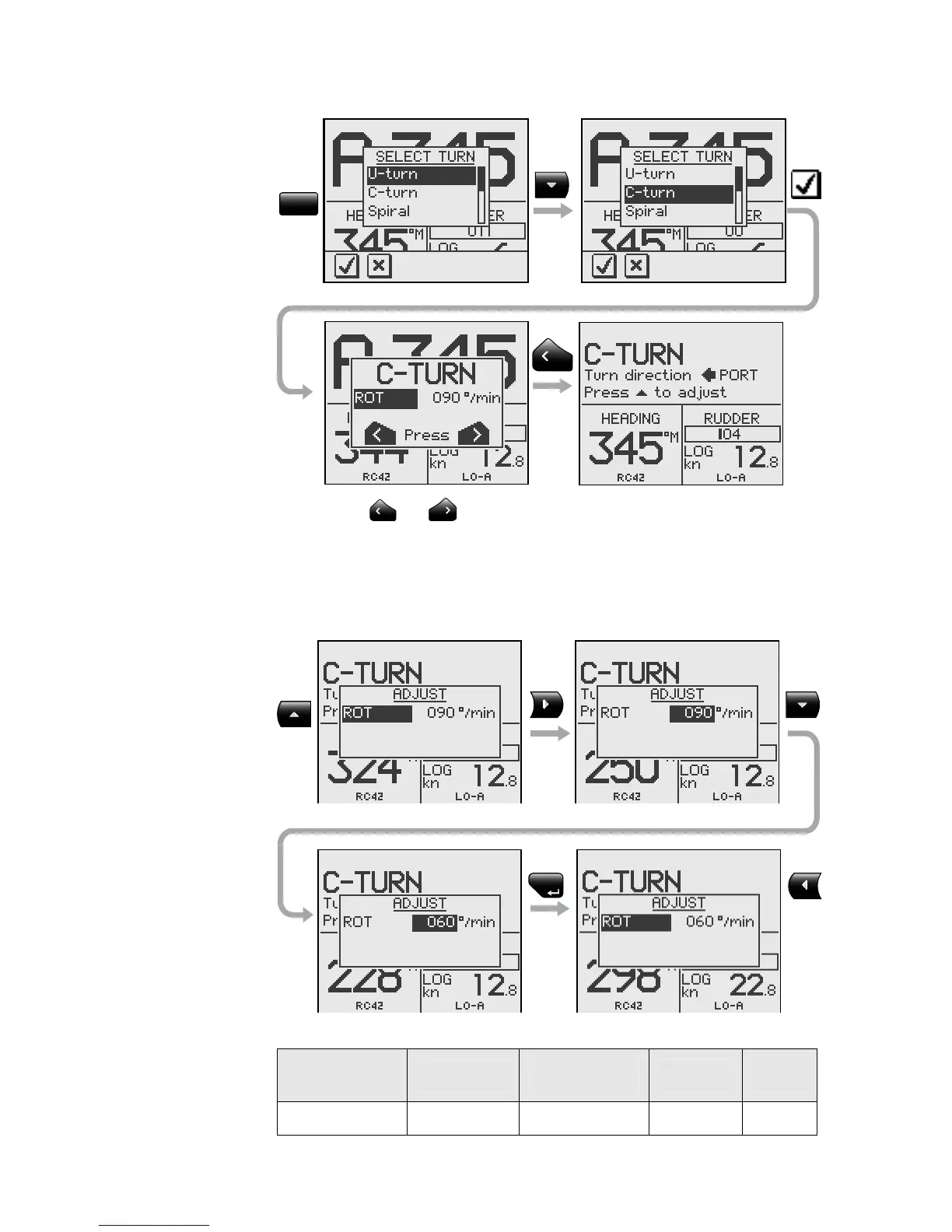Operation | 25
TURN
Press the
or key to select the direction in which to
make the C-turn and start.
The turn rate (ROT) can be adjusted before the turn is
initiated and during the turn. Increasing the turn rate
yields to a smaller circle and vice versa.
MENU
Turn
parameter
Range
Change per
step
Default Units
Rate of turn 10 - 600 5 90 °/min