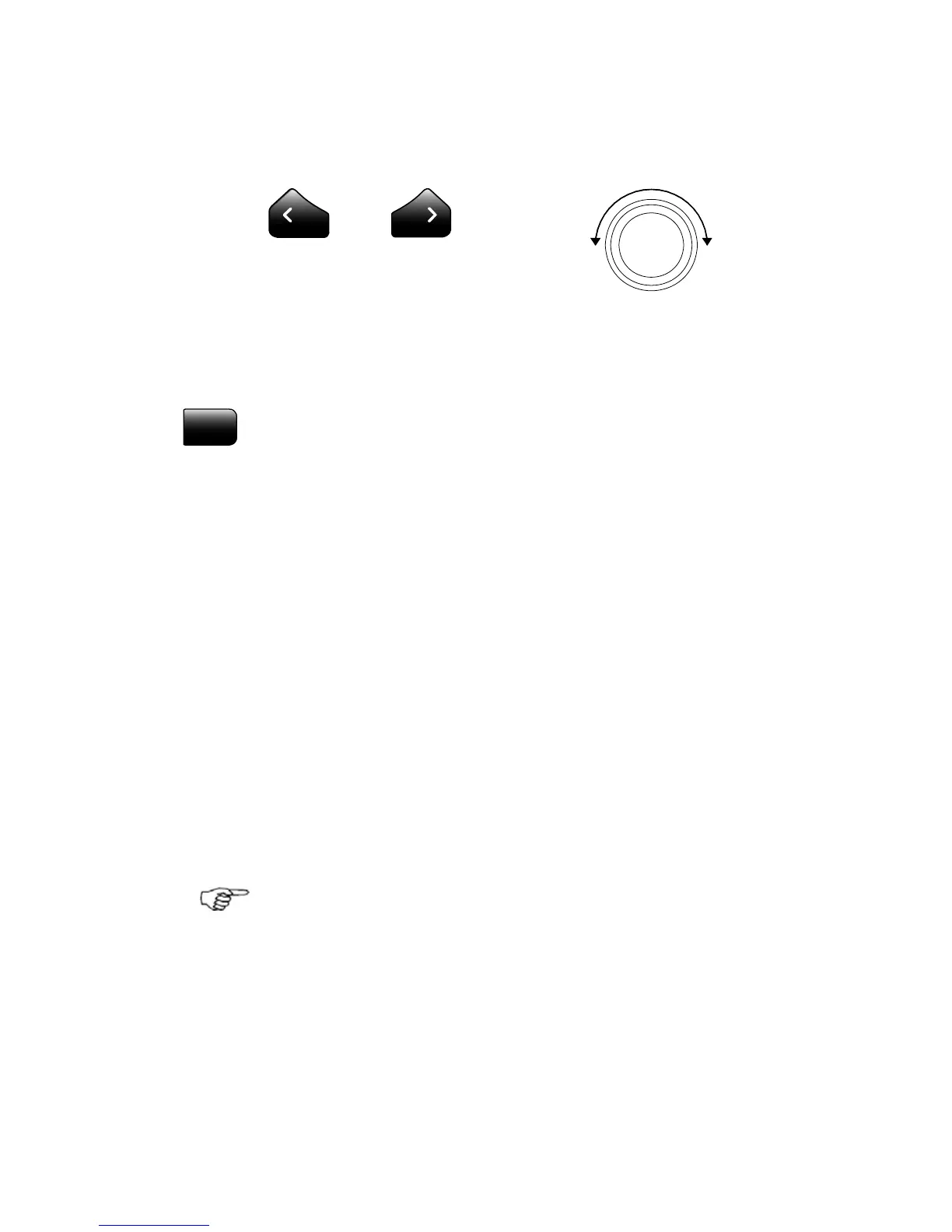Adjust set wind angle
1°/ push
Major wind angle adjust
CCW: Steer port CW: Steer stbd
STBY
Regain manual steering by pressing the STBY key.
Tacking in Wind mode
Tacking in WIND mode as compared to AUTO mode can
be performed when sailing with apparent or true wind as
the reference; the true wind angle should be less than 90
degrees.
The tacking operation will immediately mirror the set
wind angle to the opposite side of the bow. A tack
window will appear on the display. The rate of turn during
the tack will be given by the ‘Tack time’ parameter set in
the Setup/Sailing menu (page
63). The tack time is also
controlled by the speed of the boat to prevent loss of
speed during a tack.
A quick press on the TURN key will activate the tack
function and the boat will start turning to the opposite
wind angle.
A new press on the TURN key after the Tack window
appears, will interrupt the tack operation