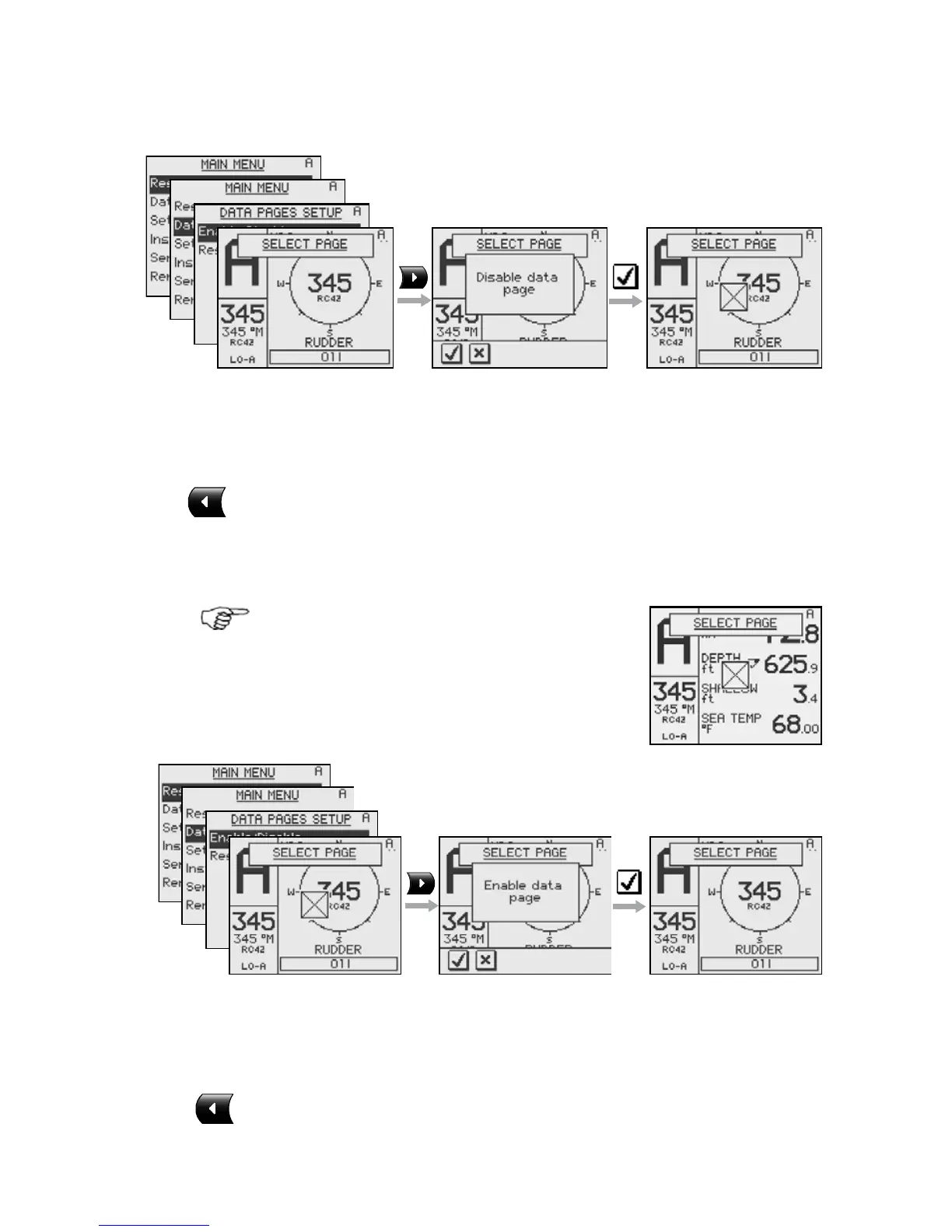Main menu | 53
Disabling pages
Continue to select pages and repeat the procedure if
more pages are to be disabled.
Press and hold the Left key to leave the menu and
return to last active page.
Enabling pages
A disabled page is only visible when
using the Enable/disable command.
A disabled page is indicated with a
crossed rectangle.
Continue to select pages and repeat the procedure if
more pages are to be enabled.
Press and hold the Left key to leave the menu and
return to last active page.