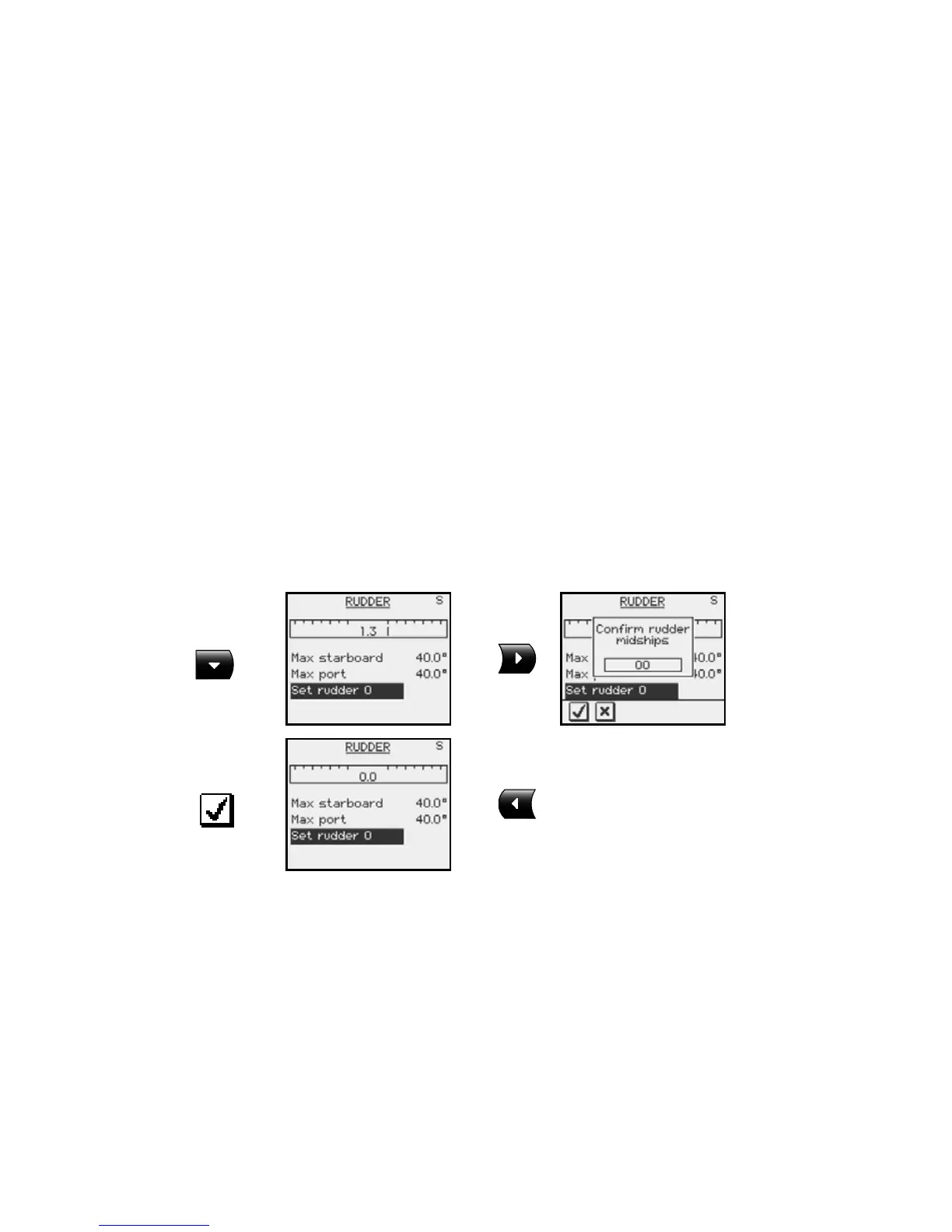74 | Setup at installation
Special test of LF3000/LFI3000 Mk2 feedback
1 Align engines to center position; “zero rudder”.
2 Rev engines to 3-4000 rev/min and observe the
rudder angle indicator on the autopilot, a 2°
change in the reading should be accepted.
3 If the rudder angle exceeds 2°, connect the screen
on the TB1 cable (LFI3000) to the center block
terminal and repeat item 2 (Refer to the
AC12/AC42 Installation manual). If this gives a
better result keep the screen connected.
Set Rudder 0 (zero)
Bring the rudder to midship position and confirm. This
will adjust an incorrect reading caused by misalignment
of the rudder feedback unit.
Press the <1 key
to return to the
Dockside menu
Drive voltage
Set the drive voltage to the correct level. The selections
are 12V or 24V, and should be set to the voltage
specified for your drive unit.
Refer to the drive unit table in the AC12/AC42
Installation manual for information.