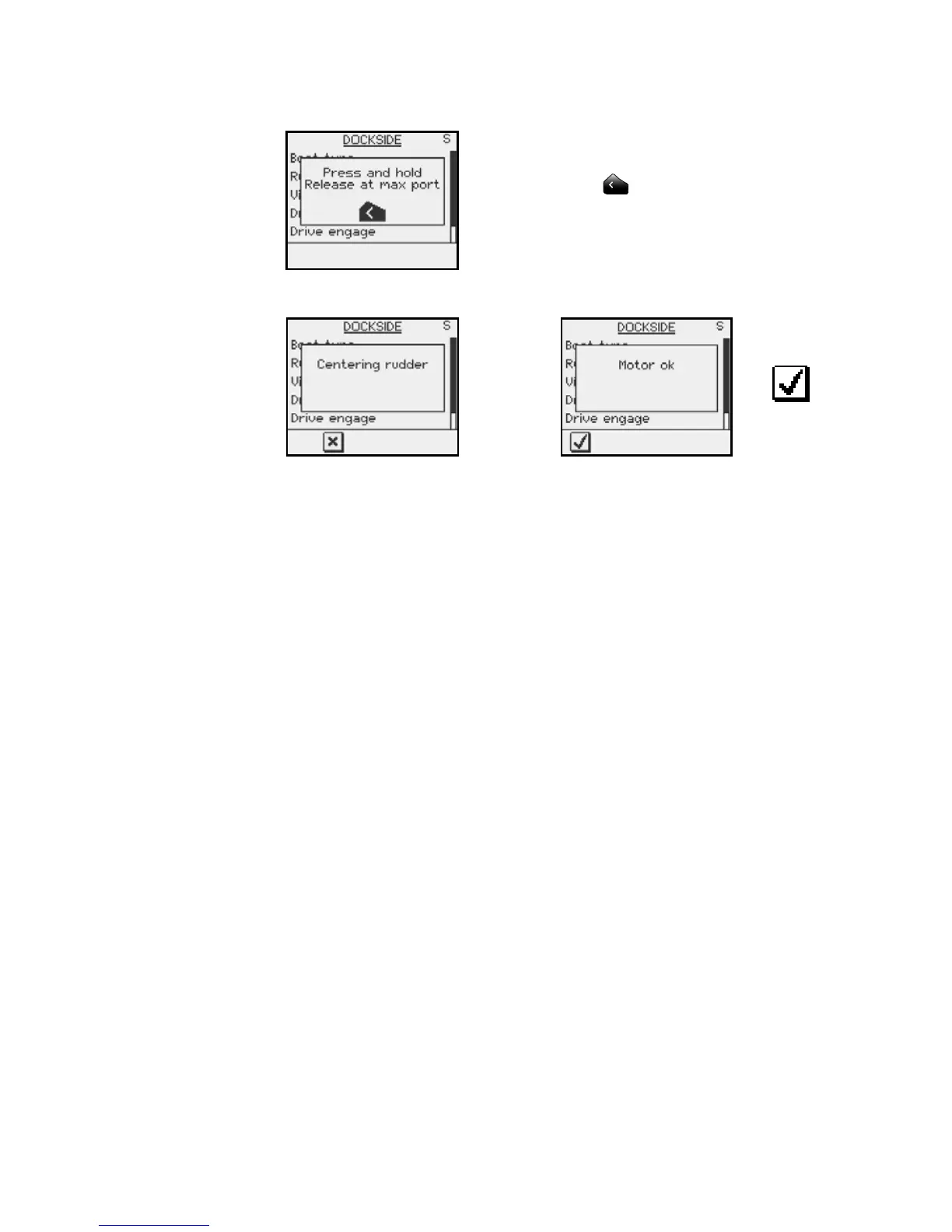Setup at installation | 83
Proceed as per display
instructions and immediately
release the key when the
rudder reaches the port hard
over position. The rudder will
now be automatically centered.
B
The Rudder test is verified by the display showing
‘Motor OK’ or ‘Failed’. If ‘Failed’ is given, check for correct
electrical connection.
Also refer to Alarms beginning on page
111.