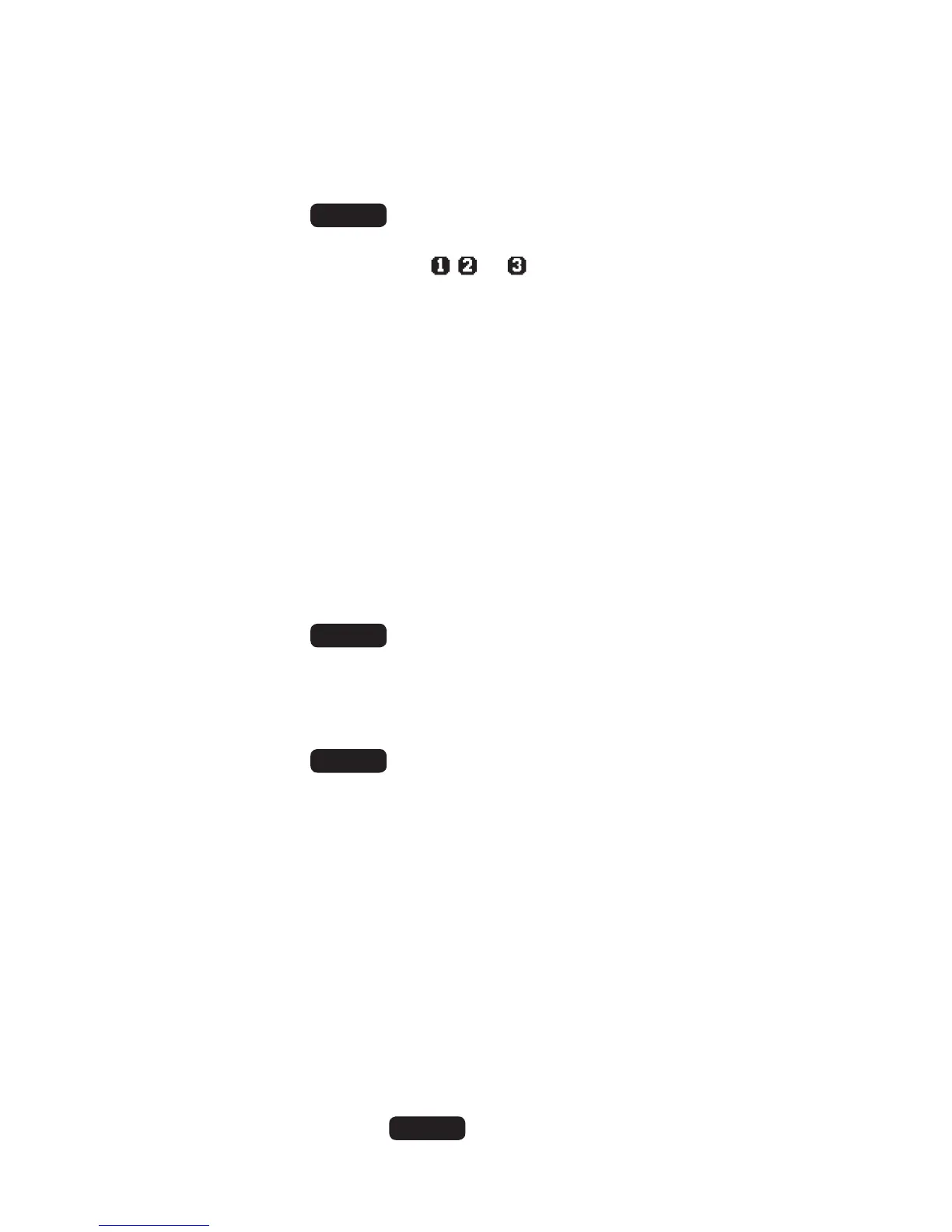Simrad - HH36 Installation and Operation Instructions 13
2-1-1 Use of Softkeys in this radio
This radio utilizes ‘softkeys’ where the functionality of each softkey button will change
depending on the mode the radio is in. The bottom line of the LCD display will indicate
the function of each softkey located immediately below.
Left softkey (3CH/EXIT)
3CH softkey:
3CH
The 3CH softkey is used to initiate a Three Favorite
Channels scan function. Press to toggle between your favorite
channels. The , , or symbol appears on the LCD to show
which favorite channel is selected.
If you want to scan all three favorite channels, press 3CH, then
immediately press and hold SCAN.
To add a favorite channel for the rst time, select that channel
then hold 3CH to store it in the CH1 location. Repeat the
procedure to store two more favorite channels in the CH2 and
CH3 locations respectively.
If you try and add another favorite channel it will overwrite the
existing CH3. CH1 and CH2 will remain unless you delete them.
To delete a favorite channel, select that channel then hold
down 3CH until a dialog box appears to prompt the deletion.
EXIT softkey:
EXIT
The EXIT softkey is used when navigating menus
to clear incorrect entries, to exit from a menu without saving
changes and to back up to the previous screen.
Right softkey (SCAN/ENTER)
SCAN softkey:
SCAN
The SCAN softkey is used to initiate a channel scan
function. Quick press and release for Dual Watch - scan
between your current channel and the priority channel in DUAL
mode.
Press and hold down SCAN for more than 2 seconds to enter
ALL SCAN mode where the priority channel is checked every
1.5 seconds.
When a signal is received, scanning stops at that channel and
“R” appears on the screen. If the signal ceases for more than 5
seconds, the scan restarts.
In ALL SCAN mode, you may wish to ‘skip’ a channel because
it may alway be busy and therefore stops the scan. If you wish
to ‘skip’ a channel, hold down the left softkey for more than 2
seconds.
SKIP
will appear on the screen and the channel
will be skipped. To cancel the skip, manually select the skipped