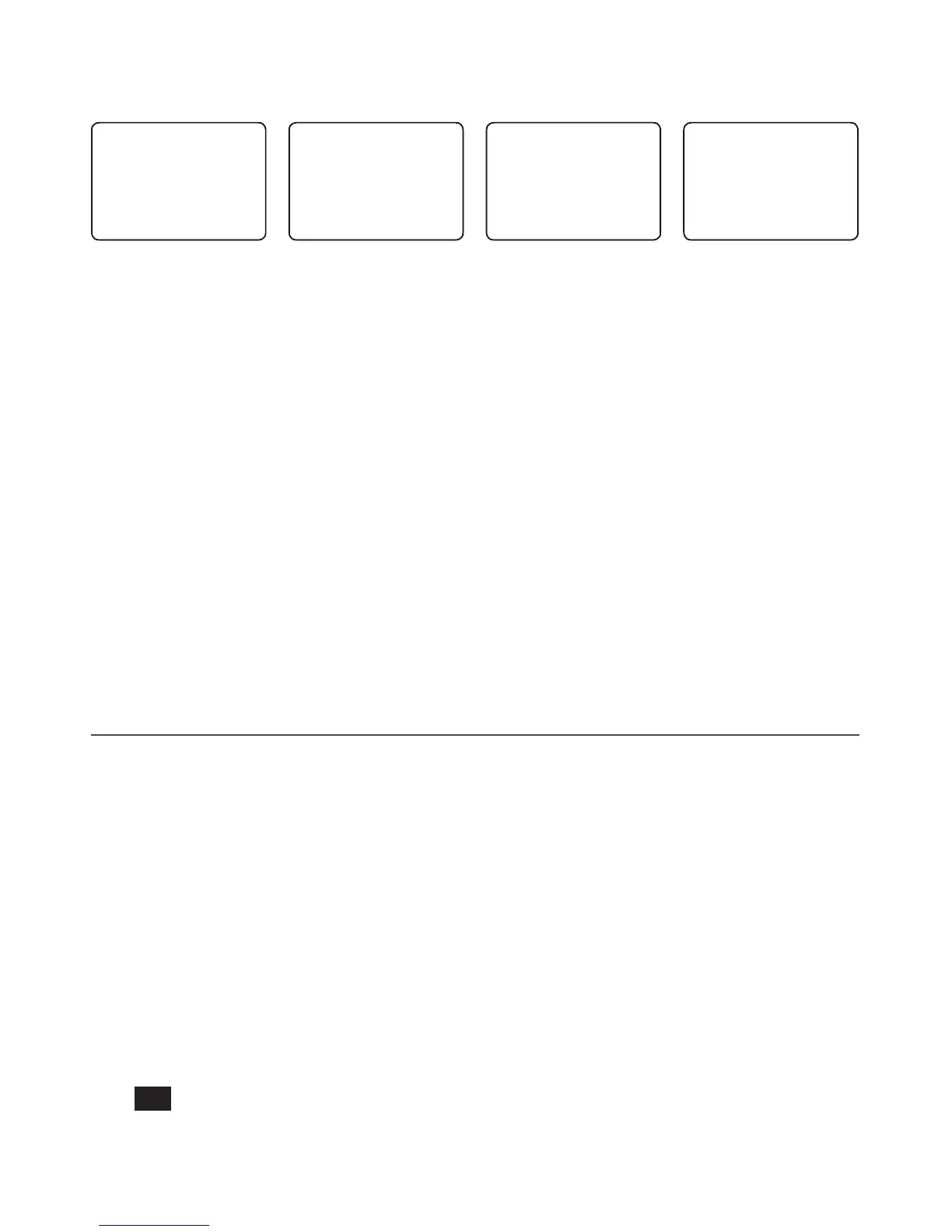Simrad - HH36 Installation and Operation Instructions 55
5-10-4 Start tracking
Start tracking as follows:
START TRACK
►YES
NO
DSC CALL
SENT CALL ▲
LL REQUEST
►TRACK BUDD▼
TRACK BUDDY
►START TRACK
SET BUDDY
TRACKLIST ▼
SET TRACK
KATHY 1 OFF
SAM 2 ON
BUDDY #3 3 OFF
1. Press CALL/MENU to enter DSC mode, then select TRACK BUDDY.
2. Select START TRACK, then YES. The START TRACK display changes to STOP TRACK. To
stop tracking at any time, just press YES.
3. As soon as you start tracking, an LL Request is sent immediately on CH70 and your
radio; and it waits for acknowledgement of the (rst) buddy’s LL position to be
displayed on your radio screen.
Each of the selected buddies is polled for their LL positions at regular time intervals.
When information is received, a friendly ring tone sounds and the position is shown on
the screen. Pressing any key cancels the screen.
The position that is received is not stored in your radio’s Log, but is broadcast over NMEA
0183 to the chartplotters. Press any key to acknowledge, or wait for the automatic 20
second timeout.
Note: The HH36 is capable of receiving and displaying the LL position data at normal or
enhanced resolution.
5-11 Make a DSC test call (DSC TEST)
You can test your radio’s DSC operation by sending a DSC TEST CALL to a Buddy or other
station equipped with a DSC radio.
Note: You should not use a routine DSC call to test your radio and you should minimize
the use of the safety channel for test purposes.
5-11-1 Send a DSC TEST call
1. Select DSC CALL then DSC TEST.
2. Select the buddy you want to call from your buddy list, or Select MANUAL NEW then
enter the MMSI of the individual you want to call.
3. Press ENTER to accept the selection.
4. Press ENTER again to SEND the call. Channel 70 is selected automatically and the
TX
symbol is shown on the LCD while the call is being sent.
5. The radio waits for an acknowledgement (WAIT). If the call is acknowledged a
notication is displayed.
