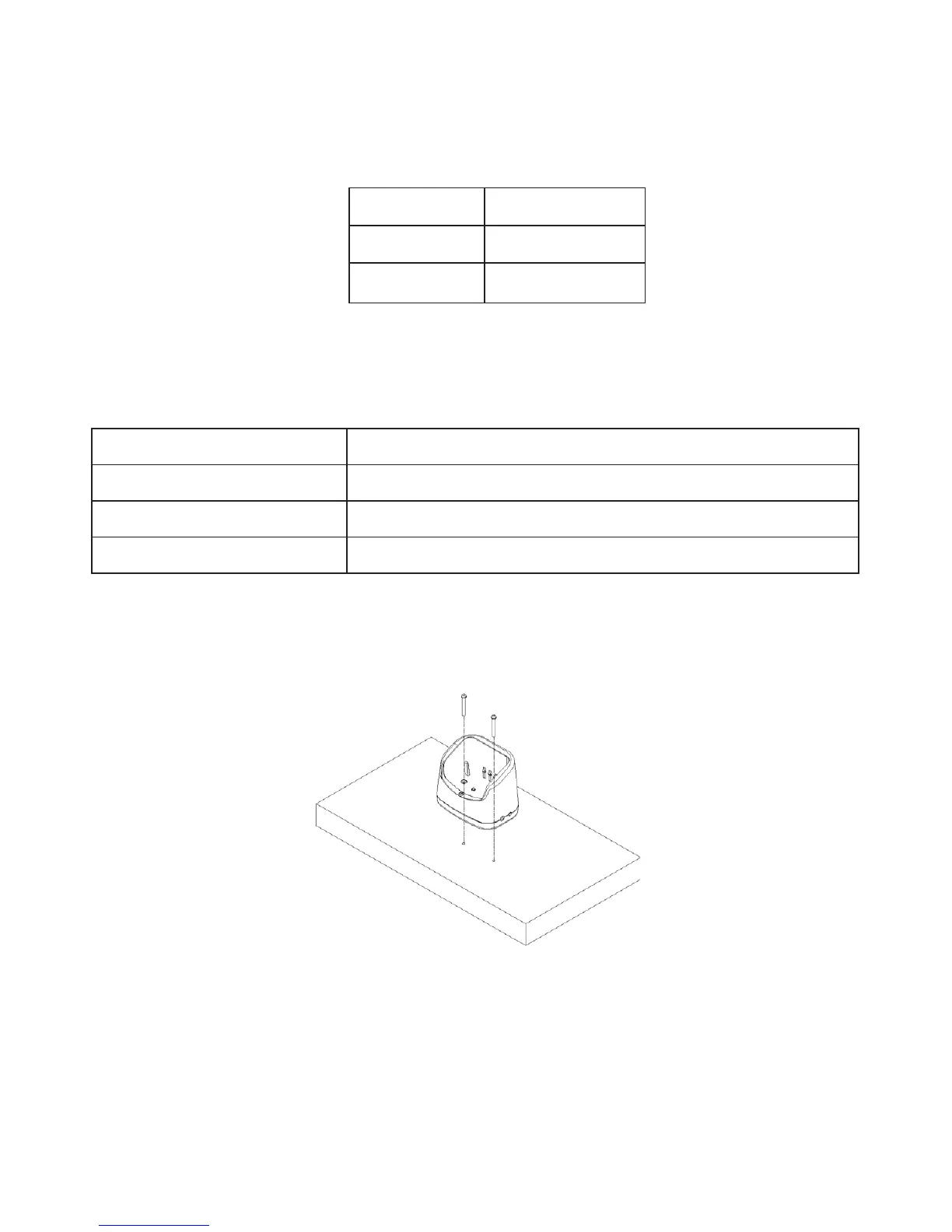Simrad - HH36 Installation and Operation Instructions66
This radio supports NMEA 0183 for outputting the GPS signal. You can use the GPS
connector to connect the radio and some GPS navigation receiver, such as chartplotter.
1. Insert the GPS connector cord into the NMEA socket of the cradle charger.
2. Connect the chartplotter to the VHF using the following wiring code:
Wire color Function
Red NMEA OUT (+)
Black NMEA OUT (-)
7-1-4 Battery charger operation
Only the battery charger supplied with this radio must be used to charge the radio’s bat-
tery. The charger is a smart charger with a LED indicating charge status.
LED color Function
Red The battery is connected and charging
Green The battery is full / charge is complete
Red (ashing) The battery is faulty or the temperature is too high
7-1-5 Mounting battery charger to flat surface
You can mount the battery charger straight onto solid surface. Make sure that the surface
can be penetrated and is strong enough to hold permanantly in place.
7-1-6 Mounting battery charger and bracket onto wall
You can also mount the battery charger onto wall by using the provided bracket and
screws.
1. Mount the bracket as indicated in the diagram.
2. Attach the battery charger to the bracket using the screws provided.
