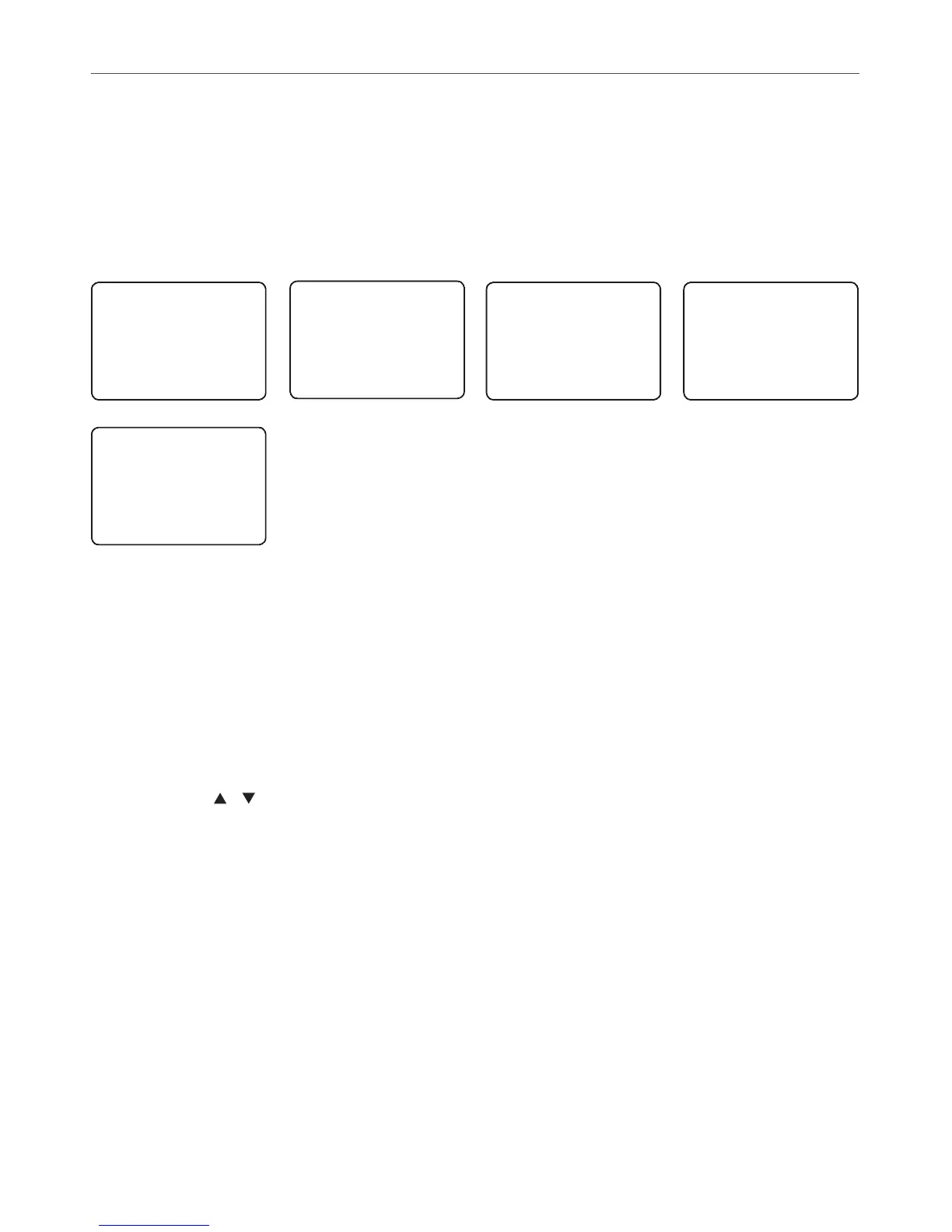Simrad - HH36 Installation and Operation Instructions38
4-8 DSC setup
The DSC Setup submenu is used to set behavior of the DSC functions.
4-8-1 Enter or check your user MMSI (USER MMSI)
Note: You must enter your user MMSI before you can access the DSC functions.
When you have entered your MMSI correctly, you can display it any time. Your MMSI will
also briey appear on the startup screen each time the radio is turned on.
USER MMSI
INPUT AGAIN
--------------
DSC SETUP
►USER MMSI
GROUP SETUP
INDIV REPL▼
INPUT USER
MMSI
--------------
USER MMSI
876543210
►STORE
CANCEL
USER MMSI
876543210
►STORE
CANCEL
1. Select DSC SETUP then USER MMSI. Press ENTER. If you have already entered your
MMSI, it is shown on the screen.
If this is the rst time that you are entering your MMSI, a dashed line appears with
the cursor under the rst position. You need to enter your MMSI along the dashed
line, one number at a time.
Note: this is a one-time operation. The MMSI cannot be changed once it is entered in the
radio.
2. Press CH / to select the rst number of your MMSI. Press ENTER to conrm the
number and move to the next position. If you make an error, select the < character
then press ENTER to backup.
3. When you have entered the last number, push ENTER to advance to the next screen.
The cursor is at STORE.
4. Check whether the displayed MMSI is correct, then press ENTER to store, or EXIT to
backup.
5. Enter your MMSI again as a password check, then push ENTER to permanently store
the user MMSI and return to the MENU.
Note: You can view your stored user MMSI at anytime by selecting MMSI/GPS under the
CALL menu.