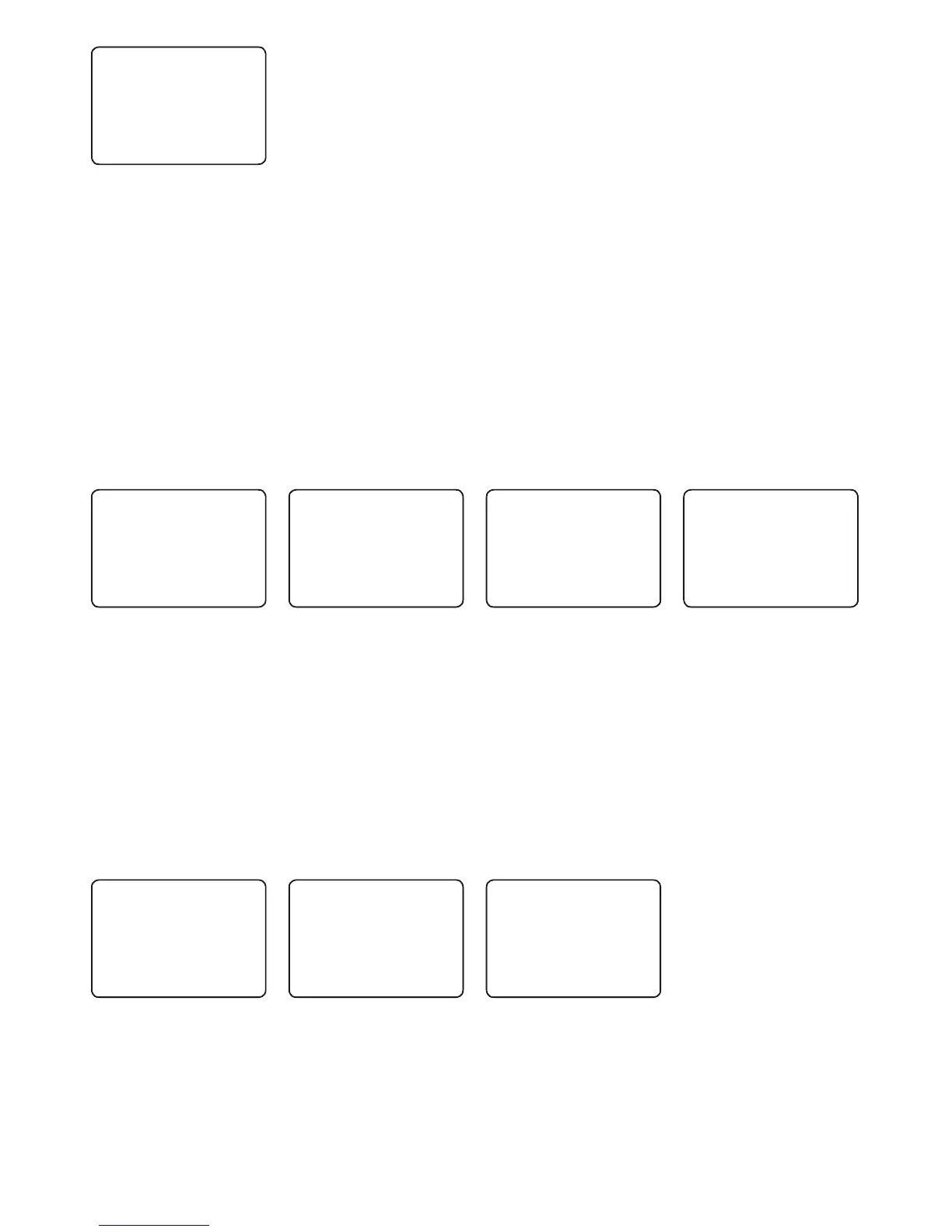Simrad - HH36 Installation and Operation Instructions54
TRACKLIST
►ADD NEW
KATHY
SAM
1. Press CALL/MENU to enter DSC MENU, then select TRACK BUDDY.
2. Select TRACKLIST. Any buddies that are already on the track list will be listed.
3. Note: To delete a buddy from the track list, select the buddy that you want to delete,
then press ENTER. Select Yes and press ENTER to conrm your choice.
4. Select ADD NEW to show your buddy list.
5. Select the target buddy then press ENTER to add that buddy to the track list.
5-10-2 Select your TRACK BUDDY
Select your buddy as follows:
SET BUDDY
KATHY
►ON
OFF
DSC CALL
SENT CALL ▲
LL REQUEST
►TRACK BUDD▼
TRACK BUDDY
START TRACK
►SET BUDDY
TRACKLIST ▼
SET BUDDY
►KATHY OFF
SAM ON
BUDDY #3 OFF
1. Press CALL/MENU to enter DSC MODE, then select TRACK BUDDY.
2. Select SET BUDDY and scroll down to your desired buddy. Your can set a maximum
of three buddies to track.
3. Select ON to track that buddy, or OFF to not. Press ENTER to conrm. (Repeat for the
other two buddies if necessary.)
5-10-3 Set the time interval of tracking
Set the time interval as follows:
DSC CALL
SENT CALL ▲
LL REQUEST
►TRACK BUDD▼
TRACK BUDDY
SET BUDDY ▲
TRACK LIST
►INTERVAL
INTERVAL
►15 MINUTES
30 MINUTES
1 HOUR
1. Press CALL/MENU to enter DSC mode, then select TRACK BUDDY.
2. Select INTERVAL, and choose the desired time interval. Press ENTER to conrm.