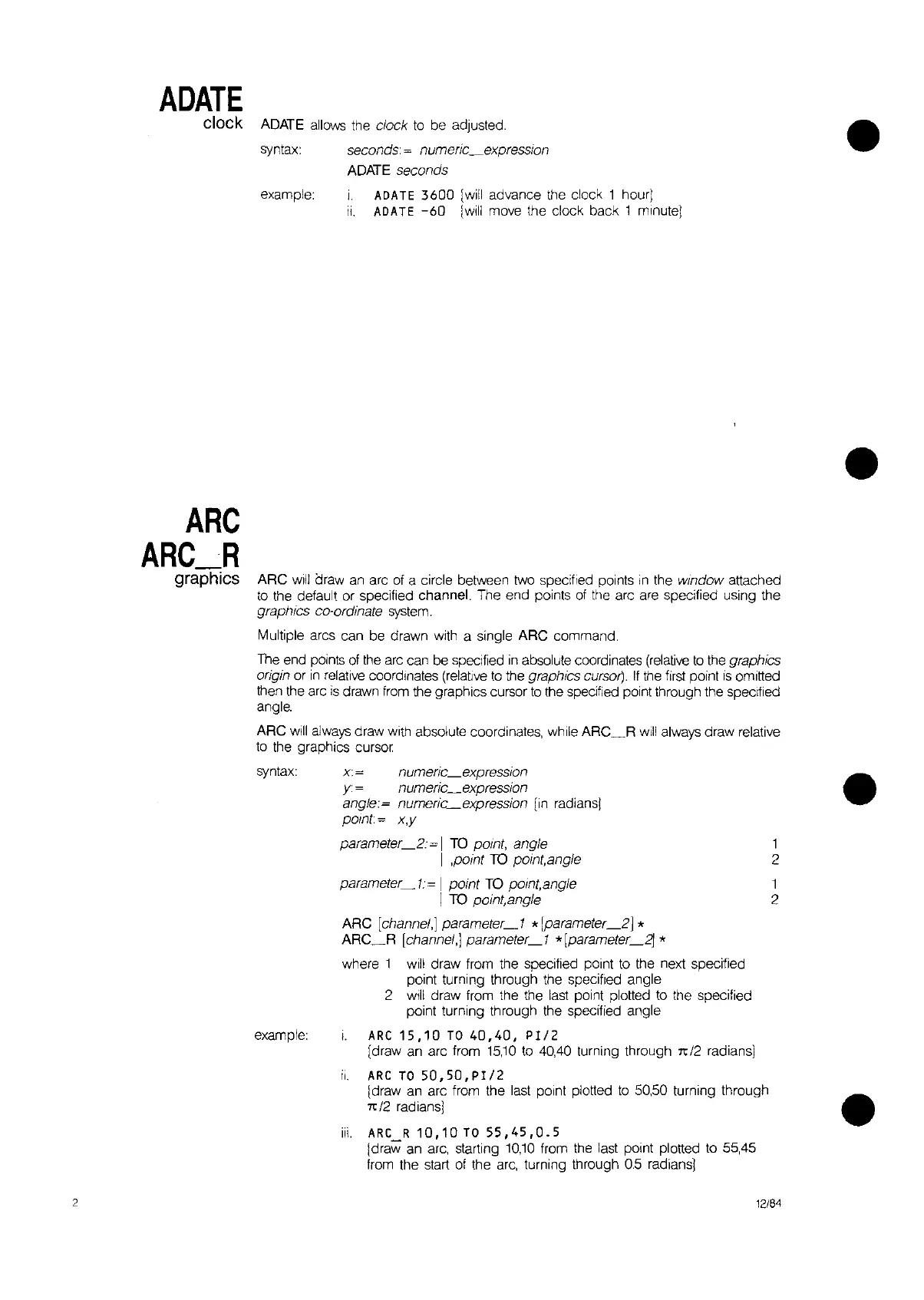ADATE allows the clock
to
be
adjusted.
ARC
will craw an arc of a circle between two specified points
in
the window attached
to the detault or specified channel. The end points of the arc are specified using the
graphics co-ordinate system.
Multiple arcs can be drawn with a single
ARC
command.
The end points
of
the arc can be specified
in
absolute coordinates (relative
to
the graphics
origin
or
in
relative coordinates (relative
to
the graphics
cursor).
If
the first point
is
omitted
then the arc
is
drawn from the graphics cursor
to
the specified point through the specified
angle.
ARC
Will
always draw with absolute coordinates, while
ARC_R
Will
always draw relative
to the graphics
cursOt
2
ADATE
clock
ARC
ARC_R
graphics
syntax:
example:
syntax:
example:
seconds:
~
numeric_expression
ADATE seconds
I
ADATE
3600
[will advance the clock 1 hour]
il
ADATE
-60
[will move the clock back 1 minute]
x:
= numeric_expression
y:
~
numeric_expression
angle:~
numeric_expression [in radians]
POint:
x,y
parameter
_2:
= I
TO
POint,
angle 1
I ,point m point,angle 2
parameter_I::
I point
TO
pOlnt,angle 1
I m point,angle 2
ARC
[channel,]
parameter_I
*[parameter_2] *
ARC_R
[channel,]
parameter_I
*[parameter_2J *
where 1 will draw from the specified point to the next specified
point turning through the specified angle
2
Will
draw from the the last point plotted to the specified
point turning through the specified angle
I
ARC
15,10
TO
40,40,
PIIZ
[draw an arc from 15,10 to 40,40 turning through rc/2 radians]
il.
ARC
TO
50,50,PI/Z
[draw an arc from the last point plotted to 50,50 turning through
rc
/2
radians]
iii.
ARC
R
10,10
TO
55,45,0.5
[draw an arc. starting 10,10 from the last point plotted to 55,45
from the start of the
arc,
turning through 0.5 radians]
12/84
•
•
•
•