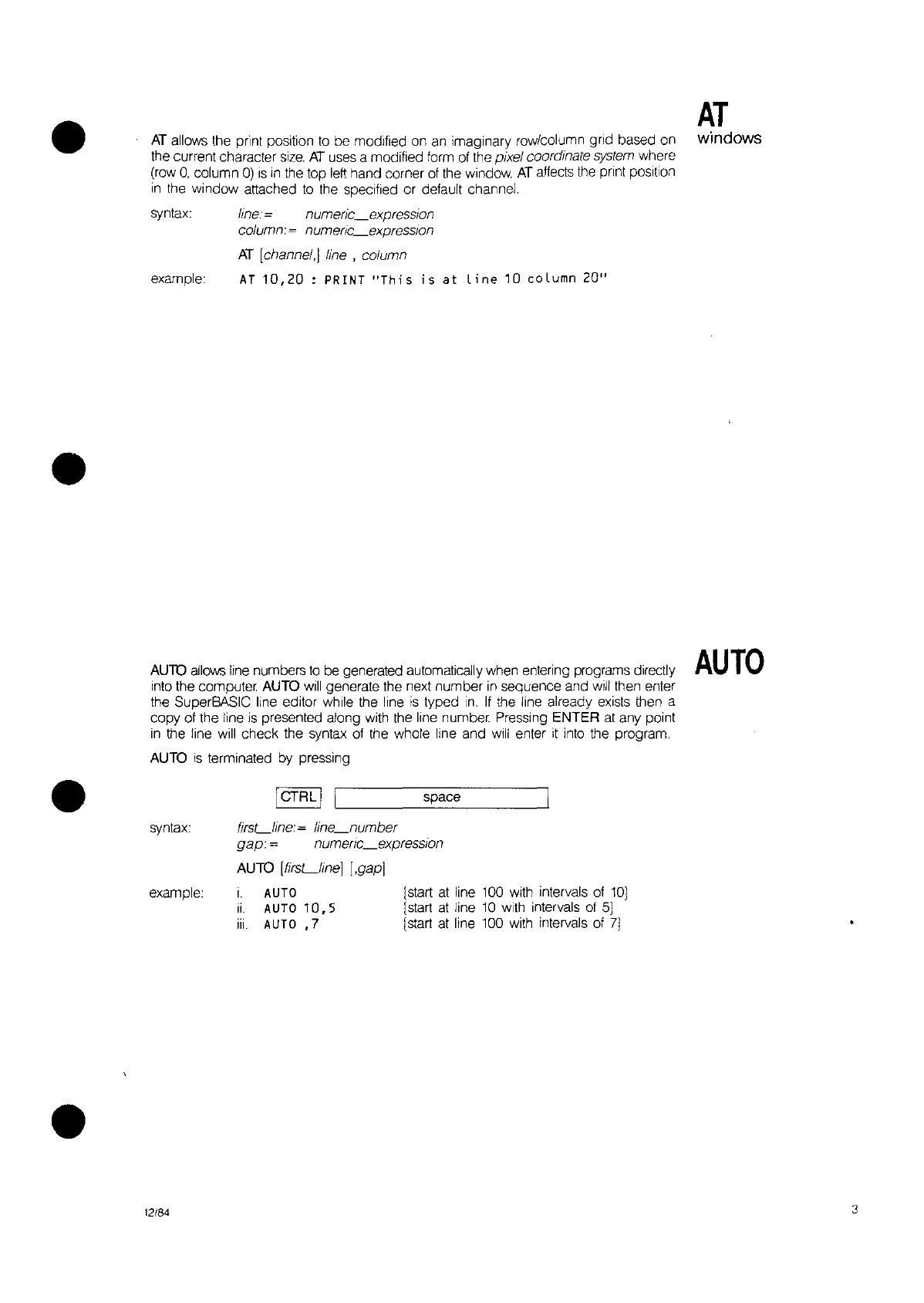•
AT
allows the print position
to
be modified on
an
imaginary rowlcolumn grid based on
the current character
size.
AT
uses a modified form of the pixel coordmate
system
where
(row
0,
column
0)
IS
in
the top
left
hand corner
of
the window
AT
affects
the
print position
in
the window attached
to
the specified or default channel.
syntax:
line: = numenc_expression
column:= numeric_expression
AT
[channel,I
line
, column
AT
windows
•
example:
AT
10,20:
PRINT
"This
is
at
Line
10
coLumn
20"
•
AUlD
allows line numbers
to
be generated automatically when entering programs directly
into the computer. AUTO
will
generate the next number
in
sequence and will then enter
the SuperBASIC line editor while the line
is
typed
in.
If
the line already exists then a
copy of the line
IS presented along with the line number Pressing ENTER
at
any point
in
the line will check the syntax of the whole line and
Will
enter
it
into the program.
AUTO
is
terminated
by
pressing
ICTRL I I
s--'-p_ac_e
_
AUTO
syntax:
firsLline:~
line_number
gap:
= numenc_expression
AUlD
[firsLline] [,gap]
example:
12/84
i.
AUTO
ii.
AUTO
10.5
iii.
AUTO.
7
Istart
at
line 100 with intervals of
101
Istart
at
line 10 with intervals
of
5]
[start at line
100
with intervals of
7)
3