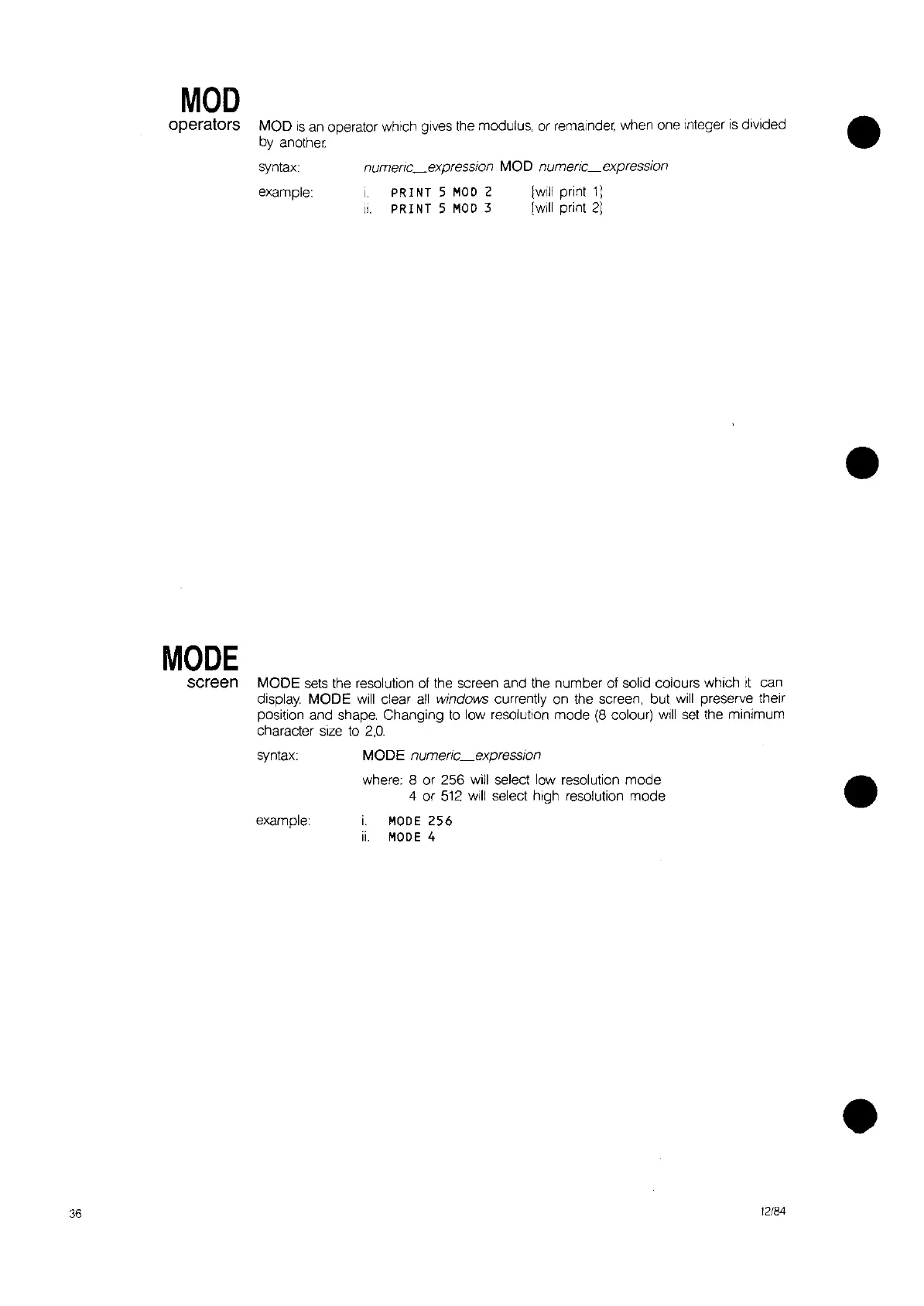MOD
operators
MOD
is
an operator which gives the modulus, or remainder, when one Integer
IS
divided •
by another
screen
MODE
sets
the resolution
of
the screen and the number of solid colours which
It
can
display.
MODE
will
clear
all
windows currently on the screen, but
will
preserve their
position and shape. Changing
to
low resolution mode (8 colour)
Will
set
the minimum
character
size
to
2,0.
36
MODE
syntax:
example:
syntax:
example:
numeric~expression
MOD numenc_expression
I.
PRINT
5
MOD
2 [will print
1]
II.
PR
I
NT
5
MOD
3 [will print
2]
MODE numeric_expression
where: 8 or 256 will select low resolution
mode
4 or
512
will
select high resolution mode
i.
MODE
256
ii.
MODE
4
12/84
•
•
