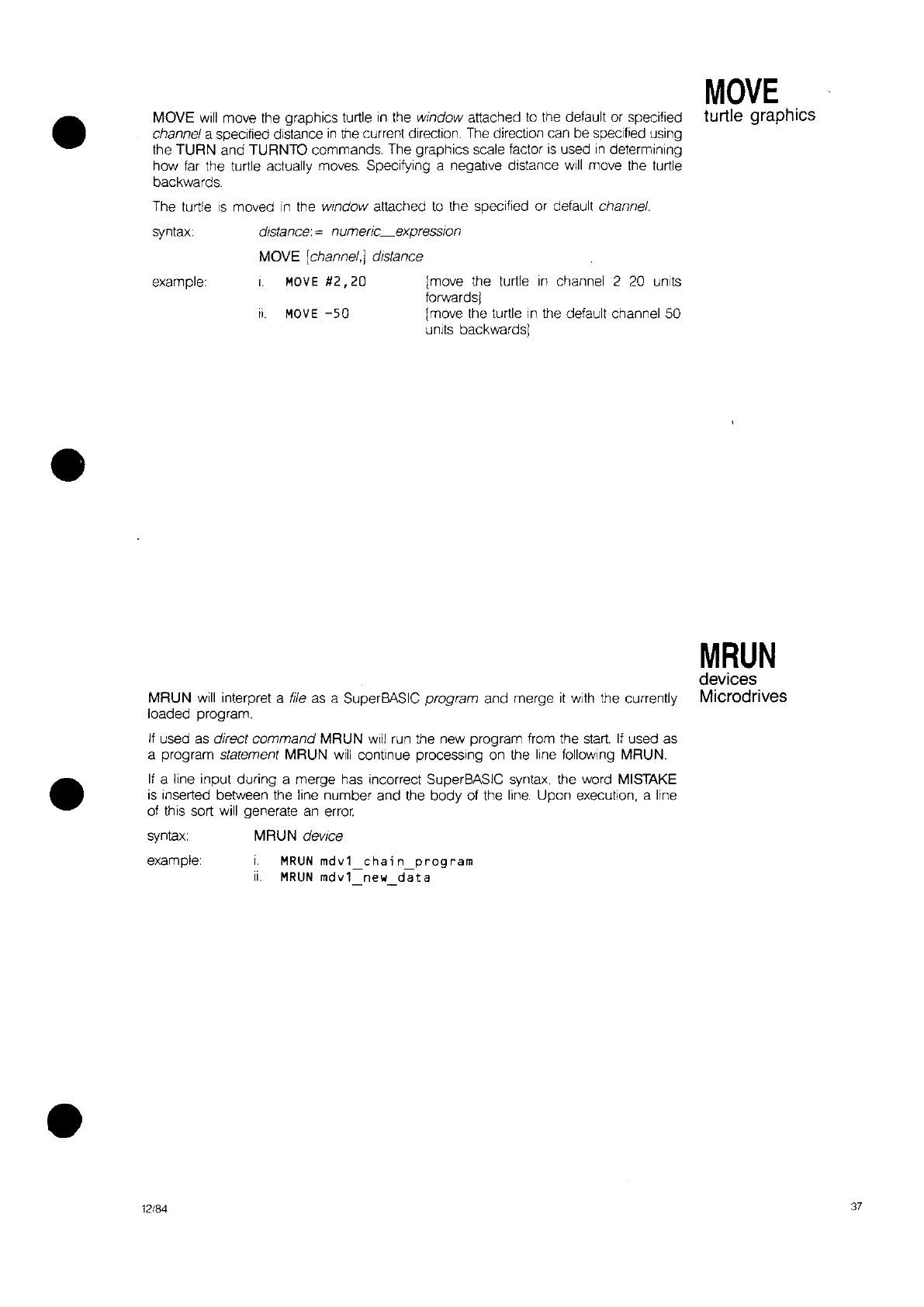•
MOVE
will
move the graphics turtle
In
the window attached
to
the default or specified
channel a specified distance
in
the
current direction.
The
direction can
be
specified using
the TURN and TURNTO commands. The graphics scale factor
is
used
In
determining
how far the turtle actually
moves.
Specifying a negative distance
will
move the turtle
backwards.
The turtle
IS
moved
in
the wmdow attached
to
the specified or default channel.
MOVE
turtle graphics
•
syntax:
example
distance: = numeric_expression
MOVE [channel,] distance
MOVE
#2,20
[move the turtle
in
channel 2 20 units
forwards]
Ii.
MOVE
-50
[move the turtle
in
the default channel 50
units backwards]
•
MRUN
will
interpret a file
as
a SuperBASIC program and merge
it
with
the currently
loaded program.
If
used
as
direct
command
MRUN
will
run
the new program from the
start.
If
used as
a program
statement MRUN
will
continue processing on the line following MRUN.
If
a line input during a merge has incorrect SuperBASIC
syntax,
the word MISTAKE
is
inserted between the line number and the body of the
line.
Upon execution, a line
of
thiS
sort
will
generate
an
error.
MRUN
devices
Microdrives
syntax:
example:
12184
MRUN deVice
i.
MRUN
mdv1
chain
program
ii.
MRUN
mdv1 new
data
37