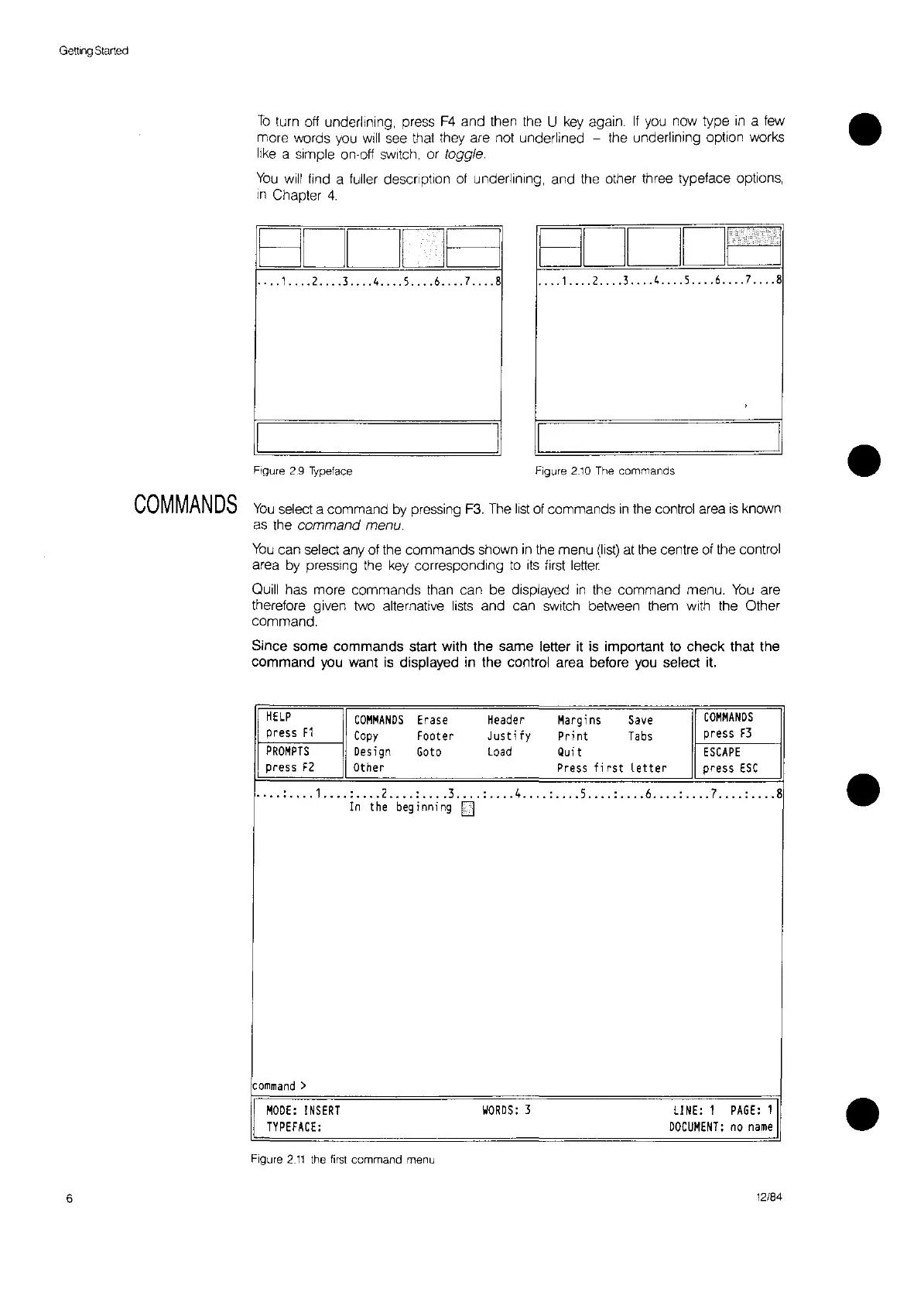Getting Started
To
turn
off
underlining, press
F4
and then the U
key
again.
If
you
now type
in
a
few
•
more words
you
Will
see
that they are not underlined - the underlining option works
like
a simple on-off
sWitch,
or toggle.
You
will
find a fuller description
of
underlining, and
the
other three typeface options,
In
Chapter
4.
BODOB
•...
1
....
2
..••
3
.•..
4
•.•.
5
..••
6
•...
7
....
8
Figure
2,9
Typeface
BODO
..•.
1
....
2
...•
3
.•..
4
....
5
.••.
6
.•..
7
...•
8
Figure
2.10
The commands
•
6
COMMANDS
You
select
a command
by
pressing
F3.
The
list
of
commands
in
the
control
area
is
known
as
the command menu.
You
can select any
of
the
commands shown
in
the
menu
(list)
at
the
centre
of
the
control
area
by
pressing
the
key
corresponding
to
ItS
first
letter
Quill has more commands
than
can be displayed
in
the
command menu.
You
are
therefore given two alternative
lists
and can switch between them with
the
Other
command.
Since some commands start with the same letter
it
is important to check that the
command
you
want
is
displayed in the control area before
you
select
it.
HElP
COMMANDS
Erase
Header
Marg
i
ns
Save
COMMANDS
press
F1
Copy
Footer Justify
Pri nt
Tabs
press
F3
PROMPTS
Design
Goto
load
Quit
ESCAPE
press
F2
Other
Press fi
rst
Letter press
ESC
....
:
....
1
....
:
....
2
....
:
....
3
....
:
....
4
....
:
....
5
....
:
....
6
....
:
....
7
....
:
....
8
In
the
beg
i
nni
ng
D
command>
MODE:
INSERT
WORDS:
3
LINE:
1
PAGE:
1
TYPEFACE:
DOCUMENT:
no
name
Figure
2.11
the first
command
menu
12/84
•
•