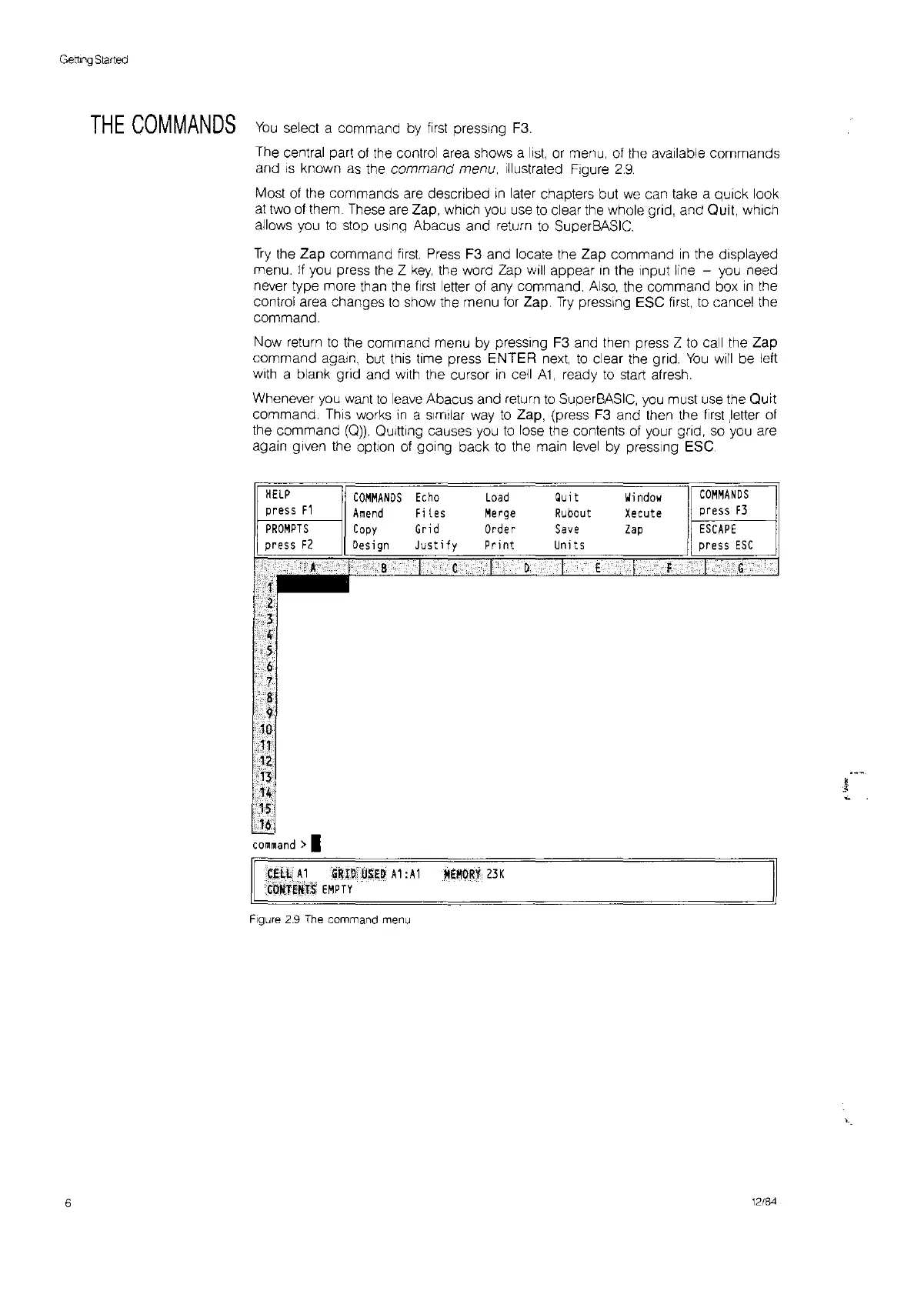GeWng
Started
THE
COMMANDS
You
select a command by
first
pressing
F3.
The central part
of
the
control area shows a
list,
or menu, of
the
available commands
and
IS
known
as
the
command
menu, Illustrated Figure
2.9.
Most
of
the commands
are
described
In
later chapters but
we
can
take
a quick look
at
two
of
them. These
are
Zap, which
you
use
to
clear the whole grid, and Quit, which
allows
you
to
stop
uSlnq
Abacus and return
to
SuperBASIC.
Try
the Zap command first
Press
F3 and locate the Zap command
In
the displayed
menu.
If
you
press
the
Z
key,
the word Zap will appear
In
the Input line -
you
need
never type more than the
first
letter
of
any command.
Also,
the command box
In
the
control area changes
to
show the menu
tor
Zap.
Try
pressing ESC
first,
to
cancel the
command.
Now return
to
the
command menu by pressing F3 and then press Z
to
call the Zap
command again, but this time press ENTER
next,
to
clear the grid.
You
will
be left
with a blank grid and with the cursor
in
cell
A1,
ready
to
start afresh.
Whenever
you
want
to
leave
Abacus and return
to
SuperBASIC,
you
must
use
the Quit
command.
ThiS
works
in
a similar
way
to
Zap, (press
F3
and then the
first
,letter
of
the command
(Q)).
QUitting causes
you
to
lose the contents
of
your grid,
so
you are
again given the option
of
going back
to
the main
level
by pressing ESC
HELP
COMMANDS
I
f--'p~r:::e
S~S~F~1~---j
I
Am
end
PROMPTS
Copy
press
F2
Design
command>
I
Echo
Fi les
Gri
d
Justify
load
Merge
Order
Pri
nt
Quit
Rubout
Save
Units
Window
Xecute
Zap
COMMANDS
press
F3
ESCAPE
press
ESC
6
~
A1
GRID
USED
At
:At
MEKORY
23K
EMPTY
Figure 2.9 The command menu
12/84
