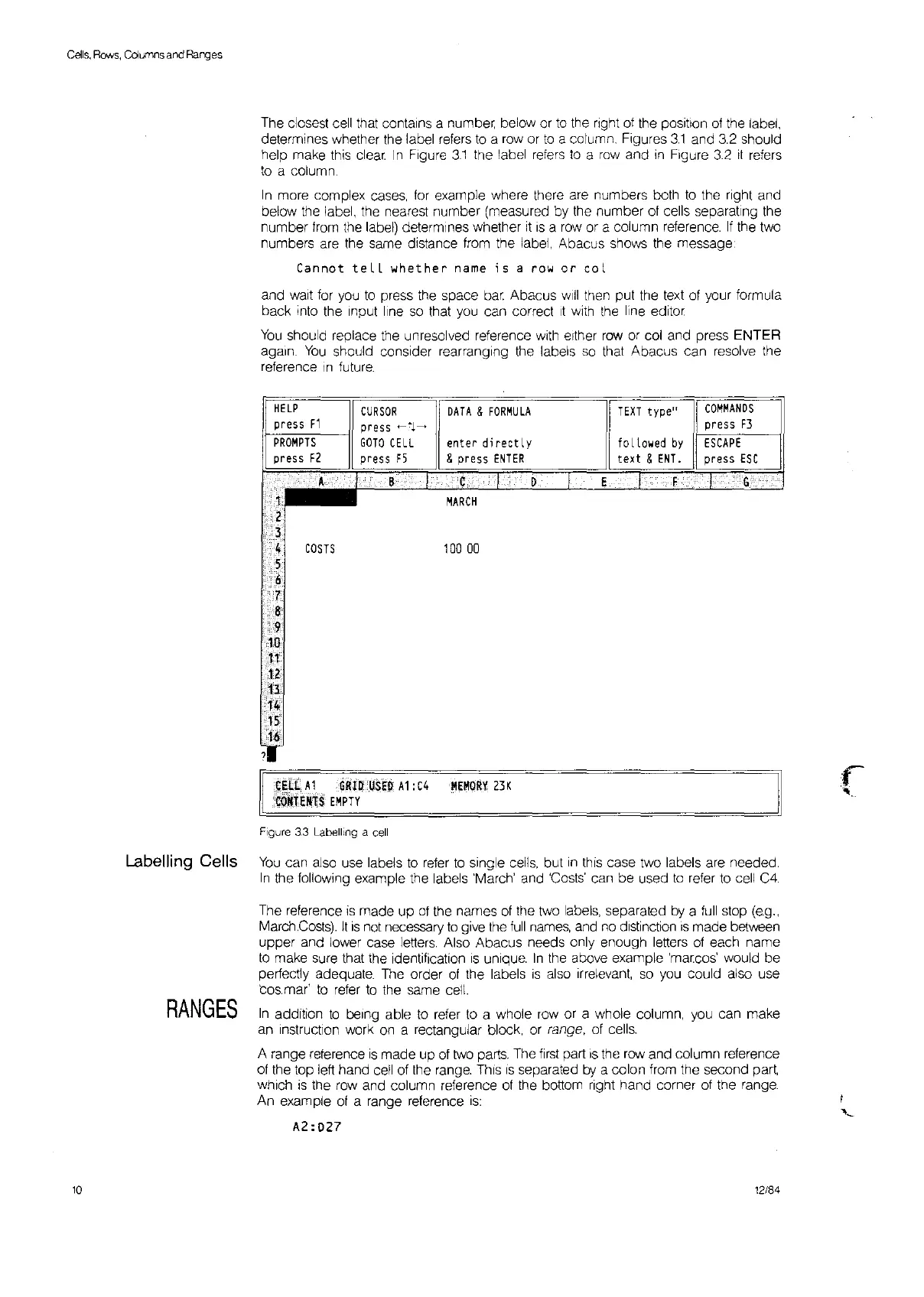CellS.
Rows.
Cdumns
and
Ranges
The closest cell that contains a number, below or
to
the right of the position
of
the label,
determines whether the label refers
to
a
row
or
to
a column, Figures
3,1
and
3.2
should
help make this clear
In
Figure
31
the label refers
to
a
row
and
in
Figure
3.2
It
refers
to
a column
In
more complex
cases,
for
example where there are numbers both
to
the right and
below the label, the nearest number (measured by the number of cells separating the
number from the label) determines whether
it
IS
a
row
or a column reference.
If
the two
numbers are the same distance from the label, Abacus shows the message
Cannot
teLL
whether
name
;s
a row
or
col
and walt for
you
to
press
the
space
bar.
Abacus
will
then put the
text
of your formula
back into the Input line
so
that
you
can correct
It
with
the
line editor
You
should replace the unresolved reference with either
row
or
col and press ENTER
again
You
should consider rearranging the labels
so
that Abacus can resolve the
reference
In
future.
CELL
At
GRIP
USED
A1:
C4
MEMORY
23K
cONTENTS
EMPTY
HELP
CURSOR
EPee
r
e"s"'see
F
"l_---f1
pre
ss
~"j
~
PROMPTS
GOTO
CELL
press
F2
press
F5
DATA
&
FORMULA
enter
directly
& press
ENTER
TEXT
type
rt
fa llowed
by
text &
ENT.
COMMANDS
press
F3
ESCAPE
press
ESC
r
''''
...
10
Figure
3.3
Labelling a
cell
Labelling Cells
You
can also use labels
to
refer
to
single
cells,
but
in
this case two labels are needed.
In
the following example the labels 'March' and
'Costs'
can be used
to
refer
to
cell
C4.
The reference
is
made
up
of
the names
of
the two
labels,
separated
by
a
full
stop (eg.,
March.costs).
It
IS
not necessary
to
give
the
full
names,
and
no
distinction
IS
made between
upper and lower case
letters.
Also Abacus needs only enough letters at each name
to
make sure that the Identification
IS
unique.
In
the above example 'marcos' would be
perfectly adequate. The order
of
the labels
IS
also irrelevant,
so
you
could also use
cos.mar'
to
refer
to
the same cell.
RANGES
In
addition
to
being able
to
refer
to
a whole
row
or a whole column,
you
can make
an Instruction work
on
a rectangular block, or range, of cells.
A range reference
is
made up of two parts. The
first
part
IS
the
row
and column reterence
of the top left hand cell of the range. This
IS
separated
by
a colon from the second part,
which
is
the row and column reference
of
the bottom right hand corner of the range.
An example
of
a range reference
is:
A2:D27
12/84
