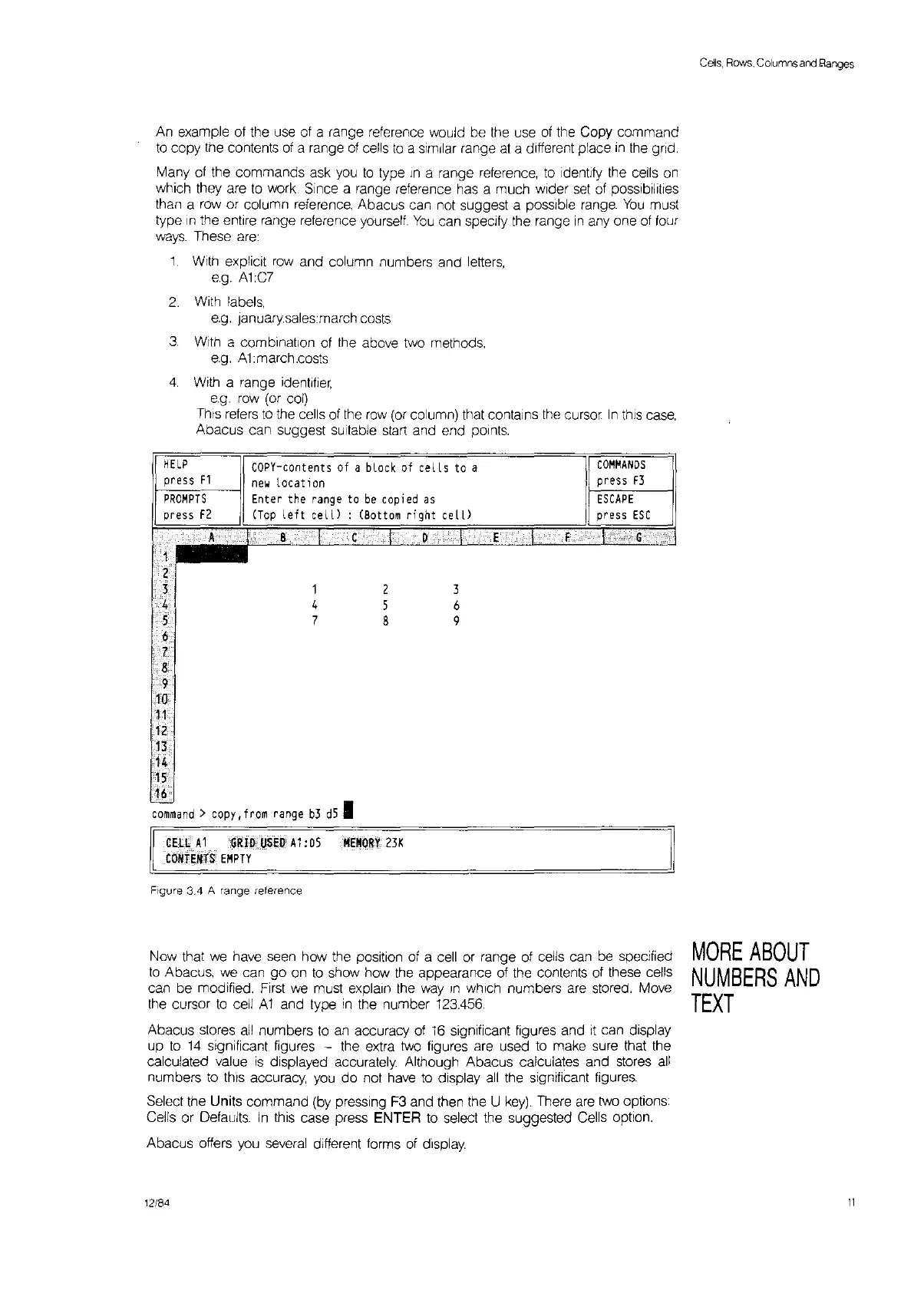An example
of
fhe use
of
a range reference would be
fhe
use
of
the Copy command
to
copy the confents
of
a range
of
cells
to
a similar range
at
a different place
In
the grid.
Many
of
the commands ask
you
to
type
In
a range reference,
to
identify the cells
on
which they are
to
work.
Since a range reference has a much wider
set
of
possibilities
than a
row
or column reference, Abacus can not suggest a possible
range.
You
must
type
In
the entire range reference yourself.
You
can specify the range
In
anyone
of
four
ways.
These
are
1 With expliCit
row
and column numbers and
letters,
e.g.
A1:C7
2.
With labels,
e.g.
January.sales:march costs
3.
With a combination
of
the above
two
methods,
e.g.
Almarch.costs
4.
With
a range identifier,
e.g.
row
(or
col)
ThiS
refers
to
the cells
of
the
row
(or
column) that contains the
cursor.
In
thiS
case,
Abacus can suggest
sUitable
start
and end
pOints.
Cells,
Rows,
Columns
and
8anges
HELP
COPY-contents
of
a
block
of
cells
to
a
EP~re~s~s-cF~l_--j1
new
loeat i
on
PROMPTS
Enter
the
range
to
be
copied
as
press
F2
(Top
left cell) :
(Bottom
right cell)
command>
copy,
from
range
b3
dsl
CElL
A1
GRmUSEDA1:DS
HEMORY23K
CONTENTS
EMPTY
Figure 3.4 A range reference
COMMANDS
press
F3
ESCAPE
press
ESC
Now that
we
have seen how the position
of
a cell or range
of
cells can
be
specified
to
Abacus,
we
can go on
to
show how the appearance
of
the contents
of
these cells
can be modified.
First
we
must explain the
way
In
which numbers
are
stored. Move
the cursor
to
cell A1 and type
in
the number
123.456.
Abacus stores
all
numbers
to
an
accuracy
of
16
significant figures and
it
can display
up
to
14
significant figures - the extra
two
figures
are
used
to
make sure that the
calculated value
is
displayed accurately. Although Abacus calculates and stores
all
numbers
to
thiS
accuracy,
you
do not
have
to
display
all
the significant figures.
Select the Units command (by pressing
F3
and then the U
key).
There
are
two
options:
Cells or Defaults.
In
this case press
ENTER
to
select the suggested Cells option.
Abacus offers you several different forms
of
display.
12J84
MORE
ABOUT
NUMBERS
AND
TEXT
11
