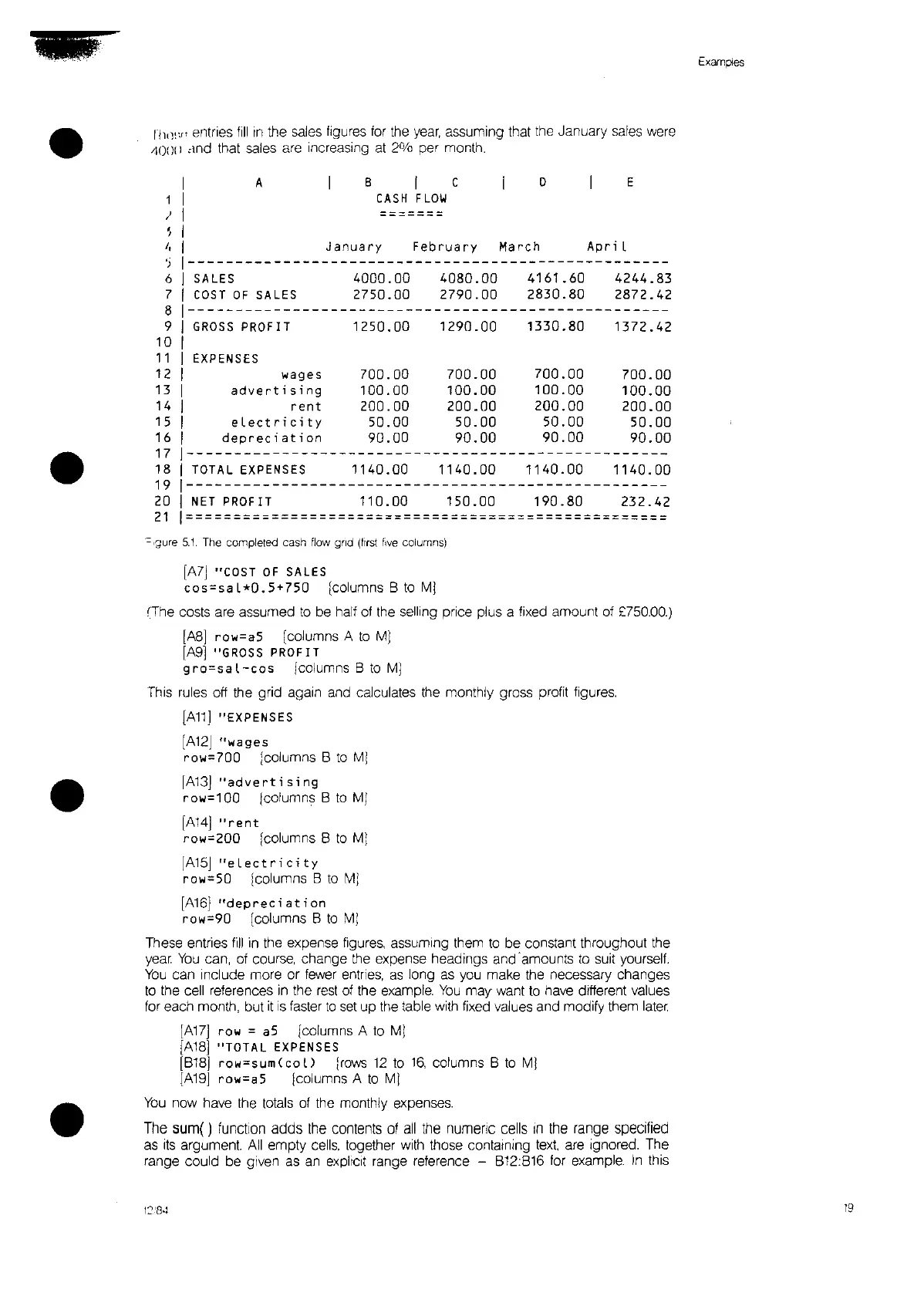•
lill,,'"
entries
fill
In
the
sales
figures
for
the
year,
assuming that the January
sales
were
40111
I .md that sales
are
increasing
at
2%
per month.
Exampes
E
700.00
100.00
200.00
50.00
D
700.00
100.00
200.00
50.00
700.00
100.00
200.00
50.00
=======
B I C
CASH
FLOW
700.00
100.00
200.00
50.00
A
wages
advertising
rent
eLectricity
1
1
I
I
I
January
February
March
Apri
L
1---------------------------------------------------
1
SALES
4000.00
4080.00
4161.60
4244.83
I
COST
OF
SALES
2750.00
2790.00 2830.80
2872.42
1---------------------------------------------------
1
GROSS
PROFIT
1250.00 1290.00 1330.80
1372.42
I
1
EXPENSES
I
1
1
I
I
depreciation
90.00
90.00 90.00 90.00
1---------------------------------------------------
I
TOTAL
EXPENSES
1140.00
1140.00
1140.00 1140.00
1---------------------------------------------------
I
NET
PROFIT
110.00 150.00
190.80
232.42
1===================================================
1
!
I
I,
';
6
7
8
9
10
11
12
13
14
15
16
•
17
18
19
20
21
-=:,gure
5.1.
The
completed cash flow grid (first
five
columns)
•
(A7]
"COST
OF
SALES
cos=saL*0.5+750
[columns B
to
Mj
(The costs are assumed
to
be
half
at
the selling price plus a fixed amount
of
£750.00.)
(A8]
row=a5 [columns A
to
M]
[A9]
"GROSS
PROFIT
gro=sal-cos
[columns B
to
M]
This rules off the grid again and calculates the monthly gross profit tigures.
[A11]
"EXPENSES
[A12j
"wages
row=700 [columns B
to
MI
IA13]
"advertising
row=100 [columns B
to
MI
(A14]
"rent
row=200 [columns B
to
Mj
[A15j
"eLectricity
row=50 [columns B
to
M]
[A16]
"deprec
i
at
i
on
row=90 [columns B
to
M]
These entries
fill
in
the expense
figures,
assuming them
to
be constant throughout the
year.
You
can,
of
course, change
the
expense headings and"amounts
to
suit yourself.
You
can Include more or
fewer
entries,
as
long
as
you
make the necessary changes
to
the cell references
in
the
rest
of
the
example.
You
may want
to
have different values
for
each month, but
it
IS
faster
to
set
up the table
with
fixed values and modify them later
[A17]
row = as [columns A
to
Mj
[A18]
"TOTAL
EXPENSES
(B18]
row=sum
(co
I)
[rows
12
to
16,
columns B
to
Mj
[A19]
row=a5 [columns A
to
M]
You
now have the
totals
of
the monthly expenses.
The sum( ) function adds the contents
of
all
the numeric cells
In
the range specified
as
ItS
argument.
All
empty
cells.
together
with
those containing
text.
are Ignored. The
range could be given
as
an
expliCit
range reference - B12:816
for
example.
In
this
19