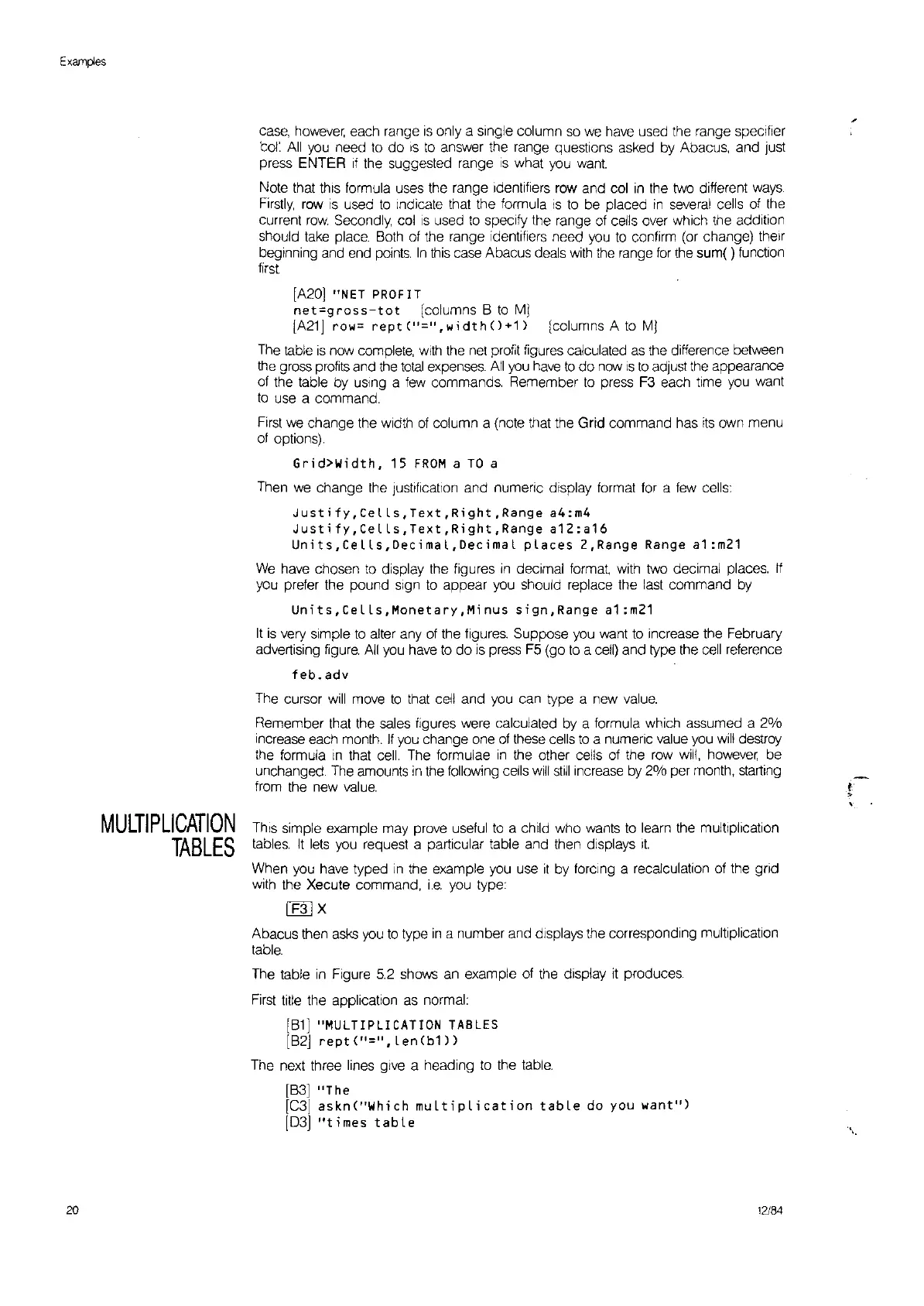Examples
MULTIPLICATION
TABLES
20
case,
however,
each range
is
only a single column
so
we
have used the range specifier
'col:
All
you
need
to
do
IS
to
answer the range questions asked by Abacus, and just
press
ENTER
if
the suggested range
IS
what
you
want.
Note that
thiS
formula uses the range Identifiers row and col
in
the two different
ways.
Firstly,
row
IS
used
to
Indicate that the formula
IS
to
be placed
in
several cells of the
current
row.
Secondly, col
IS
used
to
specify the range
of
cells over which the addition
should take place. Both of the range identifiers need
you
to
confirm (or change) their
beginning and end
points.
In
this
case Abacus deals
with
the range
for
the
sum( ) function
first
[A20] "NET
PROF
IT
net=gross-tot
[columns B
to
M]
IA21] row=
reptC"=",width()+1)
[columns A
to
MJ
The table
IS
now complete,
with
the net profit figures calculated
as
the difference between
the
gross profits and the
total
expenses.
All
you
have
to
do
now
IS
to
adjust the appearance
of the table by
uSing
a
few
commands. Remember
to
press F3 each time
you
want
to
use a command.
First
we change the width
of
column a (note that the Grid command has
its
own menu
of options).
Grid>Width,
15
FROM
a
TO
a
Then we change the Justification and numeric display format for a
few
cells:
Justify,CelLs,Text,Right,Range
a4:m4
JustifY,CelLs,Text,Right,Range
a12:a16
Units,Cells,Decimal,Decimal
places
2,Range
Range
a1
:m21
We
have chosen
to
display the figures
in
decimal format, with two decimal places.
If
you prefer the pound sign
to
appear you should replace the last command by
Units,CeLLs,Monetary,Minus
sign,Range
a1
:m21
It
is
very simple
to
alter any of the figures. Suppose you want
to
increase the February
advertising figure.
All
you
have
to
do
is
press F5 (go
to
a cell) and type the
cell
reference
feb.adv
The cursor
will
move
to
that cell and
you
can type a new
value.
Remember that the sales figures were calculated by a formula which assumed a
2%
increase each month.
If
you
change one of these cells
to
a numeric value
you
will
destroy
the formuia
In
that cell. The formulae
in
the other cells of the
row
will, however be
unchanged.
The
amounts
in
the following cells
will
stili
Increase
by
2%
per month, starting
from the new
val
ue.
t
ThiS
simple example may prove useful
to
a child who wants
to
learn the multiplication
tables.
It
lets
you
request a particular table and then displays
It.
When you have typed
in
the example
you
use
it
by
forCing
a recalculation of the grid
with the Xecute command,
i.e.
you type:
IF31x
Abacus then
asks
you
to
type
in
a number and displays the corresponding multiplication
table.
The table
in
Figure
5.2
shows an example of the display
it
produces.
First
title the application
as
normal:
[B1]
"MULTIPLICATION
TABLES
[B2J
rept("=",lenCb1»
The next three lines give a heading
to
the table.
[B3]
"The
[C3]
askn("Which
multiplication
table
do you
want")
[03J
"times
table
12/84