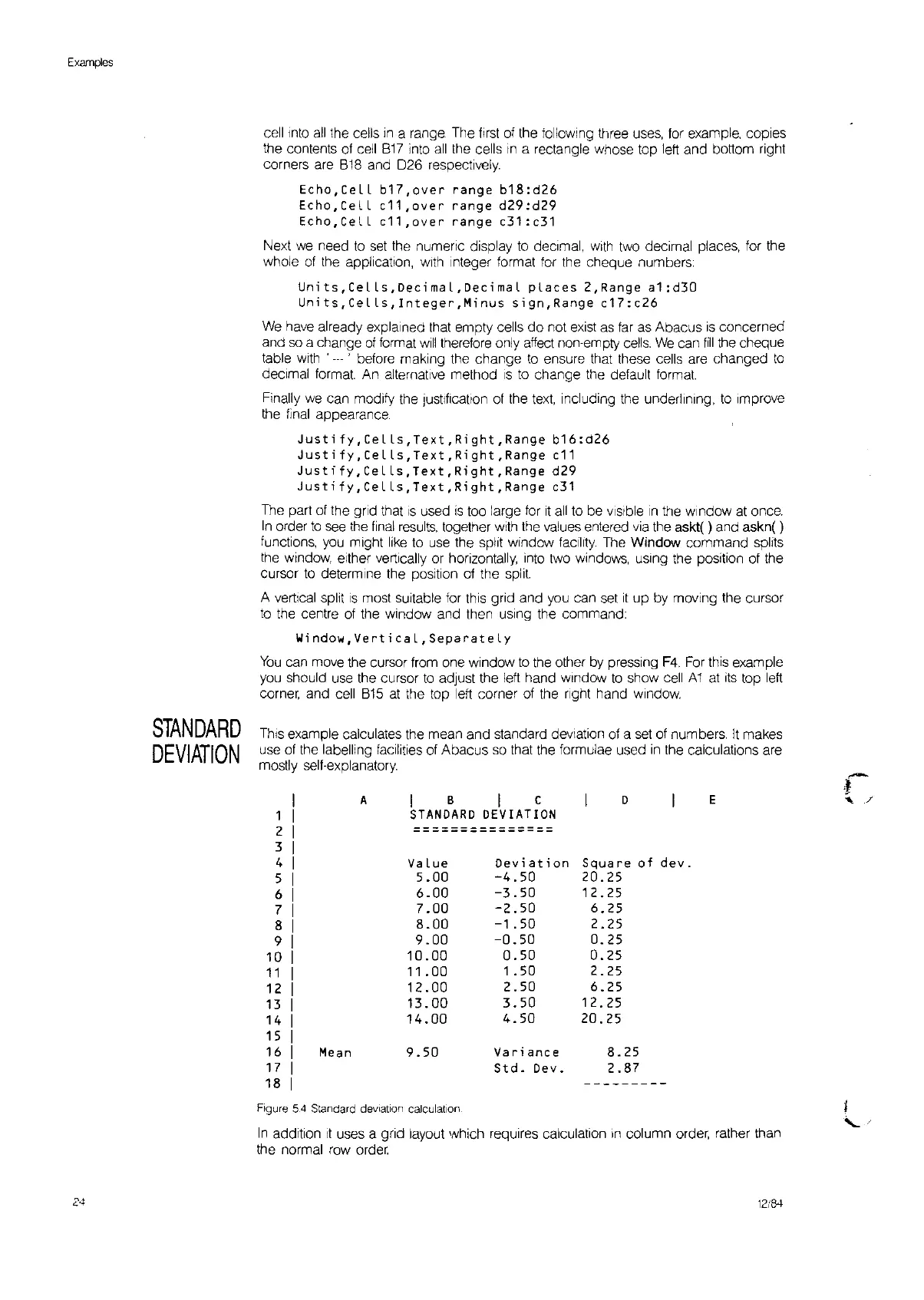Examples
24
STANDARD
DEVIATION
cell
Into
all
the cells
,n
a range The first of the following three uses, for example, copies
the contents of cell
817
into
all
the cells
,n
a rectangle whose top leff and bottom right
corners are 818 and
026
respectively.
Echo,CeLL
b17,over
range
b18:d26
Echo,CelL
c11,over
range
d29:d29
Echo,Cell
c11,over
range
c31:c31
Next
we
need
to
set
the numeric display
to
deCimal,
with
two deCimal places, for the
whole
of
the application, with Integer format for the cheque numbers:
Units,CeLLs,DecimaL,DecimaL
pLaces
2,Range
a1:d30
Units,Cells,Integer,Minus
sign,Range
c17:c26
We
have already explained that empty cells
do
not exist
as
far
as
Abacus
IS
concerned
and sc a change
of
format
will
therefore only affect non-empty
cells.
We
can
fill
the cheque
table
with'
---
' before making the change
to
ensure that these cells are changed
to
deCimal format An alternative method
IS
to
change the default format
Finally
we
can modify the Justification of the
text,
Including the underlining,
to
Improve
the
final
appearance.
Justify,CeLLs,Text,Right,Range
b16:d26
Justify,Cells,Text,Right,Range
c11
JustifY,CeLLs,Text,Right,Range
d29
Justify,Cells,Text,Right,Range
c31
The part of the gfld that
IS
used
is
too large for
It
all
to
be
VISible
In
the Window at once,
In
order
to
see
the
final
results,
together
With
the values entered via the askt( ) and askn( )
functions, you might
like
to
use
the split window facility. The Window command splits
the
Window,
either vertically or horizontally, into two windows,
uSing
the position of the
Cursor
to
determine the position of the split
A vertical split
IS
most
SUitable
for this grid and you can
set
it
up
by moving the cursor
to
the centre
of
the window and then using the command:
Window,Vertical,Separately
You
can move the
curSOr
from one window
to
the other
by
pressing
F4.
For
this example
you should
use
the cursor
to
adfust the leff hand Window
to
show cell
A1
at
its
top leff
corner, and cell 815
at
the top
leff
corner of the fight hand window
ThiS
example calculates the mean and standard deViation of a
set
of numbers.
It
makes
use of the labelling facilities of Abacus
so
that the formulae used
in
the calculations are
mostly self-explanatory.
A
I
B
I
C D
E
1
STANDARD
DEVIATION
2
===============
3
4
Value
Deviation
Square
of
dev_
5
5.00
-4.50
20.25
6
6.00
-3.50
12.25
7
7.00
-2.50
6.25
8
8.00
-1
.50
2.25
9
9.00
-0.50
0.25
10
10.00
0.50
0.25
11
11
.00
1.
50
2.25
12
12.00
2.50
6.25
13
13.00
3.50
12.25
14
14.00
4.50
20.25
15
16
Mean
9.50
Variance
8.25
17
Std.
Dev.
2.87
18
---------
Figure
5.4
Standard
deviation
calculation
In
addition
It
uses a grid layout which requires calculation
In
column order, rather than
the normal row
order,
12/84
'-/