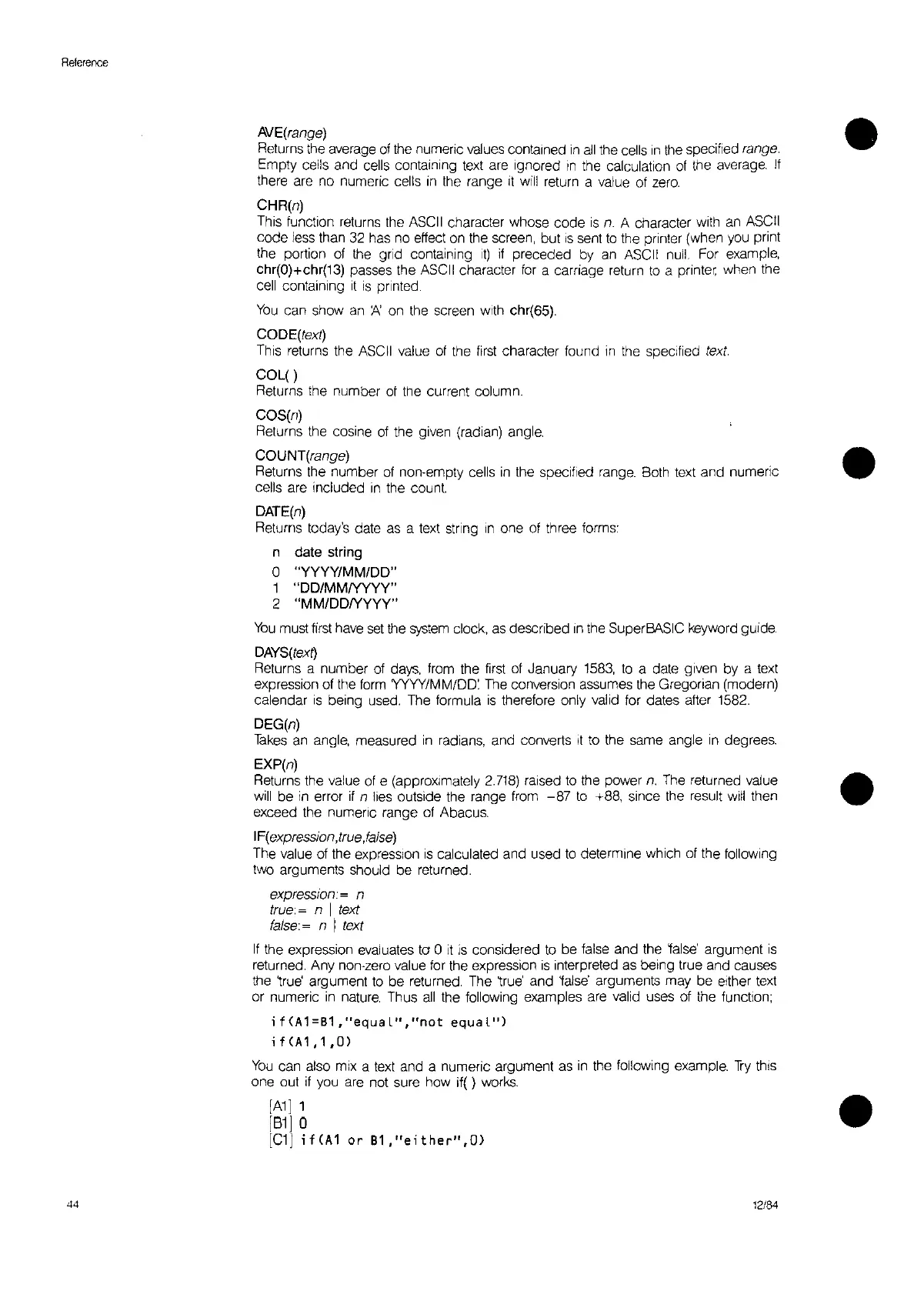Reference
N~~
•
Returns the average
of
the numeric
values
contained
in
all
the cells
in
the specified
range.
Empty cells and cells containing text
are
Ignored
In
the calculation
of
the average.
If
there
are
no numeric cells
in
the range
it
will
return a value
of
zero.
CHR(n)
This function returns the
ASCII
character whose code
is
n.
A character with
an
ASCII
code less than
32
has no effect
on
the screen, but
IS
sent
to
the printer (when
you
print
the portion
of
the grid containing
It)
if
preceded by
an
ASCII null
For
example,
Chr(O)+chr(13) passes the
ASCII
character
for
a carriage return
to
a printe( when the
cell containing
it
is
printed.
You
can show
an
i'\ on the screen
With
chr(65).
CODE(text)
This returns the
ASCII
value
of
the
first
character found
in
the
speCified
text
COL( )
Returns the number
of
the current column.
COS(n)
Returns the cosine
of
the given (radian) angle.
COUNT(range) •
Returns the number
of
non-empty cells
in
the specified
range.
Both text and numeric
cells
are
included
in
the count.
DATE(n)
Returns today's date
as
a text string
In
one
of
three forms:
n date string
o "YYYY/MM/DD"
1 "DD/MMIYYYY"
2 "MM/DDNYYY"
44
You
must
first
have
set
the
system
clock,
as
described
in
the SuperBASIC keyword
gUide.
DAYS(text)
Returns a number
of
days,
from the
first
of January
1583,
to
a date given by a text
expression of the
form
YYYY/MM/DD:
The
conversion assumes the Gregorian (modern)
calendar
is
being used.
The
formula
is
therefore only valid for dates after 1582.
DEG(n)
Takes
an
angle, measured
in
radians, and converts
It
to
the same angle
In
degrees.
EXP(n)
Returns the value
of
e (approximately
2.718)
raised
to
the power
n.
The
returned value
will
be
in
error
if
n
lies
outside the range from
-87
to
+88,
Since
the result
Will
then
exceed the numeric range
at
Abacus.
I
F(
expression,true
,false)
The value
at
the expression
is
calculated and used
to
determine which
of
the following
two arguments should be returned.
expression:
~
n
true:
~
n I
text
false:
~
n I
text
If
the expression evaluates to 0
it
is
considered
to
be false and the
1alse'
argument
is
returned. Any non-zero value
for
the expression
is
interpreted as being true and causes
the
true' argument
to
be returned. The true' and
1alse'
arguments may be either
text
or numeric
in
nature.
Thus
all
the following examples
are
valid uses of the function;
if
(A1
=B1,
"equa
L",
"not
equa
lll)
;f(A1,1,O)
You
can also mix a text and a numeric argument as
in
the following example.
Try
thiS
one out
if
you
are
not sure how if( )
works.
[A1]
1
IB1]
0
[C1]
;f(A1
or
B1,"either",O)
12184
•
•