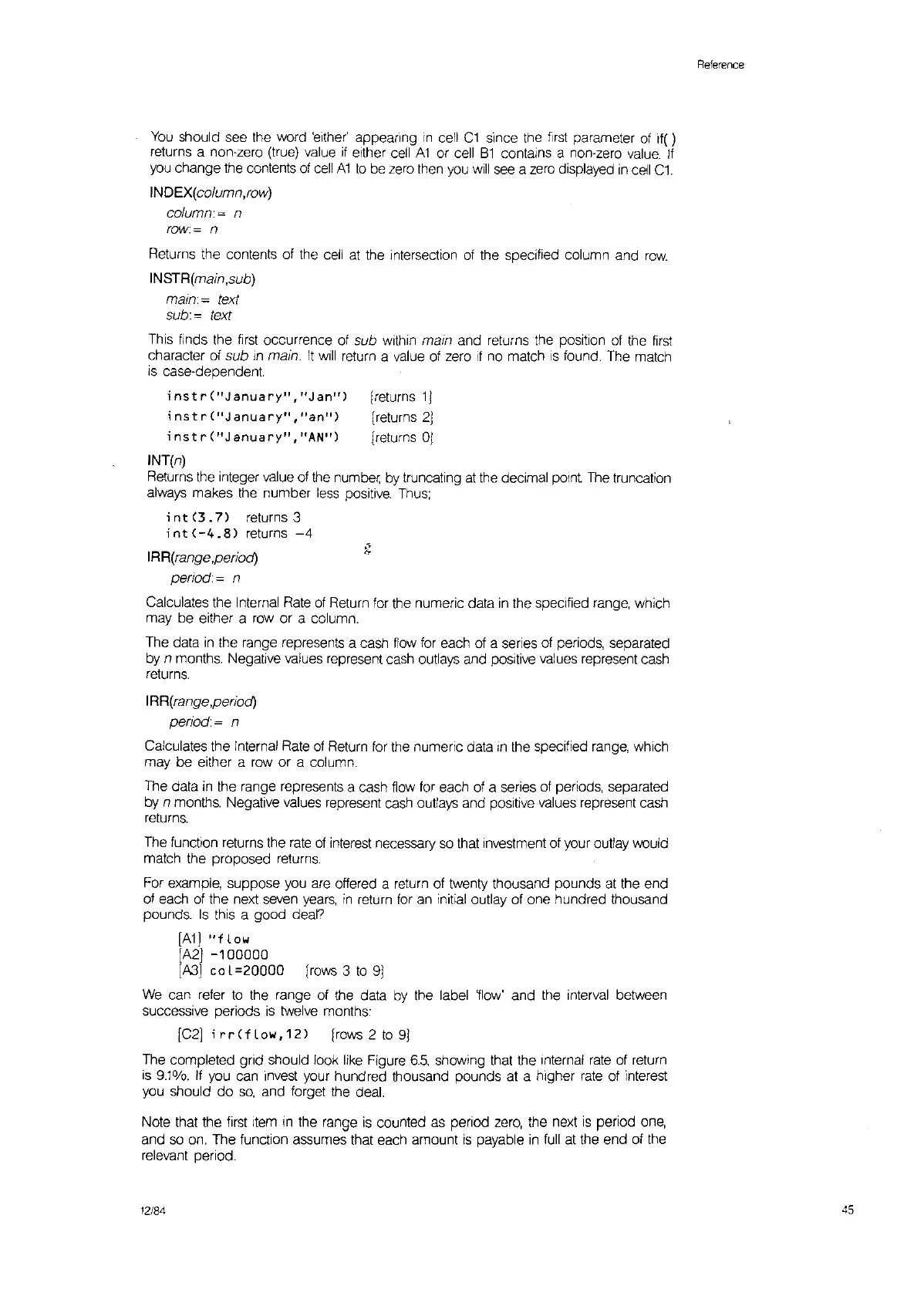You
should see the word 'either'
appeanngln
cell
C1
since the
frrst
parameter of if( )
returns a non-zero (true) value
if
either
cell
A1
or cell
81
contains a non-zero
value.
If
you
change the contents of
cell
A1
to
be zero then
you
will
see
a
zero
displayed
in
cell
Cl
INDEX(co/umn,row)
co/umn:~
n
row:=
n
Returns the contents of the
cell
at
the Intersection
of
the specified column and
row.
INSTR(main,sub)
main:= text
sub:= text
This finds the
first
occurrence of sub within main and returns the position
of
the
first
character of sub
In
main.
It
will
return a value of zero
If
no match
IS
found. The match
is
case-dependent.
Reference
i
nst
r
<"January",
"Jan")
instr("January","an")
instr(IIJanuary","AN")
[returns
1)
[returns
2]
[returns
OJ
INT(n)
Returns the integer value of
the
number
by
truncafing
at
the decimal
pOint.
The truncation
always makes the number
less
positive.
Thus;
i
nt
C3.
7)
returns 3
;
nt<
-4.8)
returns
-4
IRR(range,perioa)
period:= n
Calculates the Internal
Rate
of Return for the numeric data
in
the specllied range, which
may be either a
row
or a column.
The data
in
the range represents a cash
flow
for
each of a series of periods, separated
by
n months. Negative values represent cash outlays and
pOSitive
values represent cash
returns.
IRR(range,perioa)
penod:~
n
Calculates the Internal Rate of Return
for
the numeric data
In
the specified range, which
may be either a
row
or a column.
The data
in
the range represents a cash
flow
for each of a series of periods, separated
by
n months. Negative values represent
cash
outlays and posllrve values represent cash
returns.
The function returns the
rate
of
interest necessary
so
that investment of your outlay would
match the proposed returns.
For example, suppose you
are
offered a return of twenty thousand pounds at the end
of each of the next seven
years,
in
return
for
an initial outlay of one hundred thousand
pounds.
Is
this a good
dear
[A1]
"flow
[A2]
-100000
[A3]
co 1=20000 [rows 3
to
9)
We
can refer
to
the range of the data by the label
110w'
and the interval between
successive periods
is
twelve months:
[C2]
;rr(fLow,12)
[rows 2
to
9)
The completed grid should look like Figure
6.5,
showing that the Internal
rate
of return
is
9.1%.
If
you can invest your hundred thousand pounds at a higher
rate
of interest
you
should
do
so,
and forget the deal.
Nofe that the first
Item
in
the range
is
counted
as
period
zero,
the next
is
period
one,
and
so
on.
The function assumes that each amount
is
payable
in
full
at the end of the
relevant period.
12/84
45