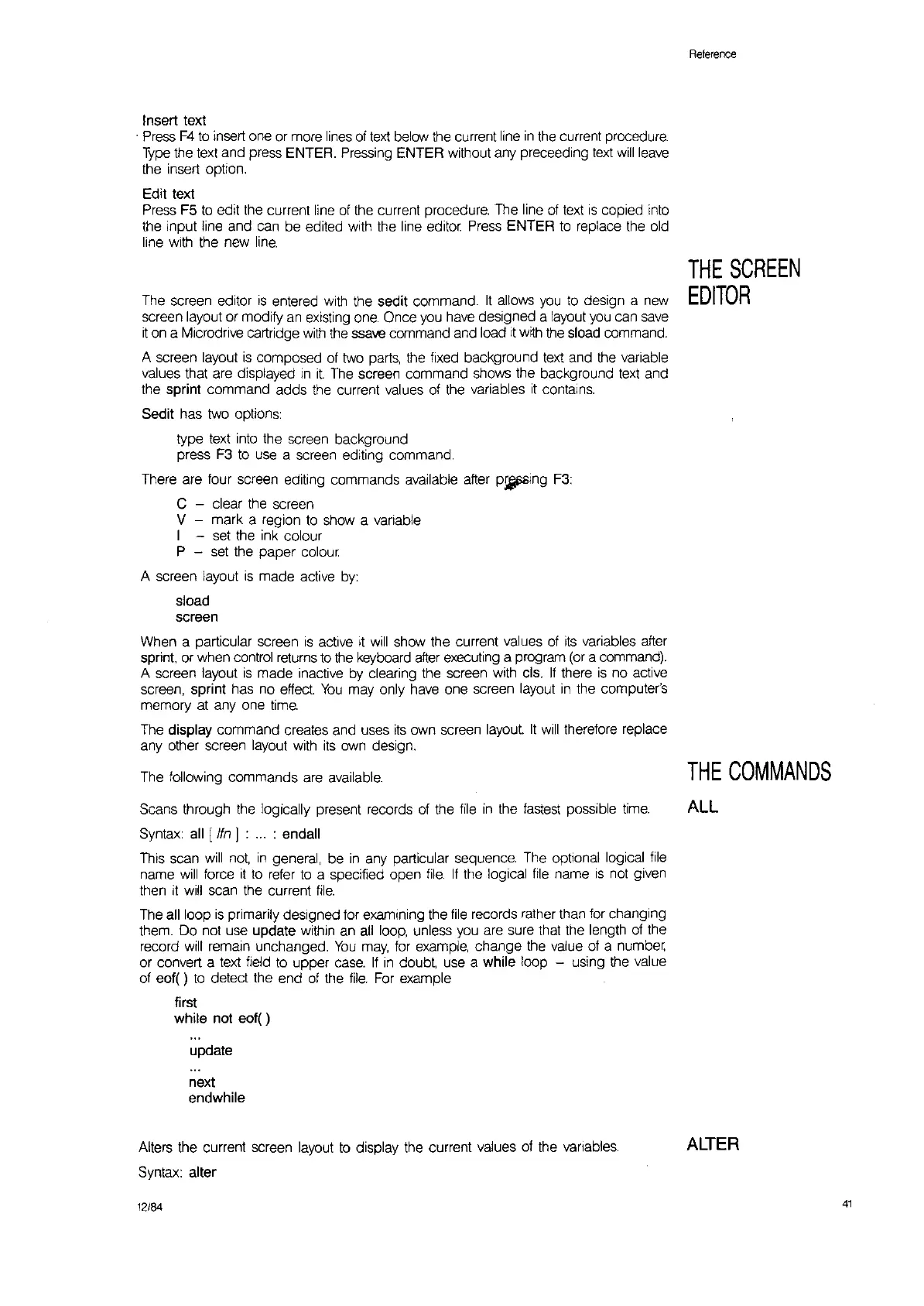Insert text
.
Press
F4
to
insert one or more
lines
of
text
below the current line
in
the current procedure.
Type
the text and press ENTER. Pressing ENTER without any preceeding
text
will
leave
the insert option.
Edit text
Press F5
to
edit the current line
of
the current procedure. The line
of
text
is
copied into
the input line and can be edited with the line editor
Press
ENTER
to
replace the old
line with the new
line.
The screen editor
is
entered
with
the sedit command.
It
allows
you
to
design a new
screen layout or modify
an
existing
one.
Once you
have
designed a layout
you
can
save
it
on
a Microdrive cartridge
with
the
ssave command and load
It
with
the sload command.
A screen layout
is
composed
of
two
parts,
the fixed background
text
and the variable
values that are displayed
in
it
The
screen command shows the background text and
the sprint command adds the current values
of
the variables
it
contains.
Sedit has two options:
type text into the screen background
press
F3
to
use a screen editing command.
There are four screen editing commands available after
pring
F3:
C - clear the screen
V - mark a region
to
show a variable
I -
set
the ink colour
P -
set
the paper
colour.
A screen layout
is
made active
by:
sload
screen
When a particular screen
is
active
it
will
show the current values
of
its
variables after
sprint, or when control returns
to
the keyboard
after
executing a program
(or
a command).
A screen layout
is
made inactive
by
clearing the screen with cis.
If
there
is
no active
screen, sprint has no effect
You
may only
have
one screen layout
in
the computer's
memory
at
anyone
time.
The display command creates and uses
its
own screen layout
It
will
therefore replace
any other screen layout with
its
own
design.
The following commands
are
available.
Scans through the logically present records of the
file
in
the
fastest
possible
time.
Syntax all [ lin I :
...
: endall
This scan
will
not,
in
general, be
in
any particular sequence. The optional logical
file
name
will
force
it
to
refer
to
a specified open
file.
If
the logical
file
name
is
not
given
then
it
will
scan the current
file.
The
all loop
is
primarily designed for examining the
file
records rather than for changing
them. Do not use update within
an
all
loop,
unless you are sure that the length
of
the
record
will
remain unchanged.
You
may,
for
example, change the value
of
a number,
or convert a text field
to
upper
case.
If
in
doubt, use a while loop - using the value
of eof( )
to
detect the end
of
the
file.
For
example
first
while not
eof()
update
next
endwhile
Alters the current screen layout
to
display the current values
of
the
varrables.
Syntax: alter
12/84
Reference
THE
SCREEN
EDITOR
THE
COMMANDS
ALL
ALTER
41